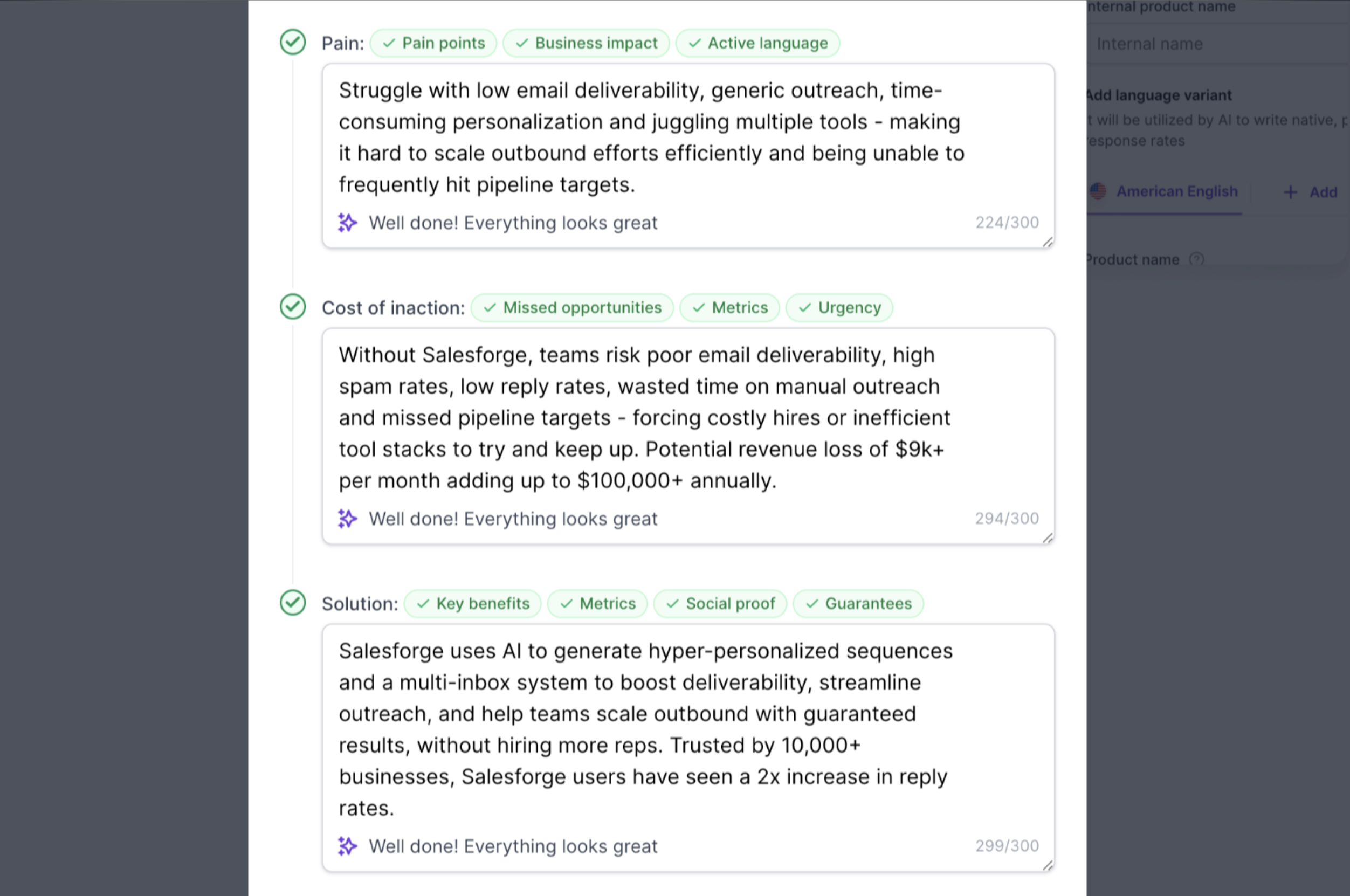The Email Service Provider (ESP) Checker is a powerful tool designed to analyze email addresses in bulk and provide valuable insights into their associated domains. By simply uploading a CSV file containing a list of email addresses, the tool processes each entry and outputs a detailed report that includes the domain name, email service provider (ESP), ESP category (whether it is a standard email provider or a spam trap), and MX records. This information helps businesses and sales teams better understand their leads’ email infrastructure and optimize their outreach efforts accordingly.
The tool works by scanning the domain linked to each email address and cross-referencing it with a database of known ESPs and filtering systems. If the domain belongs to a major provider like Gmail, Outlook, or Yahoo, the tool will identify it as a standard ESP. If the domain is associated with corporate email services or third-party security providers like Proofpoint, Barracuda, or Mimecast, it will be flagged as a spam protection tool, which may require a different approach for successful email delivery. Additionally, by analyzing MX records, the ESP Checker provides further insights into how an email domain handles inbound messages, which is crucial for improving deliverability and avoiding spam traps.
By using this tool, businesses can segment their email lists, avoid deliverability pitfalls, and adjust their email-sending strategies based on the ESP used by their recipients. Instead of sending cold emails blindly, you gain a data-driven approach to outreach, improving your chances of reaching inboxes and starting meaningful conversations with your leads.