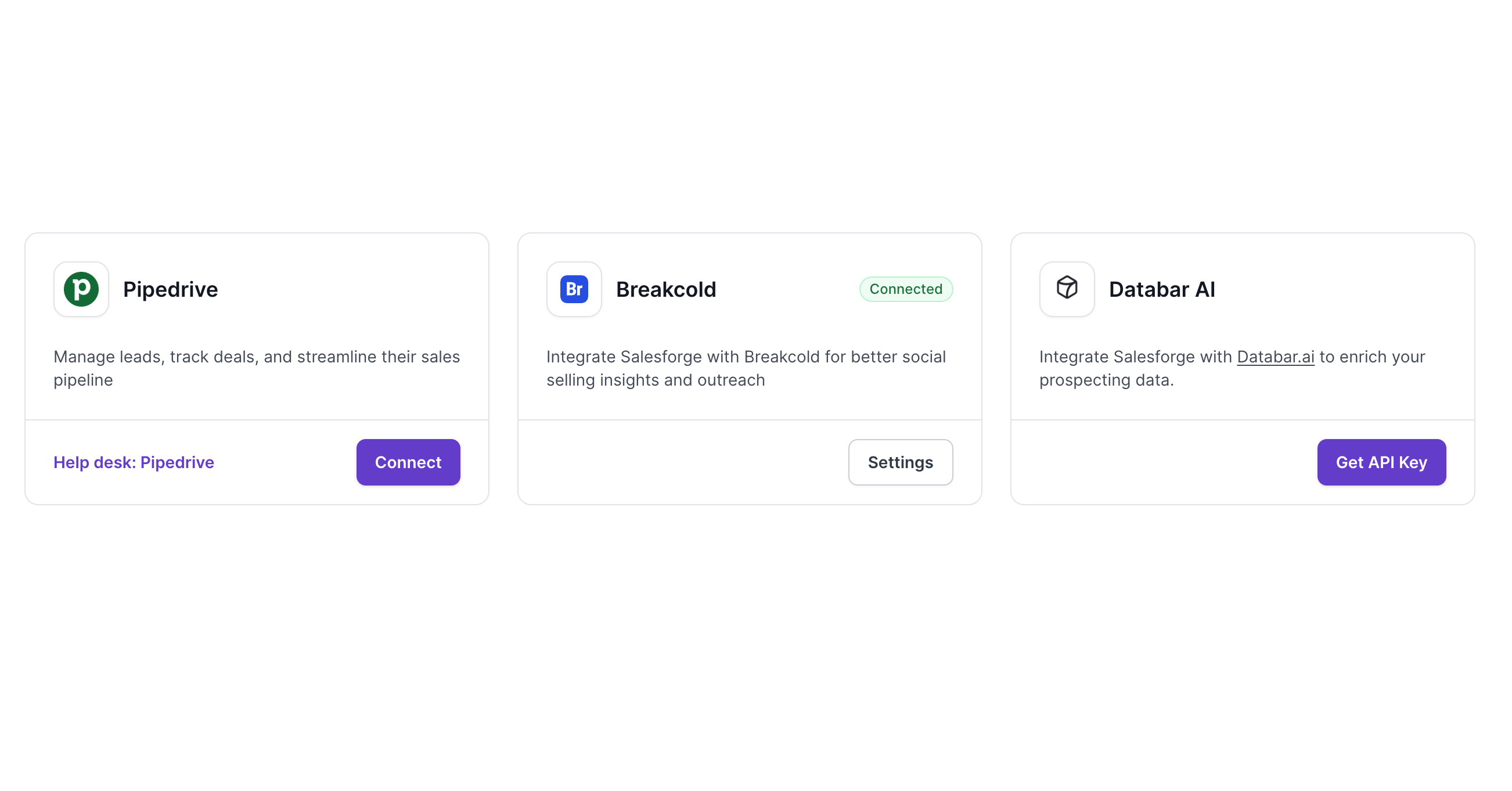The Power of Cold Emailing
Cold emailing is a powerful tool for reaching out to potential customers and generating leads. Unlike traditional marketing methods, cold emailing allows businesses to directly connect with individuals who have shown some level of interest in their products or services. This targeted approach can yield higher conversion rates and ultimately lead to increased sales and revenue.
One of the key aspects of cold emailing that often gets overlooked is the importance of follow-ups. While the initial email may catch the recipient's attention, it is often the follow-up emails that seal the deal. Follow-ups allow businesses to stay top-of-mind with potential customers and provide additional information or incentives that may sway their decision.
The Importance of Follow-Ups in Cold Emailing
Follow-ups are crucial in converting leads into customers because they provide an opportunity to build a relationship and address any concerns or objections that the recipient may have. According to a study by the Radicati Group, it takes an average of 8 follow-up emails to get a response from a prospect. This highlights the importance of persistence and consistency in cold emailing.
Statistics also support the effectiveness of follow-ups in cold emailing. According to a study by Yesware, 70% of unanswered sales emails are eventually opened, and 30% of those opened emails receive a response. This shows that even if the initial email goes unanswered, there is still a chance to engage with the recipient through follow-ups.
Tips for Crafting Effective Follow-Up Emails
When crafting follow-up emails, it is important to keep a few key tips in mind. First and foremost, personalization is key. Generic, mass-produced follow-up emails are likely to be ignored or deleted. Instead, take the time to research the recipient and tailor the email to their specific needs or interests.
Relevance is also crucial in follow-up emails. Make sure that the content of the email is directly related to the initial email or conversation. This shows that you have been paying attention and are genuinely interested in helping the recipient.
Another tip for writing effective follow-up emails is to keep them short and to the point. People are busy and don't have time to read lengthy emails. Get straight to the point and make it easy for the recipient to understand what you are asking or offering.
Timing is Key: When to Send Follow-Up Emails
Timing is key when it comes to sending follow-up emails. Sending them too soon may come across as pushy or desperate, while sending them too late may cause the recipient to lose interest or forget about your initial email.
The optimal timing for sending follow-up emails can vary depending on the situation. For example, if you have just sent an initial email, it is generally recommended to wait at least 2-3 days before sending a follow-up. This gives the recipient enough time to read and consider your initial email.
If you have already sent a follow-up and still haven't received a response, it may be appropriate to send another follow-up after a week or two. However, it is important to strike a balance between persistence and annoyance. If you have sent multiple follow-ups and still haven't received a response, it may be best to move on and focus your efforts on other leads.
Overcoming Common Objections in Follow-Up Emails
In follow-up emails, it is important to address any objections or concerns that the recipient may have. Common objections may include price, timing, or the need for more information.
To address objections in follow-up emails, it is important to be empathetic and understanding. Acknowledge the recipient's concerns and provide relevant information or solutions that address those concerns. For example, if price is an objection, you could offer a discount or payment plan to make your product or service more affordable.
It is also important to provide social proof in follow-up emails. This can include testimonials, case studies, or examples of how your product or service has helped other customers. Social proof helps to build trust and credibility, which can help overcome objections and convince the recipient to take action.
Measuring Success: Tracking Responses and Conversions
Tracking responses and conversions is crucial in determining the success of your cold emailing efforts. Without tracking, it is difficult to know which strategies are working and which need improvement.
There are several tools and methods available for tracking responses and conversions in cold emailing. One popular tool is email tracking software, which allows you to see when and how often your emails are opened. This can help you gauge the level of interest and engagement from your recipients.
Another method for tracking responses and conversions is to use unique tracking links or codes in your emails. This allows you to see how many recipients clicked on a specific link or used a specific code, which can help you measure the effectiveness of your call-to-action.
Conclusion: Don't Miss Out on Opportunities with Effective Follow-Ups
In conclusion, follow-ups are a crucial component of successful cold emailing. They provide an opportunity to build relationships, address objections, and ultimately convert leads into customers. By following the tips and strategies outlined in this article, businesses can maximize their chances of success in their cold emailing efforts.
Don't miss out on opportunities by neglecting follow-ups. Take the time to craft personalized and relevant follow-up emails, and be persistent in your efforts. By tracking responses and conversions, you can measure the success of your follow-up strategies and make adjustments as needed. Implementing effective follow-up strategies in your cold emailing efforts can lead to increased sales and revenue for your business.

![7 Best RocketReach Alternatives [Free+Paid] For Lead Generation](https://cdn.prod.website-files.com/6436c3ac9f9fd0594d00b9fc/67ec21c481a97e00c01e8533_Screenshot%202025-04-01%20225603.png)