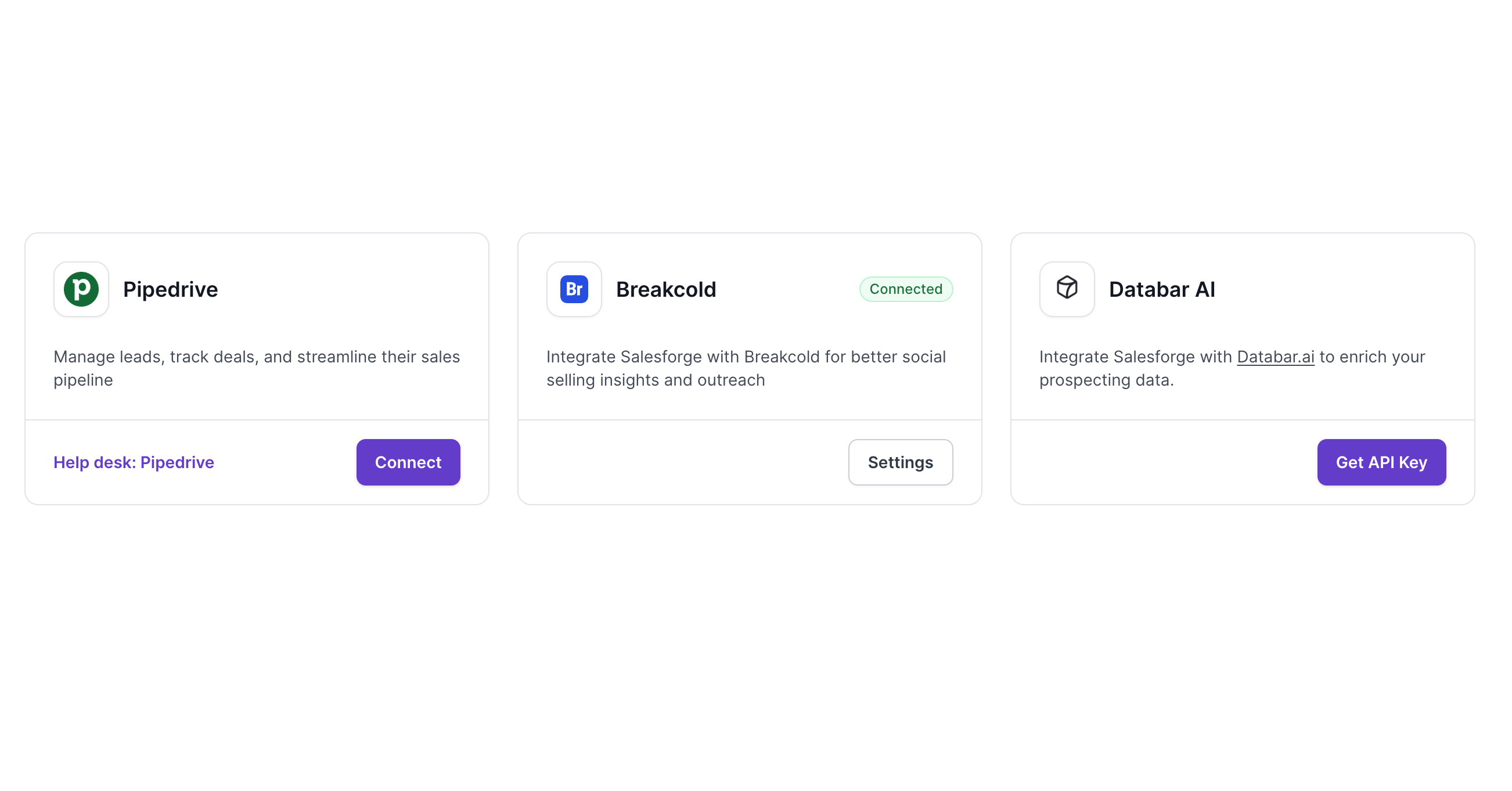Introduction
FOMO, or Fear of Missing Out, is a powerful psychological trigger that can be used to drive action and engagement in a variety of contexts. In the world of cold email outreach, FOMO can be an incredibly effective tool for capturing the attention of prospects and motivating them to take action. By leveraging the power of FOMO in your cold email outreach efforts, you can increase response rates, improve engagement with prospects, and ultimately increase your likelihood of conversion.
What is FOMO?
FOMO is a psychological phenomenon that describes the fear or anxiety that people experience when they believe they are missing out on something important or valuable. This feeling can be triggered by a variety of factors, including social media posts, news articles, or even just hearing about an event or opportunity from friends or colleagues.
In the context of cold email outreach, FOMO can be used to create a sense of urgency and excitement around your message. By highlighting the unique benefits or opportunities that your product or service offers, you can tap into your prospect's fear of missing out and motivate them to take action.
The Benefits of Using FOMO in Cold Email Outreach
There are several key benefits to using FOMO in your cold email outreach efforts:
Increased response rates: By creating a sense of urgency and excitement around your message, you can increase the likelihood that prospects will respond to your email.
Improved engagement with prospects: FOMO-driven emails are more likely to capture the attention and interest of prospects, leading to more meaningful conversations and interactions.
Increased likelihood of conversion: When prospects feel like they are missing out on something valuable, they are more likely to take action and make a purchase.
Crafting the Perfect FOMO-Driven Cold Email
To create an effective FOMO-driven cold email, there are several key steps you should follow:
Understanding your target audience: Before you can craft an effective FOMO-driven email, you need to understand your target audience and what motivates them.
Identifying the right FOMO trigger: Once you understand your audience, you can identify the unique benefits or opportunities that will be most compelling to them.
Crafting a compelling subject line: Your subject line is the first thing that prospects will see, so it needs to be attention-grabbing and compelling.
Writing a persuasive email body: Your email body should build on the promise of your subject line and provide more detail about the unique benefits or opportunities that your product or service offers.
Including a clear call-to-action: Finally, your email should include a clear call-to-action that motivates prospects to take action and engage with your brand.
Examples of FOMO-Driven Cold Emails
There are many real-life examples of successful FOMO-driven cold emails. For example, a software company might send an email with the subject line "Don't Miss Out on Our Limited-Time Offer!" and highlight the unique benefits of their product, such as increased productivity or cost savings. Another example might be a travel company sending an email with the subject line "Last Chance to Book Your Dream Vacation!" and highlighting the unique experiences or destinations that their packages offer.
Tips for Maximizing the Impact of FOMO
To maximize the impact of FOMO in your cold email outreach efforts, there are several key tips to keep in mind:
Personalizing your emails: Personalization can help make your emails more relevant and engaging to prospects.
Timing your emails strategically: Timing is key when it comes to FOMO-driven emails. You want to send them at a time when prospects are most likely to be receptive and engaged.
Using social proof to reinforce FOMO: Social proof, such as customer testimonials or case studies, can help reinforce the sense of urgency and excitement around your message.
Testing and optimizing your emails: Finally, it's important to test and optimize your FOMO-driven emails to ensure that they are as effective as possible.
Common Mistakes to Avoid When Using FOMO
While FOMO can be a powerful tool, there are also some common mistakes to avoid when using it in your cold email outreach efforts:
Overusing FOMO triggers: If you rely too heavily on FOMO triggers, your emails may start to feel manipulative or pushy.
Being too pushy or aggressive: It's important to strike the right balance between urgency and respect for your prospects' time and attention.
Failing to follow up effectively: Finally, it's important to follow up effectively with prospects who don't respond to your initial email. This can help reinforce the sense of urgency and excitement around your message.
Measuring the Success of FOMO-Driven Cold Email Outreach
To measure the success of your FOMO-driven cold email outreach efforts, there are several key metrics to track, including open rates, response rates, and conversion rates. There are also a variety of tools available for tracking and analyzing data, such as email marketing software or CRM systems. By using data to inform your outreach strategy, you can continually improve and optimize your approach over time.
Conclusion
FOMO can be an incredibly powerful tool for driving action and engagement in cold email outreach. By understanding your target audience, identifying the right FOMO triggers, crafting compelling subject lines and email bodies, including clear calls-to-action, personalizing your emails, timing them strategically, using social proof to reinforce FOMO, testing and optimizing your emails, avoiding common mistakes, and measuring success through data analysis, you can use FOMO effectively in your outreach efforts and achieve greater success in converting prospects into customers.



![7 Best RocketReach Alternatives [Free+Paid] For Lead Generation](https://cdn.prod.website-files.com/6436c3ac9f9fd0594d00b9fc/67f4d0a6342a2f326e7d2b75_7%20Best%20RocketReach%20Alternatives%20%5BFree%2BPaid%5D%20For%20Lead%20Generation-cover-image.avif)