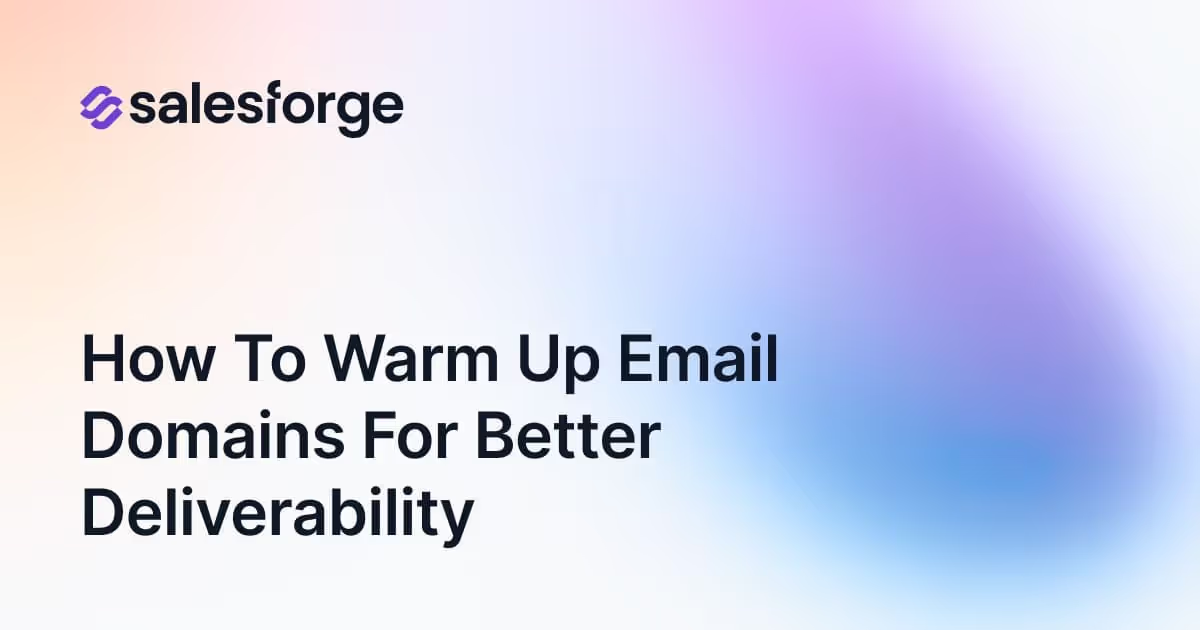45+ Cold Email Deliverability Checklist Based On Google Latest Guidelines [2024]
You’re probably here because your cold emails aren’t getting the results you want.
If your emails are ending up in spam instead of the inbox, you’re missing out on valuable opportunities. And trust me, I’ve been there too.
There's nothing more disheartening than crafting the perfect email, only for it to be marked as spam. 😫
For marketing agencies, sales reps, and cold email specialists, ensuring emails land where they’re supposed to is critical. That’s why having a solid Cold Email Deliverability Checklist is essential.
Following the latest guidelines from Google, I’ve put together a step-by-step checklist to help you improve your deliverability rates and avoid those dreaded spam traps.
In this blog, you’ll get:
📋 45+ Cold Email Deliverability Checklist: A comprehensive guide covering everything you need to know to keep your emails out of spam.
🔐 Email Authentication Checklist: Learn how to set up SPF, DKIM, and DMARC to verify your emails and build trust with ISPs.
🖧 Infrastructure Configuration Tips: Properly configure IP addresses, PTR records, and reverse DNS to avoid common pitfalls.
🔥 Domain Warm-up Guide: Find out how to gradually build your domain’s reputation to improve inbox placement.
🗂️ Subscription and Unsubscribe Best Practices: How to maintain a clean email list and comply with one-click unsubscribe requirements.
🖊️ Message Formatting Tips: What to include (and avoid) in your email content to prevent spam triggers.
📊 Monitoring and Troubleshooting: Learn how to use tools like Google Postmaster to monitor your domain’s health and tackle issues before they escalate.
If you skip this guide, you risk continuing to land in spam, losing out on potential leads and conversions.
But by following these actionable steps, you’ll be set up for success, ensuring your emails hit the inbox every time.
Ready to take control of your email deliverability? Let’s dive in!
45 Cold Email Deliverability Checklist To Avoid Landing On Spam
You and I both know that email deliverability is more than just hitting "send" and hoping for the best. There are a lot of factors at play—authentication, domain setup, list hygiene, formatting, and more.
And missing even one small step can result in your emails getting flagged as spam, which can hurt your sender reputation and impact future campaigns.
That's why a structured checklist is essential for ensuring each email meets the standards that Google and other email service providers expect.
To make things simple and actionable, I’ve broken down this comprehensive checklist into several categories. Each category focuses on a different aspect of email deliverability. Here’s a sneak peek of what we’ll dive into:
- Email Authentication
- Email Domain Warm-Up
- Email List Quality and Hygiene
- Infrastructure Configuration
- Subscription and Unsubscribe Management
- Message Formatting
- Sending Practices
- Monitoring and Troubleshooting
Each of these categories is vital for your cold email success, and I’ll go into detail on each one later in this blog.
But, here’s a quick overview of all the checklists to help you understand better.
If you’re serious about improving your email deliverability and keeping your emails out of spam, stick around—this checklist is your roadmap to better results.
Also Read: How to generate 10-20 B2B Meeting Ready Leads Everyday? [Step-By-Step] Guide

Cold Email Deliverability Checklist For Email Authentication
When it comes to cold emailing, one of the most crucial things you and I need to focus on is email authentication. Without proper authentication, our emails might end up in spam or not be delivered at all.
Email authentication acts like a digital seal that tells email servers, “This email is safe.”
It helps build trust, protects our domain from being misused, and ensures our emails reach the inbox.
Here’s a simplified checklist to get our email authentication right:
1. Set up SPF (Sender Policy Framework):
SPF is like a list of authorized servers that can send emails for your domain. By setting up an SPF record in your domain’s DNS settings, you let email servers verify that the email is coming from a trusted source.
- Publish an SPF record including all email senders.
- Regularly update the SPF record as needed.
2. Enable DKIM (DomainKeys Identified Mail):
DKIM works like a digital signature for each email. It ensures that the email content hasn’t been altered in transit.
- Use a DKIM key of at least 1024 bits; 2048 bits is preferred for better security.
- Add the DKIM key to your domain’s DNS settings.
3. Configure DMARC (Domain-based Message Authentication, Reporting & Conformance):
DMARC decides what happens if an email fails SPF or DKIM checks. It also provides reports on email activity, which helps you and me monitor any impersonation attempts.
- Publish a DMARC record in your DNS.
- Set up a policy for failed emails (quarantine, reject, or none).
- Monitor DMARC reports for suspicious activities.
Also Read: What Is SPF, DKIM, DMARC, & How to Set It Up Correctly?
4. Use ARC (Authenticated Received Chain):
ARC helps maintain email authentication results for forwarded emails. Without ARC, forwarded emails might lose their "approved" status and end up in spam.
- Implement ARC to retain authentication for forwarded emails.
- Ensure ARC is correctly configured on your email servers.
5. Verify Authentication Regularly:
Regular checks are essential to ensure that SPF, DKIM, and DMARC are functioning properly. Use tools like Google Admin Toolbox to verify settings and make adjustments as needed.
Also Read: We dissect exactly what you need to do to build a GOD TIER cold email outreach stack in 2024.
Cold Email Deliverability Checklist For Domain Warm Up
Warming up your email domain is like prepping for a big run—you can't just start at full speed. You and I need to build a good sender reputation so our emails reach the inbox and not the spam folder. Here’s a quick checklist to warm up your domain effectively:
6. Start with Low Volume
Begin by sending a small number of emails daily (10-20). This helps us build a positive reputation without triggering spam filters.
7. Gradually Increase Sending Volume:
Slowly increase the number of emails you send each day. This gradual rise prevents email providers from getting suspicious of sudden spikes.
8. Prioritize Engaged Recipients:
Start by sending emails to people who are most likely to open, click, or reply. Higher engagement boosts our reputation and shows email providers that our emails are valuable.
9. Monitor Engagement Metrics:
Keep an eye on how people interact with your emails. Use tools like Google Postmaster Tools to track open rates, clicks, and replies to see how well your domain is warming up.
10. Avoid Sudden Volume Spikes:
Don't suddenly increase your email volume. Sudden spikes can make email providers think you're spamming, leading to emails being blocked or marked as spam.
11. Use Multiple Email Variations:
Mix up your emails. Send different types, like transactional, informative, or promotional, to avoid being flagged for sending repetitive content.
12. Monitor Deliverability Issues:
Look for signs of trouble—like bounces or spam complaints. Tools like Google Postmaster Tools can help us catch these early and adjust our strategy.
13. Adjust Based on Feedback:
If we see high bounce rates or spam complaints, we need to lower the volume, clean our list, or tweak the content. Adapt based on the feedback to maintain a good reputation.
Also Read: 10 Tips to Lower High Cold Email Spam Rates in 2024
Cold Email Deliverability Checklist For Email List Building
If there’s one thing you and I can’t overlook in cold emailing, it’s the quality and hygiene of our email list. Think of your email list like a garden—you need to keep it well-tended and free of weeds to help it flourish.
A clean, well-maintained email list helps ensure our emails reach the right people and stay out of the spam folder. It also builds trust with email providers and keeps our sender reputation strong.
Here’s a checklist to help us maintain email list quality and hygiene:
14. Regularly Clean Your List:
One of the simplest but most effective steps you and I can take is regularly cleaning our email list.
This means removing inactive or unengaged subscribers—those who haven’t opened or clicked on any of our emails in a long time. Why keep them around if they’re not interested?
Cleaning the list keeps it fresh and improves our email engagement rates.
15. Verify Email Addresses:
You and I need to make sure every email address on our list is valid. Using email verification tools can help us identify and remove invalid addresses that are likely to bounce.
The fewer bounces we have, the better our sender reputation remains.
Think of it as double-checking your guest list to avoid sending invites to the wrong people.
16. Remove Hard Bounces Immediately:
Hard bounces happen when an email cannot be delivered because the address is invalid or no longer exists.
It’s like sending a letter to an address that doesn’t exist—there’s no point in keeping it.
Removing these addresses right away prevents damage to our sender reputation, which is crucial for email deliverability.
17. Monitor Spam Complaints:
If someone marks your email as spam, it’s a big red flag for email providers. You and I should keep a close eye on these complaints and act quickly.
Remove or segment those subscribers who frequently mark our emails as spam.
It helps reduce future complaints and shows email providers that we respect recipients' preferences.
18. Segment Your List:
Not all subscribers are the same, right? That’s why segmenting your email list is so important. By dividing the list based on engagement levels, interests, or behaviors, we can send more targeted and relevant emails.
This boosts engagement and helps us avoid being marked as spam.
Think of it like customizing a playlist for different moods—more personal, more effective.
19. Avoid Purchased Email Lists:
You and I must resist the temptation to buy email lists. These contacts haven’t opted in to receive our messages, and sending them emails can lead to a high number of spam complaints and damage our reputation.
Always build your list organically—quality over quantity!
20. Use Double Opt-In:
Implementing a double opt-in process ensures that the people on our list genuinely want to hear from us.
This process involves sending a confirmation email to new subscribers to verify their email address.
It’s a simple step that can help us maintain a high-quality list and avoid spam traps.
21. Update Consent Regularly:
Over time, people's interests change. It’s good practice for you and me to periodically confirm with our recipients that they still wish to receive our emails.
This not only keeps our list clean but also shows that we respect their preferences, which can lead to higher engagement rates.
By following this cold email deliverability checklist for email list quality and hygiene, you and I can make sure our emails reach the right people and maintain a strong sender reputation.
Keeping our list clean is not just a one-time job—it’s an ongoing effort that pays off with better deliverability, more engagement, and ultimately, more successful cold email campaigns.

Cold Email Deliverability Checklist For Infrastructure Configuration
Getting the technical setup right is key to making sure our cold emails land in the inbox. If you and I don’t have a solid infrastructure, even the best emails can end up in the spam folder.
Here’s a quick checklist to help us set up our infrastructure correctly for better email deliverability:
22. Match IP with PTR Record:
Make sure the sending IP address matches the IP address in the Pointer (PTR) record. This is like verifying your identity.
If they don’t match, email servers might block our emails. Keeping this aligned ensures email servers trust where our emails come from.
23. Set Up Valid Reverse DNS Records:
Reverse DNS records confirm our domain’s identity to email servers.
You and I should set them up to point back to our domain and check them regularly using tools like Google Admin Toolbox Dig. This helps prevent emails from being flagged as spam.
25. Use Dedicated IPs for Different Email Types:
Separate IPs for different email types (like promotional vs. transactional) keep our sender reputation clean.
Mixing them can confuse email servers and impact deliverability, so keeping them separate is a smart move.
26. Monitor IP Reputation:
Our IP reputation is crucial. A bad reputation can lead to blocked or spammed emails.
Regular checks using Google Postmaster Tools help us catch any issues early and take action to protect our deliverability.
Cold Email Deliverability Checklist For Subscription and Unsubscribe Management
Managing how people subscribe and unsubscribe from our emails is key to keeping our cold emails effective. If we don’t handle it right, we risk spam complaints and hurting our sender reputation. Here’s a simple checklist to help you and me manage subscriptions better:
27. Use Opt-In Forms:
Make sure everyone on our email list has explicitly opted in to receive our emails. This reduces spam complaints and keeps our list full of engaged people.
28. Confirm Email Addresses with Double Opt-In:
After someone signs up, send a confirmation email to verify their email address. This step helps keep our list clean and ensures only real, interested subscribers are on it.
29. Implement One-Click Unsubscribe:
Make it easy for people to unsubscribe with just one click. This reduces frustration and lowers the chances of being marked as spam, especially if we send a lot of emails.
30. Respect Unsubscribe Requests:
Immediately honor unsubscribe requests. If someone doesn’t want to receive our emails, we should remove them quickly to avoid complaints and protect our reputation.
31. Allow Subscription Management:
Give people options to manage what types of emails they want to receive. This can keep them on our list longer and reduce full unsubscribes.
Cold Email Deliverability Checklist For Messaging Formatting
How we format our emails can make a big difference in whether they reach the inbox or end up in the spam folder.
You and I need to ensure our emails are easy to read, trustworthy, and technically sound.
Here’s a quick checklist to help us get our message formatting right for better cold email deliverability:
32. Use Standard HTML Formatting:
If we use HTML in our emails, it needs to follow standard HTML rules. Clean, well-structured HTML ensures our emails display properly on different devices and reduces the chances of them being flagged as spam.
33. Include a Valid Message-ID:
Every email we send should have a unique Message-ID. This ID helps email servers track and verify emails. Without it, emails might be treated as suspicious or spam.
34. Avoid Misleading Headers and Subject Lines:
Our headers and subject lines should clearly match the content of the email. If we use misleading subject lines, like pretending the email is a reply or forwarding something when it's not, it can lead to spam complaints and damage our reputation.
35. Include Accurate Sender Information:
The "From" field should clearly show who the email is from. You and I should use a real name and email address that recipients recognize and trust. This builds credibility and reduces the chances of our emails being marked as spam.
Cold Email Deliverability Checklist For Sending Practices
How we handle the technical side of sending emails is crucial for making sure they land in the inbox.
You and I need to follow best practices to keep our sender reputation strong and avoid being flagged as spam.
Here’s a straightforward checklist for cold email sending practices:
37. Authenticate with SPF and DKIM:
Make sure our emails are authenticated with SPF (Sender Policy Framework) and DKIM (DomainKeys Identified Mail). These are like digital signatures that tell email servers our emails are safe and trusted. Proper authentication helps our emails avoid the spam folder.
38. Use Consistent IP Addresses:
Sending emails from the same IP address helps build a stable sender reputation. If we use different IPs randomly, it can look suspicious to email servers. Consistency in our IP addresses keeps our emails from being flagged.
39. Match From: Address to Email Category:
The "From" address should match the type of email being sent. For example, use one address for transactional emails and another for promotional emails. This makes our emails clearer and reduces the risk of them being marked as spam.
40. Avoid Mixing Content Types:
Don’t mix different types of content (like promotions and receipts) in the same email. Mixing content can confuse recipients and email servers, leading to lower engagement and higher spam rates.
41. Respect Contact Permissions:
Always send emails only to people who have agreed to receive them. You and I should avoid sending emails to people who haven’t opted in. This helps reduce spam complaints and keeps our sender reputation healthy.
Cold Email Deliverability Checklist For Monitoring and Troubleshooting
Keeping an eye on how our cold emails are performing is essential to making sure they reach the inbox.
You and I need to regularly monitor and troubleshoot our email campaigns to catch any issues early and keep our deliverability strong.
Here’s a simple checklist for monitoring and troubleshooting:
42. Monitor Spam Rate:
Regularly check the spam rate for our emails. A high spam rate can hurt our sender reputation and reduce deliverability. If we notice an increase, it’s time to review our content and recipient list to find the problem and fix it.
43. Check Domain Safety:
Ensure our domain isn’t listed as unsafe or flagged by security tools like Google Safe Browsing. If our domain is compromised, it can affect all our email campaigns. Regular checks help us catch and resolve any issues quickly.
44. Use Google Admin Toolbox:
Tools like Google Admin Toolbox can help us diagnose and fix email delivery problems. You and I should use it to check our domain’s settings, identify potential issues, and make necessary adjustments to keep our emails flowing smoothly.
45. Monitor Feedback Loops:
Feedback loops give us insights into how recipients interact with our emails, especially when they mark them as spam. Monitoring these loops helps us understand what’s working and what isn’t, allowing us to adjust our strategies and reduce complaints.
46. Increase Sending Volume Gradually:
When scaling up our email campaigns, we should increase the sending volume slowly. A sudden spike in volume can trigger spam filters and harm our deliverability. By gradually ramping up, we build trust with email providers and maintain a good reputation.
By following this monitoring and troubleshooting checklist, you and I can keep our cold email campaigns on track and ensure they reach the inbox.
Regular checks and adjustments help us spot issues early and keep our sender reputation intact.
Conclusion
Mastering cold email deliverability requires a well-rounded approach, covering everything from email authentication and domain warm-up to list hygiene, infrastructure setup, message formatting, sending practices, and ongoing monitoring.
You and I need to follow these checklists to build trust with email providers, maintain a strong sender reputation, and ensure our emails land in the inbox rather than the spam folder.
By taking care of each step—authenticating emails, managing our lists properly, setting up infrastructure, formatting messages correctly, following smart sending practices, and monitoring performance—we set ourselves up for successful cold email campaigns that drive results.
Let's put these best practices to work and maximize our cold email effectiveness using Salesforge!


.avif)