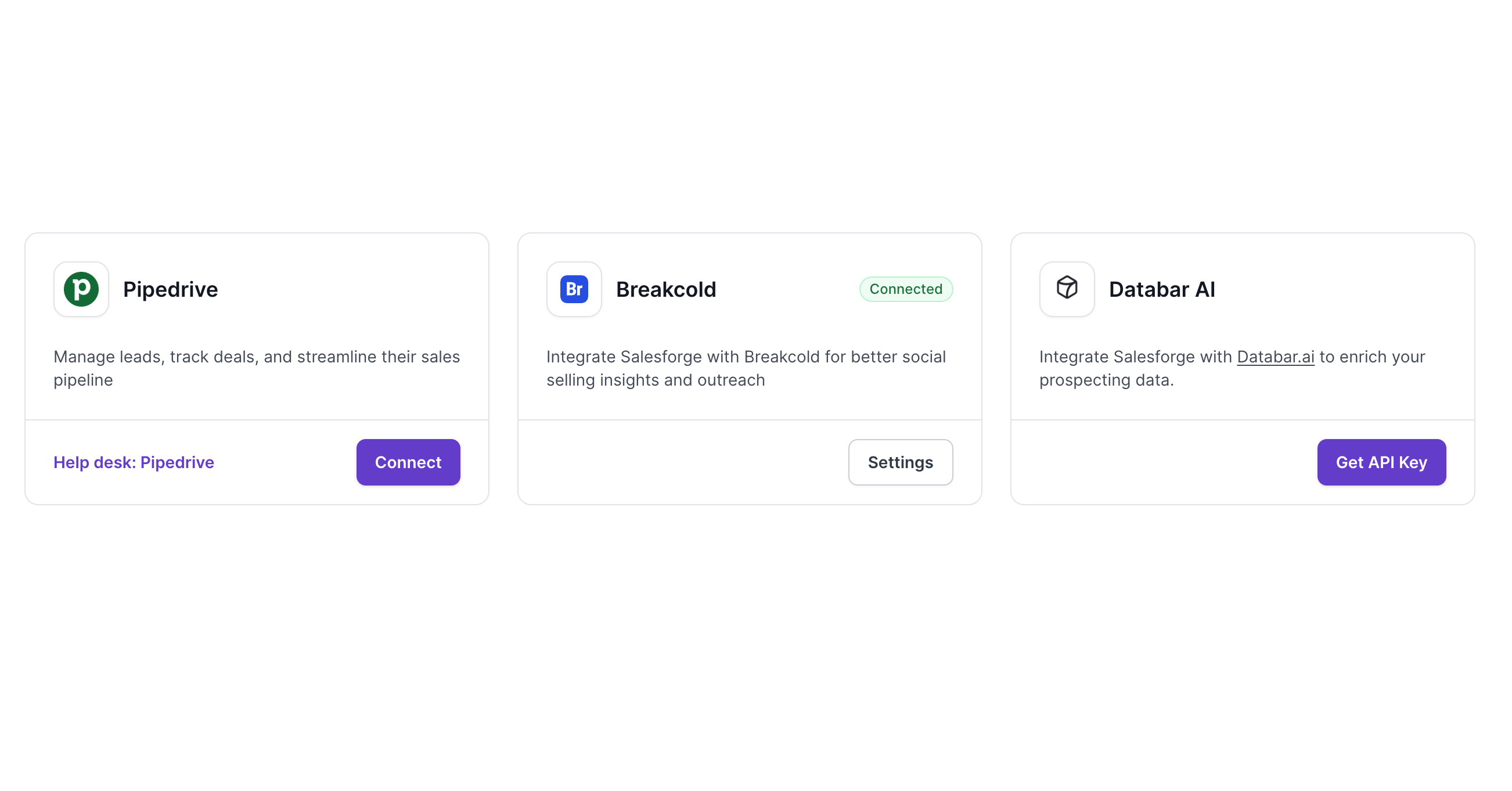Weekly release update: Apr Week 1
Updates from last two weeks! 👀
Here’s what’s new in Salesforge 📬
1. New Integration Drop: Salesforge x Breakcold Integration is LIVE!
With Breakcold’s social selling & CRM magic now baked into Salesforge, users can push their contacts from Breakcold into their Salesforge account and do outreach like bacon producing bosses.
No more siloed outreach - Breakcold + Salesforge = next-level pipeline domination.
2. New Integration Drop: Salesforge x Pipedrive Integration is LIVE!
Sync contacts from Pipedrive directly into Salesforge
Kick off outreach sequences instantly using CRM data
Eliminate manual exports and keep their workflows tight and efficient
It’s now easier than ever to bridge CRM and outreach—Salesforge + Pipedrive = smooth prospecting at scale.
3. New Integration Drop: Salesforge x Databar Integration is LIVE!
Enrich leads on the fly with up-to-date info
Push enriched data into Salesforge
Craft hyper-personalized outreach that hits way harder
This unlocks serious personalization at scale. No more stale data, no more guesswork—Salesforge + Databar = smart outreach.
Join the event to know more: https://lu.ma/g3wq3nt4
4. New feature drop: Opt out page logic improvements! From now on even if ESP scans the unsubscribe link, it will not unsubscribe the user until he actually clicks on a button in the dedicated unsubscribe page, this way we can ensure that there was an actual intent to unsubscribe from the email.5. New Feature Drop: “Last Contacted” Filter is LIVE!
Filter out contacts that haven’t been contacted in X days, weeks, or months
Re-engage cold leads with precision
This filter works up to 6 months—so whether it’s been 7 days or 180, users can now slice and dice their contact list like pros.
We introduced in Agent Frank 🤖
1. New feature: Auto-Switch Languages:
Frank now automatically adjusts the language of your emails based on the prospect’s LinkedIn profile language.
But wait—he’s not stopping there. If a prospect replies in a different language, Frank will auto-switch the reply language too.
Multilingual outreach? Handled.
2. New feature: Stop Multi-Threading:
No more awkwardly emailing five people from the same company after one already replied.
With this setting on, Frank will automatically stop outreach to other contacts at the same company as soon as anyone replies.
Smarter targeting. Less noise. More respect.
3. New feature: Google Meet Links Are Now Supported!
We’ve added support for Google Meet links under the “Send meeting link” goal!
That means users can now use their Google Meet link in Agent Frank, just like Calendly or HubSpot.
New free tools on salesforge.ai 🔨
Sales Forecast Tool: Get a data-driven projection of how many meetings, SQLs, and new customers you can expect per month.
ROI Calculator: Calculate how quickly you will see a return on your initial investment, when hiring Agent Frank!
WHOIS Domain Checker Tool: Check details of any domain within seconds!
Email Service Provider (ESP) Checker: Identify the email service providers (ESPs) of your lead list & get an easy CSV report.
LinkedIn Message Generator: Generate personalized LinkedIn messages for your prospects in seconds!
Email Deliverability Test: Check the health of your mailboxes and get results delivered to you instantly via email.
We're still working on more features & workflow improvements across all forges in April! 🌱




-cover-image.avif)