5 Tested Gmail Alternatives For Outbound Sales Email in 2024
Using Gmail for your outbound sales emails might feel convenient, but is it really the best tool for the job?
As a sales rep or lead generation specialist, you need more than just a simple inbox. You need tools designed to optimize your cold outbound efforts, enhance your outreach, and ultimately, close more deals.
So, what's next?
You might be thinking, “Isn’t Gmail good enough for sending cold emails?”
Sure, Gmail works, but could it…
- Boost your email deliverability rates?
- Automate follow-ups without breaking a sweat?
- Provide detailed analytics to improve your outreach strategy?
The truth is, it probably can’t.
I’ve tested multiple tools, and I’m here to share with you 5 Gmail alternatives that could boost your outbound sales strategy.
By the end of this blog, you’ll know which tool is best suited for cold outbound lead generation.
We’ll explore:
- Why you might want to move away from Gmail.
- What makes a good outbound sales email tool—think deliverability, automation, and CRM integration.
- And of course, I’ll walk you through five top alternatives like Salesforge, Apollo.io, and more.
Don't worry, I’ll also guide you on how to transition smoothly from Gmail to a dedicated sales tool.
Sounds good?
Let’s jump right in and find the perfect tool to boost your cold email game.
Why Consider an Alternative to Gmail?
Let’s be honest, Gmail is a great tool for everyday emailing. But when it comes to outbound sales, you and I both know that "good enough" just doesn’t cut it.
Gmail has its limitations, and these can hold you back from achieving your full potential in sales.

Deliverability:
First, let’s talk about deliverability. You may have noticed that some of your carefully crafted emails end up in the spam folder.
That’s because Gmail isn’t built with sales in mind—it’s designed for general communication. This means it lacks the advanced features that help keep your emails out of spam and in front of your prospects.
Recommended Read: The Best Day and Time to Send Cold Emails for Maximum Deliverability (2024)
Automation:
Then there’s automation. You and I know how time-consuming it can be to follow up with prospects manually.
Gmail doesn’t offer the robust automation features you need for efficient outbound sales. Sure, you can set up basic templates, but that’s not enough when you’re trying to scale your efforts and reach a larger audience.
Analytics:
And what about analytics? In sales, data is everything. You need to track open rates, click-throughs, and responses to understand what’s working and what’s not.
Unfortunately, Gmail doesn’t provide detailed analytics, leaving you in the dark about your campaign’s performance.
Now, you might be wondering, "What should I look for in an outbound sales email tool?"
The answer is simple: look for a tool that excels where Gmail falls short.
You want something that improves deliverability, offers powerful automation, and provides detailed analytics to help you optimize your campaigns.
In the next section, we’ll dive into the specific criteria you should consider when choosing an alternative to Gmail. Trust me, finding the right tool can make all the difference in your outbound sales strategy.
Criteria for Choosing the Right Outbound Sales Email
When it comes to choosing the right tool for outbound sales emails, you and I both know that it’s not just about sending messages; it’s about getting those messages delivered, opened, and acted upon.
Let’s break down the key criteria you should focus on when making your choice.
Deliverability
First things first, you need to make sure your emails actually reach your prospects. Deliverability is the most crucial factor here.
If your emails aren’t landing in the inbox, everything else becomes irrelevant.
Look for a tool that has a strong reputation for high deliverability rates. It should offer features like email warm-up and domain authentication to ensure your messages avoid the dreaded spam folder.
Read: What Is SPF, DKIM, DMARC, & How to Set It Up Correctly?
Spam Prevention
Speaking of spam, this is where you and I need to be extra careful. Spam filters are becoming more sophisticated, and even legitimate emails can get caught up if you’re not careful.
The right tool will help you avoid this by offering spam score analysis and recommendations on how to tweak your emails to keep them clean and compliant.
Automation and Scheduling
Now, let’s talk about your time. You don’t want to be stuck manually sending out emails and tracking who needs a follow-up. That’s where automation and scheduling come in.
A good tool will allow you to set up sequences that automatically send follow-up emails based on your prospect’s behavior. This not only saves you time but also ensures that no opportunity slips through the cracks.
Analytics and Reporting
I know you’re serious about improving your sales game, and that means tracking your results. You need a tool that offers detailed analytics and reporting.
This will give you insights into open rates, click-throughs, and responses so you can see what’s working and adjust your strategy accordingly. Without this data, you’re essentially flying blind.
Integration with CRM
Finally, think about how the tool integrates with your existing CRM system. You and I both want a smooth workflow, where all your data is in one place.
A tool that integrates well with your CRM will ensure that your contacts, emails, and follow-ups are all synced, giving you a complete view of your sales pipeline without any manual data entry.
Each of these criteria plays a vital role in choosing the right outbound sales email tool. In the next section, I’ll introduce you to the top 5 Gmail alternatives that excel in these areas.
Top 5 Gmail Alternatives For Outbound Sales
Here’s a quick comparison of all the Gmail alternatives based on key selection criteria for cold email outbound, along with the estimated cost to reach out to 10,000 people:
#1. Salesforge: Gmail Alternative for effective outreach
Salesforge is a powerful platform built specifically for sales professionals who want to scale their outreach without scaling their team. Unlike Gmail, which is more of a general email tool, Salesforge is packed with features that are tailored for cold email campaigns.
It’s not just about sending emails; it’s about ensuring those emails get delivered, opened, and acted upon.
Key Features You Get with Salesforge
Let’s dive into what makes Salesforge stand out:
- Unlimited Email Warm-Up: This feature protects your deliverability by gradually increasing your email sending volume, which is crucial for keeping your emails out of spam.

- Unlimited Contacts Storage: Store as many contacts as you need without worrying about running out of space.
- Email Validation: Automatically verifies email addresses to reduce bounces and improve your sender reputation.

- Email Personalization: Easily customize each email with details like the recipient’s name, company, and even LinkedIn URL, making your outreach feel personal.
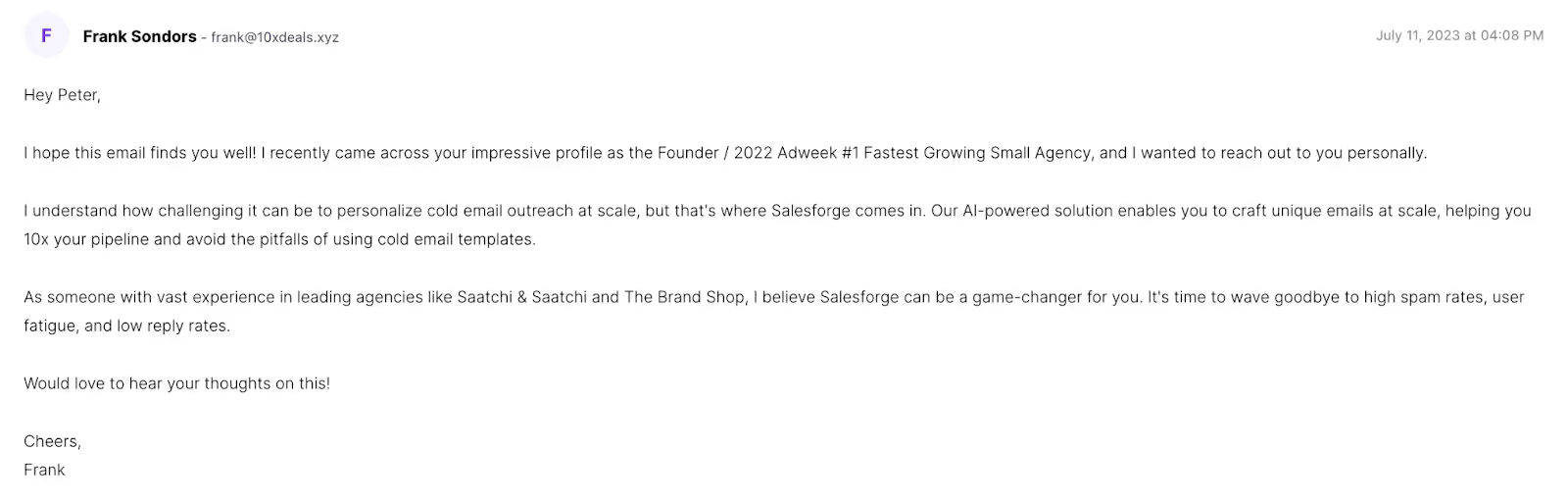
- Overdrive (Advanced AI Model): Leverages AI to optimize your email campaigns, learning which formats get the best responses.
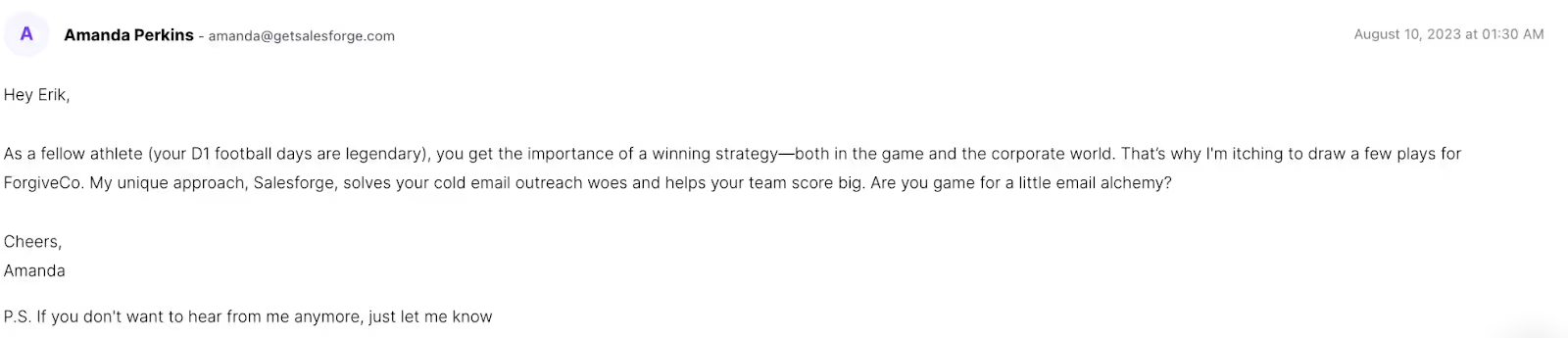
- Multi-Language Sequences: Allows you to run campaigns in multiple languages, perfect for global outreach.
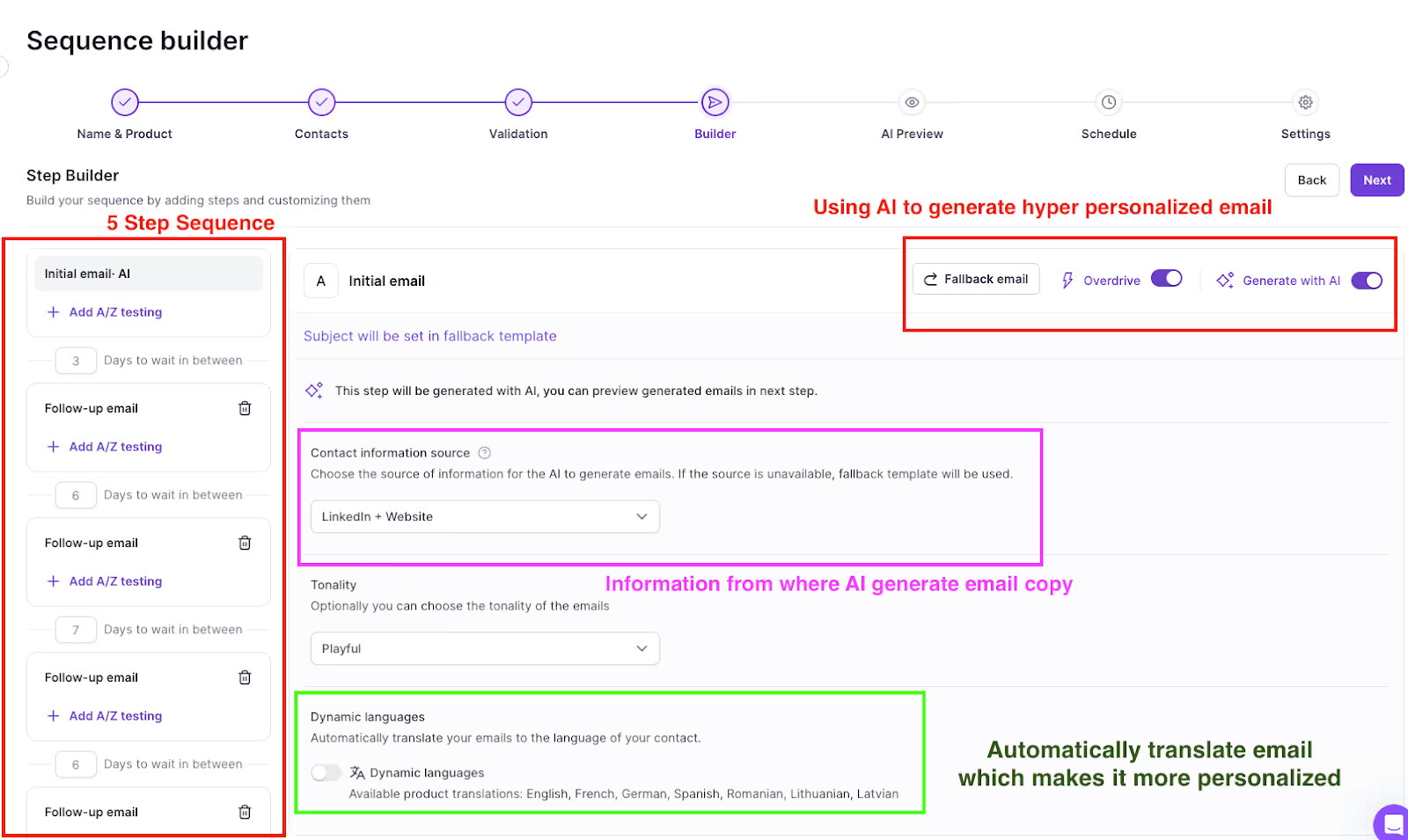
- A/B Testing: Test different email approaches to see which one performs better, helping you continuously improve your strategy.

- Unlimited Mailboxes: Manage multiple email accounts from one platform, streamlining your workflow.
- Integration: Seamlessly integrates with your CRM and other tools to ensure smooth operations.
Salesforge Pricing
When it comes to choosing the right plan for your cold email outreach, Salesforge offers three main pricing tiers, each designed to meet different needs depending on the scale and complexity of your sales operations.
Let me walk you through what each plan offers, so you can decide which one suits you best.
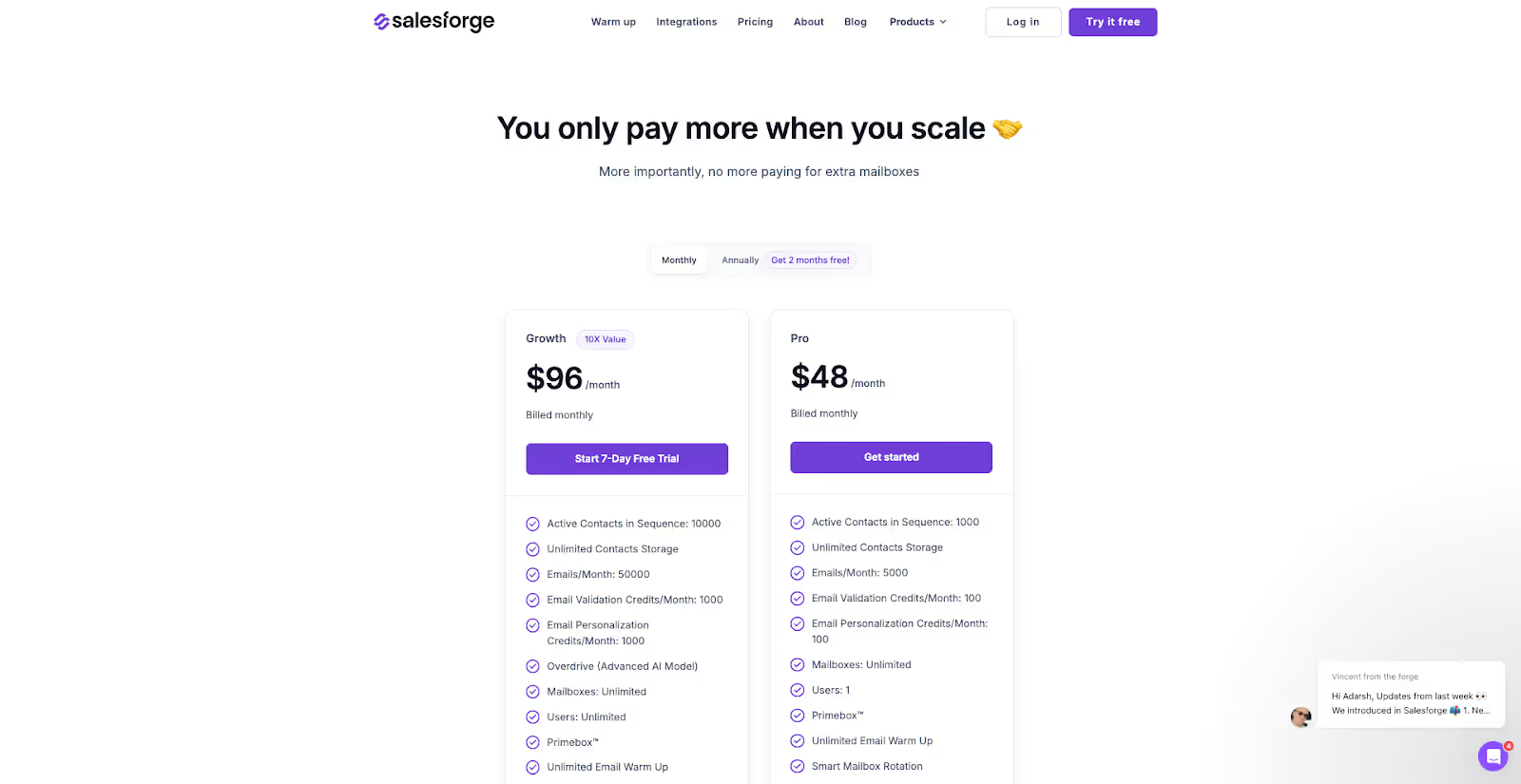
1. Starter Plan: $49 per user per month
The Starter Plan is perfect if you’re just getting started with cold email outreach or if you’re working with a smaller team. Here’s what you get:
- Programmatic Email Personalization: This feature ensures that every email you send feels personalized and unique, without you having to manually edit each one.
- Unlimited Email Finder Credits: Find as many email addresses as you need to reach your prospects without any additional cost.
- Email Validation: Automatically checks the validity of the email addresses you’re targeting, reducing the risk of bounces.
- Integration with Gmail and Outlook: Seamlessly connect your existing email accounts for a smooth workflow.
- Built-in 14-Day Warm-Up Phase: Gradually increase your email sending volume to protect your sender reputation and ensure high deliverability.
2. Pro Plan: $99 per user per month
If you’re looking to scale up your efforts, the Pro Plan offers more advanced features:
- All Starter Plan Features: You get everything included in the Starter Plan, plus more.
- Multi-Inbox Support: Manage multiple email accounts within Salesforge, making it easier to handle larger campaigns.
- Advanced AI and Machine Learning Tools: These tools help optimize your email campaigns by learning from past interactions and adjusting strategies for better results.
- LinkedIn Automation: Automate your LinkedIn outreach alongside your email campaigns, creating a multi-channel approach to engage prospects.
- Upcoming B2B Contact Database: Gain access to an extensive database of B2B contacts, making lead generation even easier.
3. Enterprise Plan: Custom Pricing
For larger teams or businesses with more complex needs, the Enterprise Plan offers a tailored solution:
- All Pro Plan Features: Includes everything from the Pro Plan, plus additional enhancements.
- Enhanced B2B Contact Database: Get even more extensive access to B2B contacts, giving you a competitive edge in lead generation.
- Priority Support: Enjoy faster response times and dedicated support to resolve any issues quickly.
- Comprehensive CRM Integrations: Benefit from deeper integration with your CRM system, ensuring all your tools work together seamlessly.
Which Plan Is Right for You?
If you’re just starting out or have a smaller team, the Starter Plan might be all you need. It gives you the essential tools to begin effective cold outreach without overwhelming you with features you might not use right away.
The Pro Plan is ideal if you’re ready to scale your efforts, offering more advanced tools and multi-channel outreach capabilities. This plan is perfect if you’re handling a higher volume of emails and need more robust features to support your strategy.
For larger businesses with complex needs, the Enterprise Plan provides a custom solution that includes everything Salesforge has to offer, along with priority support and enhanced integration options.
No matter which plan you choose, Salesforge is designed to help you maximize your cold email outreach, making it a powerful alternative to Gmail.
Why Salesforge is Better Than Gmail for Cold Outreach
Here’s a practical example table to help you better understand the differences between using Gmail and Salesforge for cold email outreach:
Let’s put this into perspective with a practical example. Imagine you’re running a cold email campaign targeting 1,000 prospects.
With Gmail, you might get stuck dealing with deliverability issues, limited automation, and a lack of personalization.
But with Salesforge, you could see entirely different results. With Its unlimited email warm-up, your emails are much more likely to land in the inbox rather than the spam folder.
The email validation feature alone could save you from wasting time on invalid addresses, ensuring that every email you send has a higher chance of reaching a real prospect.
Now, consider the personalization aspect. With Gmail, you might send out generic emails that feel like they’re mass-produced.
But with Salesforge’s advanced personalization capabilities, you could automatically include specific details about each prospect, making your emails feel uniquely crafted.
Let’s do some quick math:
If Salesforge helps you increase your open rate by just 10%, that’s 100 more people opening your email.
If your response rate also improves by 5%, that’s 50 more replies.
Those numbers might not seem huge, but in sales, every little bit counts, and over time, these improvements can significantly boost your results.
Assume:
- Target Audience Size: 1,000 Prospects
Outcome
In the next sections, I’ll introduce you to more tools that could transform your cold email outreach, but if you’re looking for a Gmail alternative that’s truly built for sales, Salesforge is a top contender.
#2. Apollo.io - Gmail Alternative for Multi-Channel Prospecting
Apollo.io is designed to streamline the entire sales process, from finding potential leads to closing deals.

Unlike Gmail, which is primarily an email platform, Apollo.io offers a comprehensive suite of tools to help you not only send emails but also make calls, manage contacts, and track your outreach efforts—all from one place.
It’s particularly popular among sales teams because it combines the functionalities of tools like ZoomInfo, Clearbit, and Lusha, allowing you to manage your entire sales funnel within a single platform.
Key Features You Get with Apollo.io
Let’s break down some of the standout features that make Apollo.io a powerful alternative to Gmail:
- Comprehensive Contact Database: With access to over 275 million B2B contacts, Apollo.io makes it easy for you to find the right people to reach out to. You can use 65+ filters, such as buyer intent and job postings, to target your ideal customers. This kind of precision targeting is something Gmail simply doesn’t offer.

- Advanced Search Filters: These filters allow you to narrow down your prospects based on specific criteria like job title, location, or even the technologies they use. For example, if you’re selling a software solution compatible with Salesforce, Apollo.io can help you find companies that are already using Salesforce, making your outreach more relevant and effective.

- Personalized Outreach Sequences: Apollo.io enables you to create customized email sequences tailored to different stages of the buyer's journey. This means you can set up an initial email, follow it up with a product benefits email, and finish with a call-to-action—all personalized to feel unique to each recipient.

- Multi-Channel Engagement: Apollo.io supports outreach not just through emails, but also through calls and social media. This multi-channel approach ensures that you’re reaching your prospects where they are most active, increasing the likelihood of a response.

- CRM Integration: Apollo.io integrates seamlessly with popular CRM systems like Salesforce and HubSpot. This means all your data stays synced across platforms, helping you maintain a smooth workflow and reducing the need for manual data entry.

Apollo.io Pricing
Understanding the cost is vital when considering a tool for your business. Apollo.io offers several pricing plans, each designed to meet different needs:
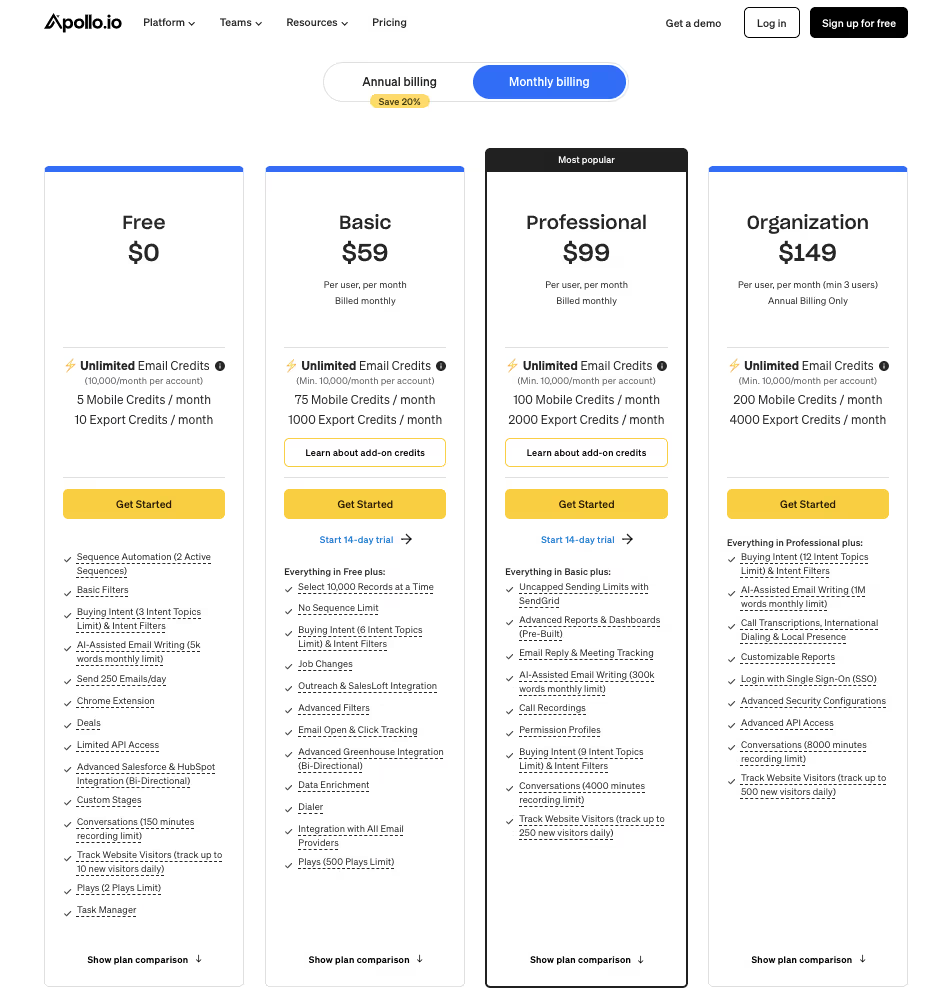
Free Plan ($0 per month):
- Unlimited email credits (10,000/month)
- 60 mobile credits per year
- Two active sequences
- Basic filters
- Ideal for individuals or small teams just starting out but may feel limited as your needs grow.
Basic Plan ($49 per user per month, billed annually):
- Unlimited email credits (120,000/year)
- 900 mobile credits per year
- Advanced filters with no sequence limit
- Integrations with all email providers
- Suitable for medium-sized businesses that need more robust tools but can become costly as your team expands.
Professional Plan ($79 per user per month, billed annually):
- 1,200 mobile credits per year
- Uncapped sending limits with SendGrid
- Advanced reports and dashboards
- 4,000 minutes of call recordings
- Best for larger teams needing comprehensive capabilities, though the cost might be high for startups or small businesses.
Organization Plan ($119 per user per month, minimum three users, billed annually):
- 2,400 mobile credits per year
- Customizable reports and advanced security configurations
- AI-assisted email writing with a 1 million-word limit
- Ideal for large enterprises needing extensive features and customization but may be too expensive for smaller teams.
Read: Apollo.io Pricing Analysis: 14 Smart Ways To Evaluate Its Worth in 2024
Why Apollo.io is Better Than Gmail for Multi-Channel Outreach
Let’s put this into context with a practical scenario. Imagine you’re running a campaign to reach out to tech companies that have recently increased their headcount by 20%.
With Gmail, you’d be limited to basic email sending without any advanced targeting or multi-channel engagement.
But with Apollo.io, you could easily filter for companies that match this criteria, set up a personalized email sequence, and follow up with calls or LinkedIn messages—all from within the platform.
By using Apollo.io’s comprehensive contact database and advanced filtering, you can ensure that your outreach is targeted and relevant, increasing your chances of making a meaningful connection.
Add in the CRM integration and multi-channel engagement, and you’ve got a tool that doesn’t just send emails but helps you manage the entire sales process from start to finish.
Here’s a comparison table that shows how Apollo.io is better than Gmail based on key cold outbound parameters:
In the next section, I’ll introduce you to Outreach.io which is mainly used by enterprise businesses to do cold email outreach, but if you’re looking for a Gmail alternative that excels in multi-channel engagement, Apollo.io is a strong contender.
Read: Apollo.io Review: 1000+ SDR’s Experiences Demystified in 2024
#3. Outreach.io - Best Gmail Alternative For Outbound Sales
Outreach.io is a specialized sales engagement tool that helps B2B sales and marketing teams automate their outreach processes.

The platform is built to manage and optimize every step of the sales process, from initial contact to closing deals. Unlike Gmail, which is primarily an email service, Outreach.io offers a suite of tools specifically designed for sales teams.
Key Features of Outreach.io
Outreach.io provides several powerful features that set it apart from general email platforms like Gmail:
Outreach Engage:
Outreach Engage automates your prospecting workflows, allowing you to build and manage email sequences, calls, and LinkedIn messages. This feature helps you maintain consistent communication with your prospects, increasing the likelihood of closing deals.

Outreach Guide:
This AI-powered feature helps sales reps and managers make data-driven decisions throughout the sales cycle. Outreach Guide tracks and records sales interactions, providing insights that can be used to improve performance and refine sales strategies.

Outreach Commit:
Outreach Commit focuses on sales forecasting and pipeline management. It uses predictive analytics to help you stay on track with your sales targets, offering early warnings if you’re at risk of missing your goals.
This feature is invaluable for maintaining control over your sales pipeline and making proactive adjustments.
CRM Integration:
Outreach.io integrates with over 90 different tools, including popular CRMs like Salesforce and HubSpot. This seamless integration allows you to manage all your sales activities from one platform, ensuring that your data is consistent and up-to-date across all systems.
Outreach.io Pricing
When it comes to pricing, Outreach.io is positioned as a premium solution. The company does not publicly list its prices, requiring potential customers to contact their sales team for a quote.

However, it’s important to note that Outreach.io’s pricing reportedly starts around $20,000 per year, making it a significant investment for businesses serious about optimizing their sales processes.
Is Outreach.io Worth It?
Deciding whether Outreach.io is worth the investment depends on your specific needs. If you’re part of a large B2B sales team that requires an all-encompassing platform for outreach, forecasting, and CRM integration, then Outreach.io could be a great fit.

It’s designed to help you automate and scale your sales efforts, potentially leading to higher conversion rates and more closed deals.
However, if your budget is tight or you’re just starting with sales automation, Outreach.io’s cost may be a barrier. In such cases, it’s worth exploring other alternatives like Salesforge that offer better outbound capabilities at a lower price point.
In the next section, I’ll introduce you to Reply.io which is one the popular tools used by Sales reps for cold outbound and might be a good Gmail alternative.
#4. Reply.io - Best Gmail Alternative For Multi-Channel Outbound Sales
Reply.io is a powerful tool designed to automate and manage your outbound sales communication across multiple channels.
Whether it’s email, LinkedIn messages, or other types of outreach, Reply.io makes the process faster and more efficient by automating repetitive tasks.
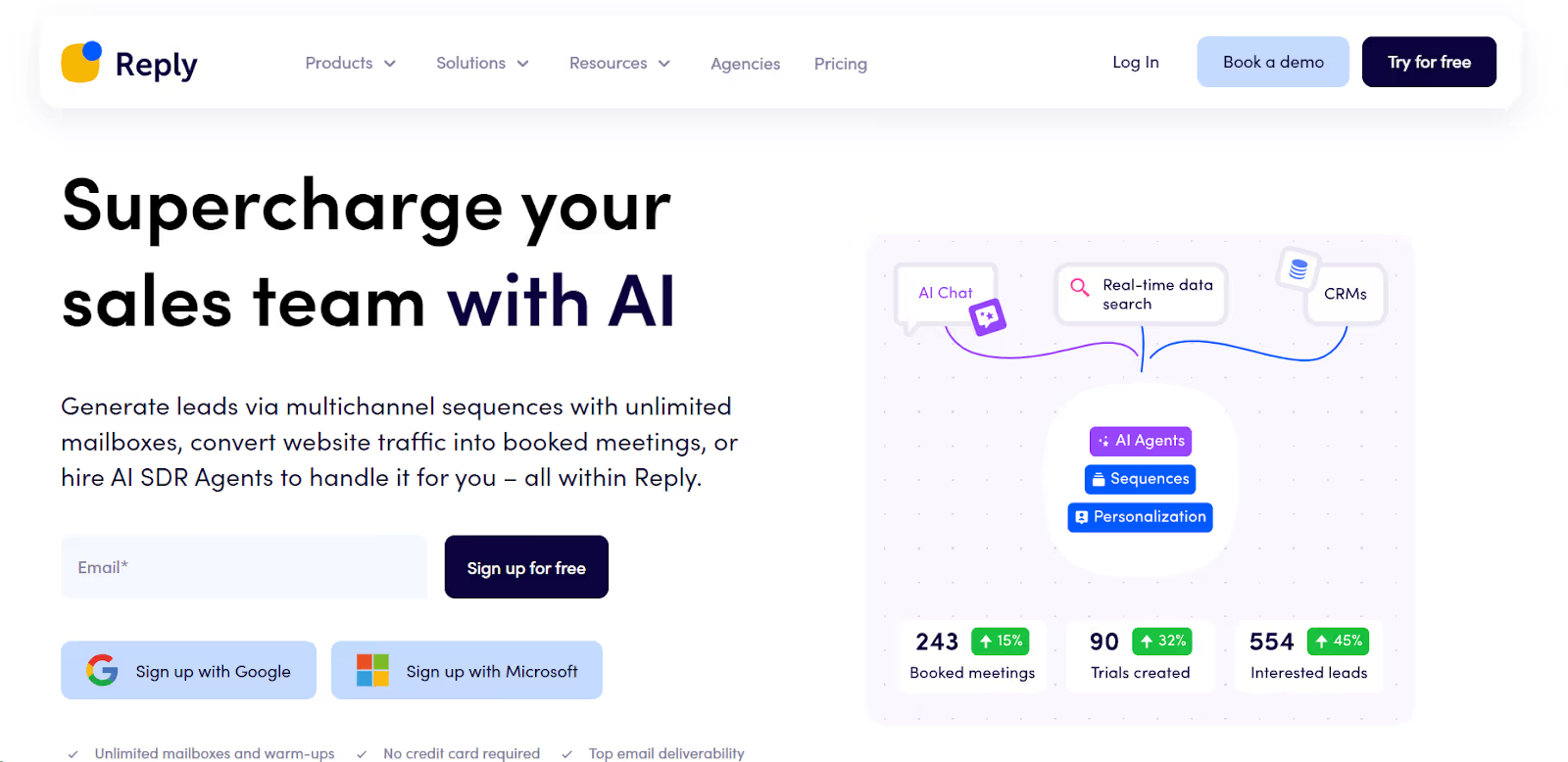
Essentially, it helps businesses like yours connect with potential customers without the hassle of doing everything manually. By streamlining your outreach, Reply.io allows you to focus on what really matters—building relationships and closing deals.
Key Features of Reply.io
Reply.io comes packed with features that can significantly enhance your sales outreach efforts:
Automated Outreach:
- Imagine not having to send every email or LinkedIn message manually. Reply.io automates these processes, allowing you to set up campaigns that run on their own. This feature is especially useful if you’re trying to reach a large number of prospects efficiently.
Campaign Management:
- Running multiple campaigns at once? Reply.io makes it easy to organize and manage them. You can customize messages for different target groups, ensuring that each contact receives a personalized message tailored to their needs.
Email Sequences:
- Following up is key in sales, but it can be time-consuming. Reply.io allows you to set up automated email sequences, so follow-ups are sent at the right time without you having to lift a finger. This keeps the conversation going and increases the chances of a response.

CRM Integrations:
- If you’re using a CRM like HubSpot or Salesforce, you’ll love how seamlessly Reply.io integrates with these platforms. This integration ensures that all your communications are tracked and managed in one place, making your sales process more organized and efficient.
LinkedIn Automation:
- LinkedIn is a vital platform for professional networking. Reply.io automates tasks like sending connection requests and messages, saving you time and effort while maintaining a presence on this critical platform.

A/B Testing:
- Not sure which email template will resonate better with your audience? Reply.io’s A/B testing feature lets you experiment with different versions of your emails to see which one performs best. It tracks the results, so you can optimize your messaging for future campaigns.

Reporting and Analytics:
- After running a campaign, it’s crucial to understand how it performed. Reply.io provides detailed reports on metrics like open rates, click-through rates, and responses. This data helps you refine your approach and improve future outreach efforts.
Reply.io Pricing
Now, let’s talk about the cost of using Reply.io. It offers three main pricing plans, each designed to meet different business needs:
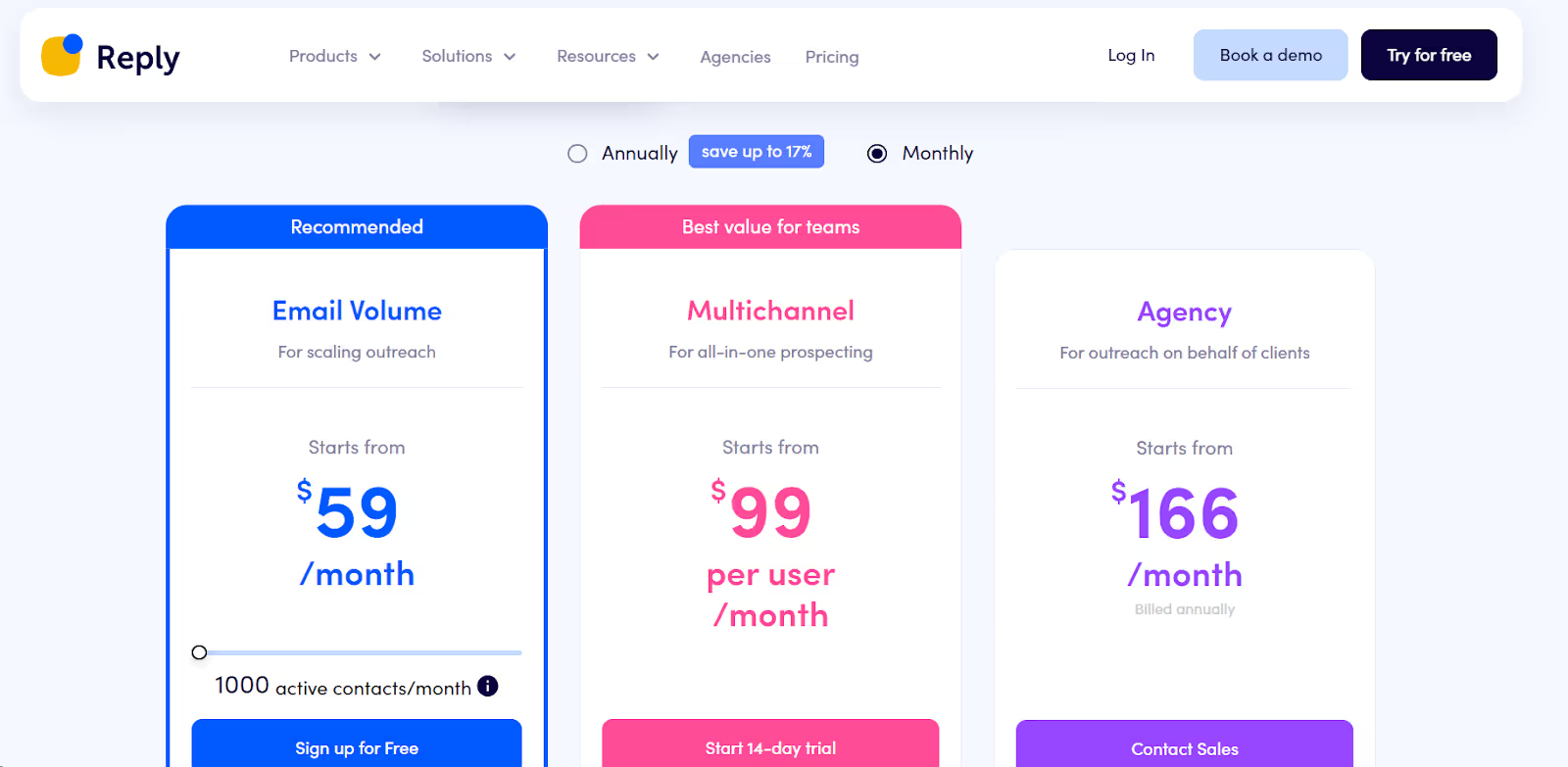
Email Volume Plan - $59 per month:
- Manage up to 1,000 active contacts monthly.
- Unlimited mailboxes and email warmup included.
- Best for those starting out or with moderate contact lists.
- Includes 1 user and 1,000 data search credits per month.
Multichannel Plan - $99 per user per month:
- Unlimited active contacts and email warmup.
- Multichannel automation, including emails, LinkedIn messages, and SMS.
- Allows up to 5 mailboxes per user.
- 1,000 data search credits and centralized inbox included.
Agency Plan - $166 per month (billed annually):
- Ideal for agencies managing outreach for multiple clients.
- Unlimited users, clients, and mailboxes.
- 10,000 data search credits and special Agency Dashboard.
- Roles and permissions to manage who does what within the platform.
Is Reply.io the Right Choice for You?
Reply.io offers a comprehensive set of tools for multi-channel outbound sales, making it a strong alternative to Gmail if you’re looking to scale your outreach.
With automated email sequences, LinkedIn automation, and robust CRM integrations, it can significantly reduce the time you spend on repetitive tasks, allowing you to focus on building relationships and closing deals.
Here’s a comparison table that highlights the differences between Reply.io and Gmail based on key criteria for selecting an outbound sales email tool:
However, it’s essential to consider your specific needs and budget. If you’re looking for a tool that provides reliable automation across multiple channels, Reply.io could be the perfect fit.
But if you’re after something more affordable or easier to use, you might want to explore other options as well.
Read: Ultimate Reply.io Review: 13 Pros and Cons To Know Before Buying?
#5. Mailshake - Gmail Alternative For Cold Email Outreach
Mailshake is an email outreach tool that simplifies the process of running cold email campaigns. Unlike Gmail, which is a general email platform, Mailshake is built specifically for outreach.

It connects directly to your email account, allowing you to send personalized, automated emails as if you were sending them from your own inbox.
This makes it an excellent choice for businesses looking to reach out to prospects efficiently without the hassle of manual emailing.
Features Mailshake Offers
Mailshake is packed with features that cater to the needs of cold email marketers:
Automated Outreach:
- One of the standout features of Mailshake is its ability to automate your email campaigns. Instead of manually sending emails one by one, you can set up campaigns that run on autopilot.

- This includes follow-up emails that are automatically sent until the recipient responds, ensuring that your outreach efforts are persistent without being pushy.
Email Personalization:
- Personalization is key to successful cold outreach, and Mailshake makes it easy. You can use text replacements to add personalized touches to each email, such as the recipient’s name or company, without spending hours on customization.
- This feature helps you build a stronger connection with your prospects, making your emails more effective.

Follow-Up Automation:
- Mailshake allows you to create email sequences that automatically send follow-up emails based on the recipient’s actions.
- For example, if a prospect doesn’t reply to your initial email, Mailshake can automatically send a follow-up after a set period. This ensures that no lead falls through the cracks.
Campaign Management:
- With Mailshake, you can easily manage multiple outreach campaigns at once. Whether you’re targeting different industries or segments of your audience, Mailshake lets you organize and track your efforts to ensure each campaign runs smoothly.
Analytics and Reporting:
- Knowing how your campaigns are performing is crucial, and Mailshake provides detailed analytics and reporting tools.
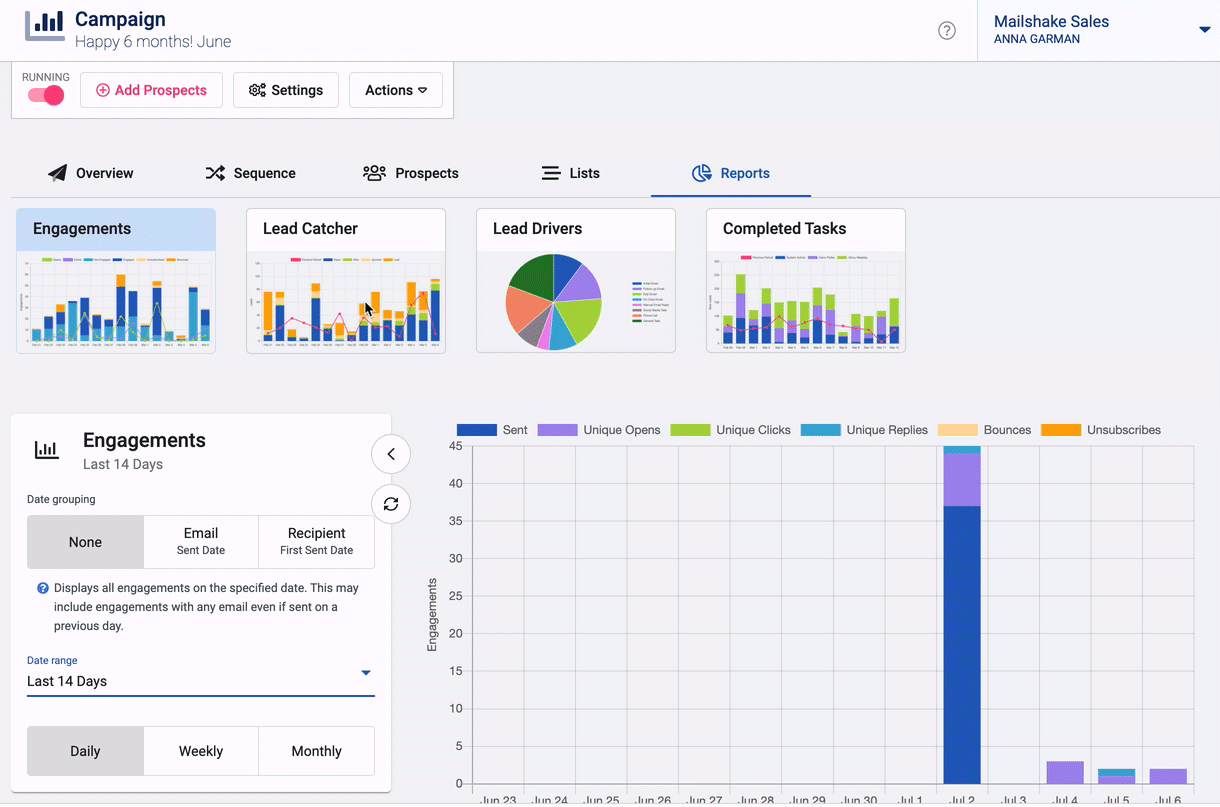
- You can track metrics like open rates, click-through rates, and responses, helping you understand what’s working and what needs improvement.
CRM Integration:
- Mailshake integrates seamlessly with popular CRM platforms like Salesforce, HubSpot, and Pipedrive.

- This integration means all your outreach efforts can be tracked and managed within your CRM, keeping everything organized and making it easier to follow up with leads.
Mailshake Pricing
Mailshake offers three main pricing plans, each catering to different needs:

Basic Plan - $49 per user per month:
- Automated email sequences.
- 2,000 email sends per month.
- Unlimited email warmup and 100 free data finder credits.
- Ideal for small teams or individuals starting with cold outreach.
Professional Plan - $99 per user per month:
- Includes all features of the Basic Plan.
- 5,000 email sends per month.
- Advanced scheduling, email personalization, and 10,000 list-cleaning credits monthly.
- Best for growing teams that need more advanced features and higher email volumes.
Enterprise Plan - $199 per user per month:
- Includes all features of the Professional Plan.
- 10,000 email sends per month.
- LinkedIn automation, power phone dialer, and 25,000 list-cleaning credits monthly.
- Designed for large teams or agencies managing multiple clients and needing extensive outreach capabilities.
Is Mailshake the Right Tool for You?
Here’s a comparison table that highlights the differences between Mailshake and Gmail based on key criteria for selecting an outbound sales email tool:
Mailshake offers a comprehensive set of tools for anyone serious about cold email outreach. If you’re looking for a platform that automates and personalizes your outreach efforts, Mailshake is a strong contender.
Its seamless CRM integrations, robust analytics, and automated follow-up sequences make it a valuable tool for scaling your outreach.
However, it’s important to consider whether you need all the features Mailshake offers. If your outreach needs are more basic, or if you’re working with a tight budget, the cost might be a bit steep.
But if you’re ready to invest in a tool that can handle complex campaigns and help you connect with more prospects effectively, Mailshake could be exactly what you need.
Read - Mailshake Review: What We Learned After Sending 10,000+ Emails
How to Transition from Gmail to a Dedicated Outbound Sales Tool
Making the move from Gmail to a specialized outbound sales tool can feel daunting, but with a clear plan, it can be a seamless process. Let’s break down how you can transition your contacts, email templates, and sequences, get your team up to speed, and maximize the effectiveness of your new tool.
Step-by-Step Guide: Migration Process for Contacts, Email Templates, and Sequences
1. Exporting Contacts from Gmail:
Go to Gmail, click on “Google Apps” and select “Contacts.” From there, choose the contacts you need and click “Export.” Save the file as a CSV. This is a crucial first step, as your sales tool will use these contacts for email sequences.
2. Importing Contacts into Your New Tool:
Log into your new outbound sales tool, such as Mailshake or Outreach.io. Navigate to the contacts or import section, upload your CSV file, and map the fields (like email, name, and company).
Double-check to ensure all data is correctly imported. This step ensures that your contacts are ready for immediate use in your campaigns.
3. Transferring Email Templates:
If you’ve been using Gmail’s canned responses, copy each template into a document first. Then, go into your new tool’s template section and paste the content.
Most tools allow you to insert dynamic fields (like {{First Name}}), so take this opportunity to add personalized touches that Gmail doesn’t support.
4. Setting Up Email Sequences:
In your new tool, create a sequence by defining the steps—like an initial email, followed by a reminder email after three days if there’s no reply. Use your imported templates for these steps. This setup will automate your follow-ups, something that Gmail requires manual effort for.
Best Practices: 5 Tips to Ensure a Smooth Transition and Maximize ROI
1. Start with a Small Test Group:
Before moving everyone over to the new tool, have a small team test it out for a week. They can run a few real campaigns and report back on any issues or tips. This practical test helps identify any quirks or difficulties before full implementation.
2. Gradual Transition:
Don’t cut off Gmail immediately. Instead, have your team use both tools in parallel for a few weeks. For example, start with low-stakes campaigns in the new tool while keeping critical communication in Gmail. Set a clear timeline—like one month—for fully moving over.
3. Monitor and Adjust:
Use the analytics features in your new tool to track key metrics—such as open rates and response rates.
For example, if you notice that follow-up emails sent three days after the initial email have a low response rate, try adjusting the timing or content. Make data-driven adjustments to improve results.
4. Encourage Ongoing Learning:
As your team becomes more comfortable, encourage them to explore advanced features, like A/B testing or LinkedIn integration. You could set up monthly learning sessions where someone presents a new feature or tactic they’ve successfully used.
5. Feedback Loops:
Regularly gather feedback from your team to understand what’s working and what’s not. For instance, if several people find a particular feature cumbersome, consider whether it’s being used correctly or if additional training is needed. Use this feedback to refine your processes and ensure the tool is delivering value.
By taking these practical steps, you’ll ensure a smooth transition from Gmail to a dedicated outbound sales tool, helping your team leverage the new tool to its fullest potential and maximizing your return on investment.
Conclusion: Which one is the best Gmail Alternative?
If you’re looking to elevate your cold email outreach, Salesforge is the tool that can make a real difference. Unlike traditional email platforms, Salesforge isn’t just about automation—it’s about smart automation.
The platform leverages advanced AI to ensure that every email you send is not only personalized but also optimized for maximum impact. This means your emails are more likely to land in the right inbox and resonate with your audience.
Here’s why Salesforge stands out:
- Unlimited Email Warmup: Protect your sender reputation by gradually increasing email volume to ensure your emails reach the inbox.
- Advanced Personalization: Use AI-driven personalization to tailor emails at scale, making each recipient feel like they’re getting a message just for them.
- A/B Testing: Test different subject lines and email content to see what works best, and automatically optimize your campaigns for better results.
- Multi-Language Sequences: Expand your reach with email sequences that cater to different languages, perfect for global outreach.
Salesforge isn’t just about sending more emails; it’s about sending better emails. And in the world of cold outreach, better emails mean better results.
Don’t just take my word for it—experience the difference Salesforge can make for your business. I encourage you to set up a demo or start a trial today.
You’ll quickly see how Salesforge can transform your cold email strategy, helping you connect with more prospects and close more deals.

.png)

.avif)

.avif)
