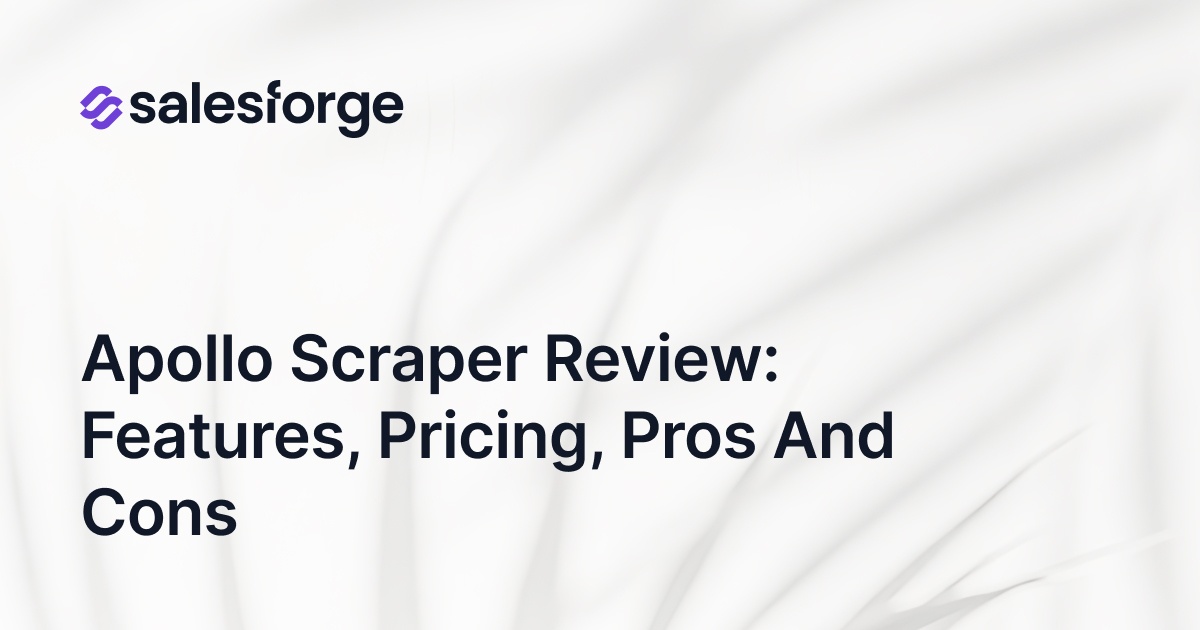In-depth Mailshake Review: What 100+ Real Users Have to Say
Are you looking for a powerful email outreach tool but not sure if Mailshake is the right choice for your business?
Think Mailshake is the solution to all your outreach problems? Let's find out together.
Today, I'm diving into a detailed Mailshake-review, sharing what over 100 real users have to say. This blog is structured to give you a clear picture. First, we'll look at what Mailshake is and how to set it up.
Next, we'll explore its main features, what users liked the most, and what they didn't like. I'll also explain the pricing to see if it fits your budget.
But wait, there's more. If you're wondering if Mailshake is worth the money, I'll help you decide. And if you're still unsure, I'll introduce Salesforge.ai as another option and compare both tools.
By the end of this review, you'll know if Mailshake is the right tool for you. So, whether you're an experienced founder or a new SMB owner, don't miss this complete guide.
Ready to start? Let's go!
What is a Mailshake?

Mailshake is an email outreach tool and sales tool designed to help sales teams and marketers automate and simplify your cold email campaigns. It connects directly with your email account, allowing you to send personalized emails just like you would from your own inbox. Mailshake also supports setting up drip campaigns for lead nurturing and follow-up.
With Mailshake, you can:
- Automate Your Outreach: No more manually sending outreach emails to each contact. Mailshake does the heavy lifting by automating your outreach campaigns.
- Personalize Emails: Use text replacements to add a personal touch to every email without spending hours on customization.
- Send Personalized Cold Emails: Mailshake enables you to send personalized cold emails as part of your outreach strategies to acquire new customers.
- Follow-Up Automatically: Set up follow-up emails that will stop sending once a prospect replies, ensuring you don’t spam them.
- Track Performance: Monitor your campaign’s success with built-in reporting features that show you who’s opening your emails and who’s responding.
Now, let’s take a look at how to set up a Mailshake account.
How to Set Up Mailshake in 5 Simple Steps
Here’s a simple 5-step guide to set up Mailshake and start your email outreach campaigns:
#1. Connect Your Email Account

- Login to Mailshake: Sign in to your Mailshake account.
- Add Your Email: Go to "Mail Accounts" and click the "+ Add Account" button. Follow the prompts to connect your email provider (Gmail, Outlook, etc.).
- Verify: Ensure your email is properly connected.
Pro Tip: Use a different domain for cold outreach to protect your main business domain.
#2. Warm Up Your Email
- Email Warm-Up Tool: Use Mailshake’s warm-up tool to gradually increase email sending volume.
- DNS Settings: Check and configure SPF, DKIM, and DMARC settings for better deliverability. Proper warm-up and DNS configuration help avoid spam filters and improve inbox placement.
3. Create Your First Campaign

- Start a Campaign: Go to “Campaigns” and click “+ New Campaign.”
- Basic Settings: Set up your campaign name, subject, and other initial settings.
- Lead Catcher: Configure reply handling rules.
Mailshake campaigns are commonly used for lead generation by reaching out to new prospects.
4. Import Your Prospects
- Upload Contacts: Import your contact list from a CSV file or integrate with your CRM.
- Check Formatting: Ensure your contact file is properly formatted for a smooth import process.
5. Craft and Launch Your Campaign
- Write Emails: Create your email sequence with personalized messages using text replacements. Mailshake enables users to create personalized outreach campaigns to improve engagement.
- A/B Testing: Set up A/B tests for different subject lines or messages.
- Start Campaign: Click “Start Campaign” to begin sending emails. Monitor your campaign’s progress and engage with leads via the Lead Catcher.
By following these steps, you’ll be ready to run your personalized outreach campaigns with Mailshake.
Now, I am showing you exactly how it performed in the real world, what things users liked and disliked.
Mailshake Pros and Cons: 100+ Real Users Experience Decoded
Mailshake Advantage: 5 Things Users Liked About Mailshake
Email Personalization
Email personalization in Mailshake lets me craft personalized emails for each recipient. This feature is essential for making my outreach more effective. Mailshake's personalization tools are designed to support personalized outreach that resonates with recipients. By including personalized details, I can build stronger relationships with clients.

For example:
- I can use the recipient’s name and company in the email.
- I can tailor the message to their specific needs and interests.

Ease of Use
Mailshake's ease of use is a major highlight. The user-friendly interface makes setting up and managing email campaigns simple, even for those with limited technical skills.
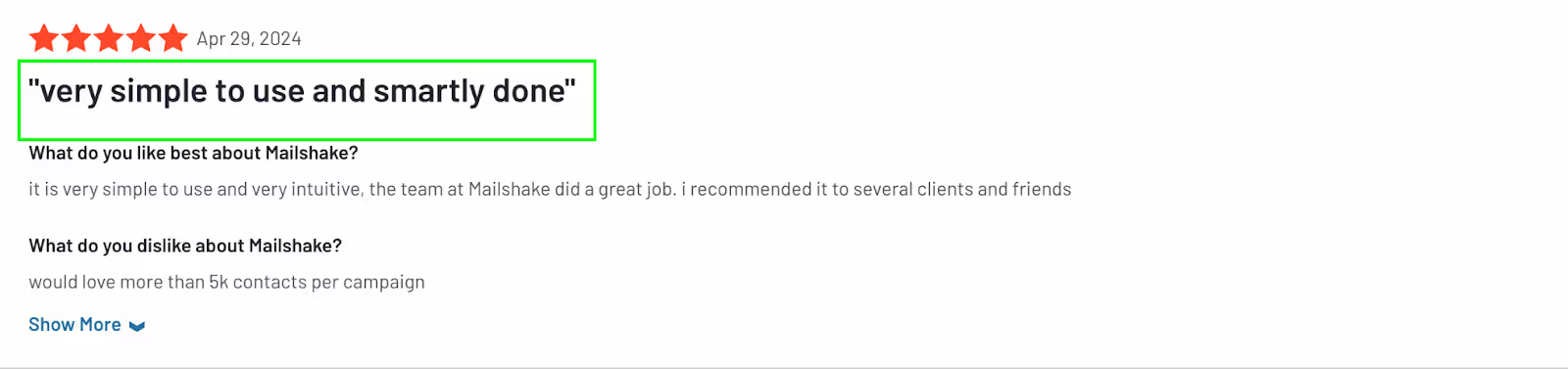
Key points include:
- Clear and intuitive navigation.
- Easy-to-follow instructions for setting up campaigns.
- Minimal learning curve, so I can start quickly.
Customer Support
The customer support team at Mailshake stands out for their responsiveness and helpfulness. Whether I need troubleshooting or guidance, they ensure a smooth experience.
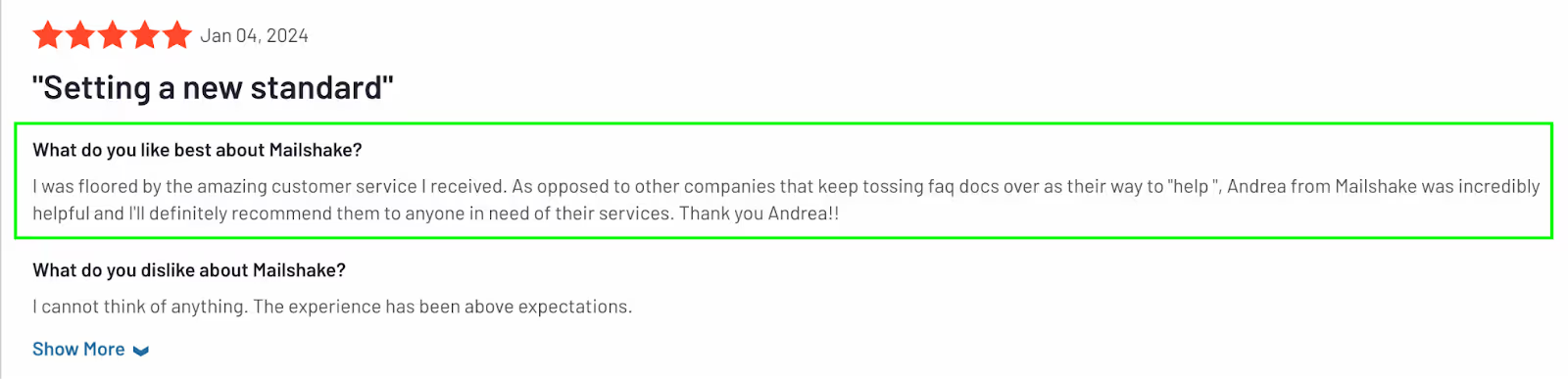
Notable aspects include:
- Quick response times to email queries.
- Regular group video conference help sessions.
- Personalized support, making me feel valued and understood.
- Guidance from the support team to help users optimize campaigns for better results.
Email Deliverability
Mailshake helps improve email deliverability, which is crucial for ensuring my emails reach the inbox and not the spam folder.

Important features are:
- Tools for warming up email addresses.
- DNS settings checks (SPF, DKIM, and DMARC).
- Automatic handling of bounced emails to maintain sender reputation.
- Features to help avoid spam filters, such as monitoring sending reputation and maintaining clean email lists, to improve inbox placement.
Integration with Other Tools
Integration with other tools is seamless with Mailshake. It works well with CRM systems like Salesforce, making data management easier.

Key benefits include:
- Easy import of contacts from CRM.
- Syncing data between Mailshake and other platforms.
- Streamlined workflow, keeping all my tools connected.
These features make Mailshake a valuable tool for anyone looking to enhance their email outreach efforts.
Mailshake Disadvantages: 5 Things Users Disliked About Mailshake
Here are the top 5 features of Mailshake that users find frustrating, especially when it comes to cold emailing:
Overwhelming for New Users
Setting up Mailshake for cold email campaigns can be confusing if you're new to the platform. I've read that some users feel lost without sufficient guidance and wish there were better onboarding tutorials.
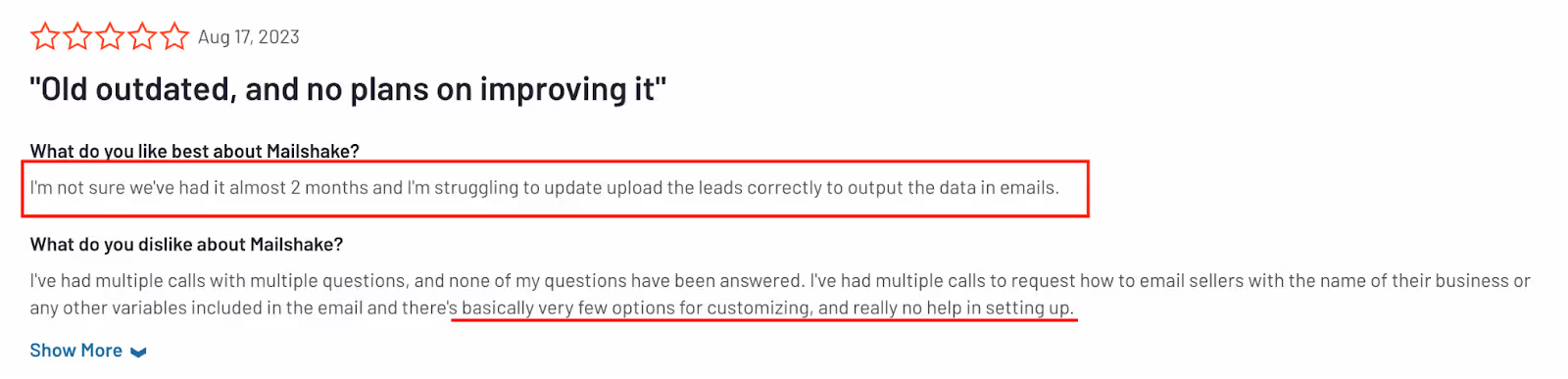
- Lack of Guidance: New users often struggle to navigate the setup process without clear instructions.
- Initial Confusion: The many features and settings can be overwhelming, making it hard to know where to start.
Limited Customization
Some users have mentioned that the template builder isn't very intuitive. It can be tricky to insert custom text, which makes crafting personalized cold emails harder than it should be.

- Template Issues: Creating and editing email templates can be a hassle.

- Personalization Limits: Users find it challenging to personalize emails effectively due to the limitations of the template builder.
Prospect Filtering
A common complaint is the inability to filter prospects effectively. Users have trouble sorting through their contact lists, making it difficult to target specific groups for cold email campaigns.

- Sorting Challenges: The lack of advanced filtering options makes it hard to organize contacts.
- Targeting Problems: Without proper filters, targeting the right audience for cold emails becomes a tedious task.
Email Deliverability Issues
Users have reported problems with ensuring their emails reach the recipients' inboxes. Despite the warm-up tools, some cold emails still end up in spam folders, reducing the effectiveness of their campaigns.
- Spam Issues: Even with warm-up tools, emails often land in spam folders.
- Deliverability Concerns: Ensuring emails are delivered to the inbox is a constant challenge, affecting campaign success.
Complex Features
While Mailshake offers many features, some users find them too complex for simple cold email campaigns. This complexity can make it hard to fully utilize the platform, especially when trying to run straightforward outreach efforts.
- Feature Overload: The abundance of features can be overwhelming and unnecessary for basic cold emailing needs. Some users specifically mention that Mailshake's advanced automation capabilities, such as conditional follow-ups and multi-step workflows, are more complex than needed for basic outreach.
- Utilization Difficulties: Users find it hard to make the most of Mailshake’s capabilities due to the complexity of its features.
These drawbacks can make using Mailshake a bit challenging, especially when trying to run efficient and effective cold email campaigns.
Now let’s dive deeper into Mailshake Pricing, what exactly you get.
Mailshake Pricing: How much does it cost you?
When it comes to pricing, Smartlead offers three main plans. Similarly, Mailshake provides several pricing plans designed to suit different business needs. Here’s a detailed look at each plan and some considerations for potential users:

Basic Plan - $49 per user per month
With the Basic Plan, you get:
- Automated email sequences
- 2,000 email sends per month
- Unlimited warmup
- 100 free data finder credits
- A/B testing capabilities
Considerations:
- Free Plan: Mailshake does not offer a free plan; only a free trial is available, while some competitors provide a free plan with limited features.
- Cost: At $49 per user per month, this plan might be costly for local businesses with limited budgets.
- Email Limit: The limit of 2,000 emails per month may be restrictive for businesses with larger outreach needs.
- Feature Necessity: Some features might be more than what small marketing agencies require.
Professional Plan - $99 per user per month
The Professional Plan includes:
- All features of the Basic Plan
- 5,000 email sends per month
- Advanced scheduling and throttling
- Email personalization
- 10,000 list-cleaning credits monthly
- Integrations with major CRMs
Considerations:
- Price: At $99 per user per month, the cost can be significant, especially for small teams or local businesses.
- Complexity: Advanced scheduling and extensive CRM integrations may be more than necessary for smaller agencies.
- Budget Impact: This plan might strain the budget of small and medium-sized marketing agencies without a guaranteed return on investment.
Enterprise Plan - $199 per user per month
For $199 per user per month, you get:
- All features of the Professional Plan
- 10,000 email sends per month
- LinkedIn automation
- Power phone dialer (supports phone calls as part of multichannel outreach)
- 25,000 list-cleaning credits monthly
- Unlimited free dialer minutes to North American numbers
Considerations:
- Expense: At $199 per user per month, this plan is quite expensive for most local businesses and small agencies.
- Advanced Features: Features like LinkedIn automation and power phone dialer might be unnecessary for smaller operations.
- Alternative Options: There are other tools available that offer necessary functionalities at a lower cost.
Smartlead’s plans offer a variety of features, but it's important to evaluate whether these features align with your business needs and budget.
Now let’s take a look at Mailshake key features for cold email outreach needs.
Mailshake Key Features Explained with Examples
Mailshake offers several key features that can significantly enhance your email outreach efforts.
These features are specifically designed to support effective sales outreach for businesses, helping you optimize your campaigns and improve engagement.
Let’s dive into these essential features, using practical examples and key assumptions to help you understand their real-world applications.
Automated Email Outreach
Mailshake automates your email outreach by allowing you to send campaigns and follow-ups automatically.
It also enables automated follow ups, streamlining your outreach by scheduling and sending follow-up emails without manual effort. For instance, if you have 1,000 contacts and want to send three follow-up emails, Mailshake handles this for you.

However, consider this: at $59 per user per month (Email Outreach Plan), you're paying $708 a year. If your business only sends 2,000 emails a month, you might wonder if the cost justifies the time saved.
Example:
- Emails per month: 2,000
- Annual cost: $708
- Cost per email: $708 / 24,000 emails/year = $0.03 per email
While $0.03 per email seems minimal, for small businesses with tight budgets, these costs add up, especially if you’re not sending high volumes regularly.
Personalization with Mail Merge
Mailshake's mail merge feature personalized emails by inserting the recipient's name and other details automatically.
Imagine you're emailing 500 prospects with personalized subject lines and greetings. Without this feature, manually personalizing each email would take hours.
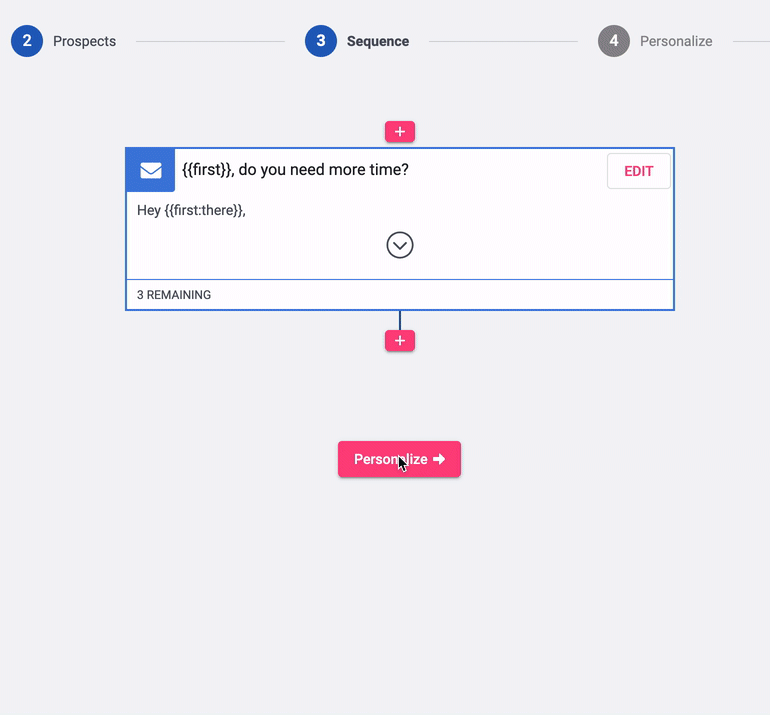
Yet, if personalization is the only advanced feature you use, paying $59 per month might feel excessive.
Example:
- Manual personalization time: 2 minutes per email
- Total time saved: 500 emails * 2 minutes = 1,000 minutes (16.67 hours)
- Hourly rate of employee: $25
- Cost saved: 16.67 hours * $25 = $416.75
While the time and cost saved seem substantial, if your monthly outreach is small, the subscription cost might outweigh the benefits.
Customizable Sending Schedules
You can customize your email sending schedule to align with when your prospects are most likely to open emails. For example, if analytics show that your prospects open emails on Tuesdays at 10 AM, scheduling them at this time can boost open rates.
However, this feature, while useful, may not be worth the high subscription cost if your target audience doesn't have a clear optimal time.
Monitoring and Analytics
Mailshake provides tools to track email opens, clicks, and replies. For example, if you send 1,000 emails and get a 10% open rate, you know 100 people opened your email.
Suppose you get 10 replies, you can analyze which email content worked best.
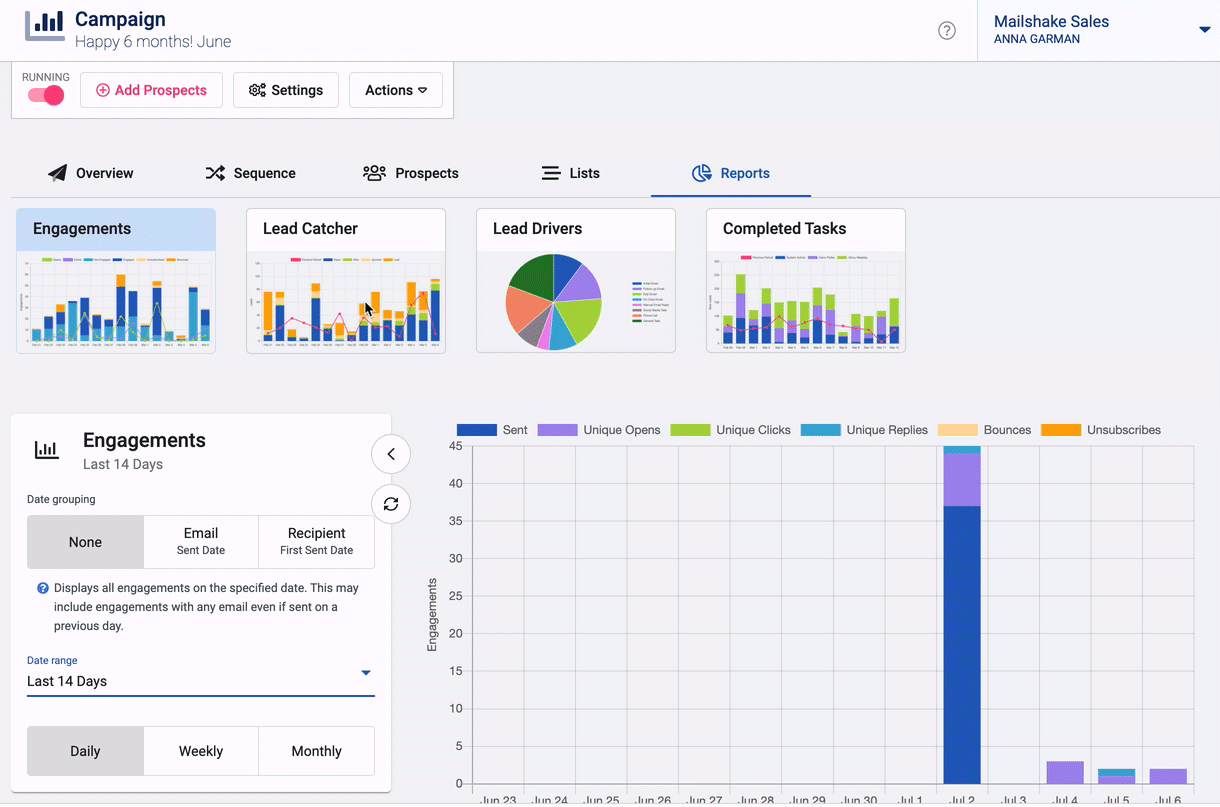
However, these insights are common in many email platforms, and at $59/month, you might find more affordable tools offering similar analytics.
Data Finder for Prospecting
Mailshake's Data Finder helps you identify leads by filtering prospects by role, location, or company. If you need to find 100 marketing managers in New York, Data Finder simplifies this task.
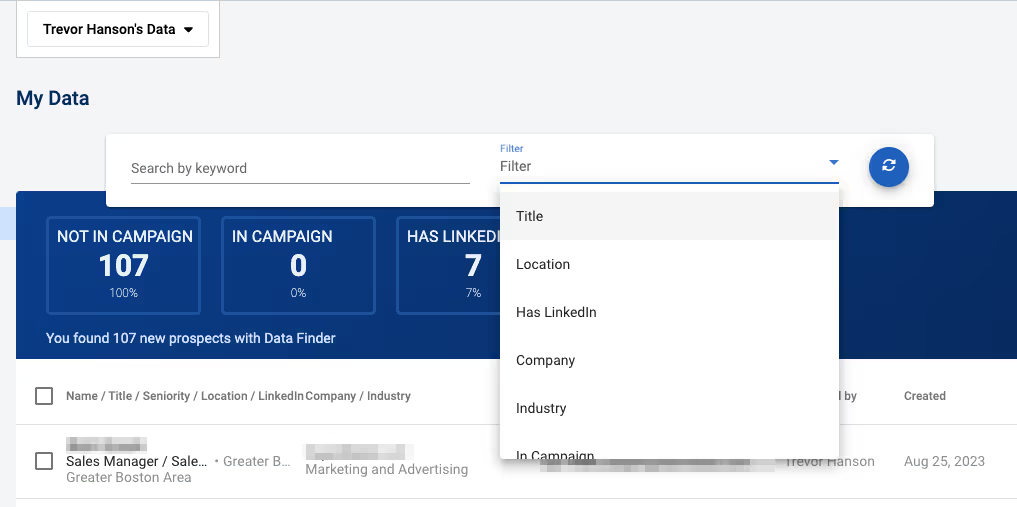
However, at $99 per month (Sales Engagement Plan), this feature might be too costly for small businesses that don’t need extensive data searching.
Example:
- Prospects found: 100
- Monthly cost: $99
- Cost per prospect: $99 / 100 = $0.99 per prospect
This cost is high compared to other prospecting tools that might offer similar results at a lower price.
LinkedIn Automation
Mailshake includes LinkedIn automation, allowing you to send messages and connection requests. For example, if you send 50 LinkedIn messages monthly, this feature can save time.
However, given the $99/month cost, if LinkedIn is not your primary outreach channel, this might be overkill.
Example:
- LinkedIn messages/month: 50
- Monthly cost: $99
- Cost per message: $99 / 50 = $1.98 per message
Mailshake SHAKEspeare AI Email Writer
The AI email writer quickly generates email copy, useful for those short on time or needing inspiration.

Example:
- Creating email templates for 5 different campaigns.
- The AI email writer generates drafts for each in under a minute.
This tool saves about 2.5 hours compared to manually writing each template, allowing more time for refining content.
Email Deliverability Tools
Mailshake includes tools to ensure emails land in the inbox, not spam. This is crucial, but many email platforms offer similar features, and Mailshake's $99/month might be high if deliverability is your only concern.
By critically assessing these features, it becomes clear that while Mailshake offers powerful tools, the costs can be high, especially for small businesses and local agencies.
It's essential to weigh the benefits against the subscription fees to determine if Mailshake is the right fit for your outreach needs.
Mailshake Chrome Extension

The Mailshake Chrome Extension is a tool that integrates directly into your web browser, designed to streamline and enhance your email outreach and prospecting activities. Here's what it offers:
Key Features
- Easy Access to Features: You can make calls, find prospects, and automate LinkedIn activities directly from your browser. This saves time by reducing the need to switch between different tools and applications.
- Finding Prospects: The extension allows you to add leads from platforms like LinkedIn directly into your Mailshake campaigns. This makes it easy to gather and organize potential contacts on the go.
- Automating LinkedIn Activities: You can automate tasks such as sending messages, viewing profiles, and sending connection requests. This helps you efficiently manage your LinkedIn outreach without manual effort.
- Managing Calls: You can make calls and take notes within the browser, simplifying the process of tracking and managing your communications with prospects.
Now, we've covered almost everything you need to know about Mailshake. The next question is: Is Mailshake the ideal tool for your needs?
Mailshake Review: Is it worth it?
You might be wondering if Mailshake is the right tool for your cold email outreach. Based on my experience, let's break it down.
First, ask yourself: Do you need all the features Mailshake offers?
Mailshake has many tools, but sometimes, too many options can be overwhelming. If you're just starting with cold email outreach, you might find it confusing to navigate through all the advanced features.
Next, consider the cost. Mailshake can be quite expensive, especially if you're a small business or a local agency.
You need to ask yourself if the price justifies the value you get. Are you getting a good return on investment?
If the answer is no, then it might be worth looking into more cost-effective options.
Think about the learning curve. How much time do you have to learn a new tool?
Mailshake can be complicated, and if you don't have the time or resources to learn it thoroughly, it could be more of a hindrance than a help.
Lastly, evaluate the results. Are you getting the responses and engagement you hoped for? If your current tool isn't delivering the results you need, it might be time to try something different.
Based on these points, I suggest considering Salesforge as a better alternative for effective cold outreach. In the next section, we'll dive into why Salesforge could be the ideal tool for your needs.
Salesforge: Best Mailshake Alternative For Cold Outreach
Salesforge is designed to revolutionize your cold outreach. It offers a range of features aimed at boosting the effectiveness of your sales campaigns, making it a strong alternative to Mailshake.
Let's dive into what Salesforge offers and how it compares to Mailshake.
Let's dive into what Salesforge offers and how it compares to Mailshake.
Key Features of Salesforge
Personalization at Scale
- Mailshake: Offers basic personalization options, which can sometimes feel generic.
- Salesforge: Excels with programmatic personalization, ensuring each message feels uniquely crafted for the recipient. For example, Salesforge can automatically include personalized details like LinkedIn URLs and company data, which Mailshake might miss.
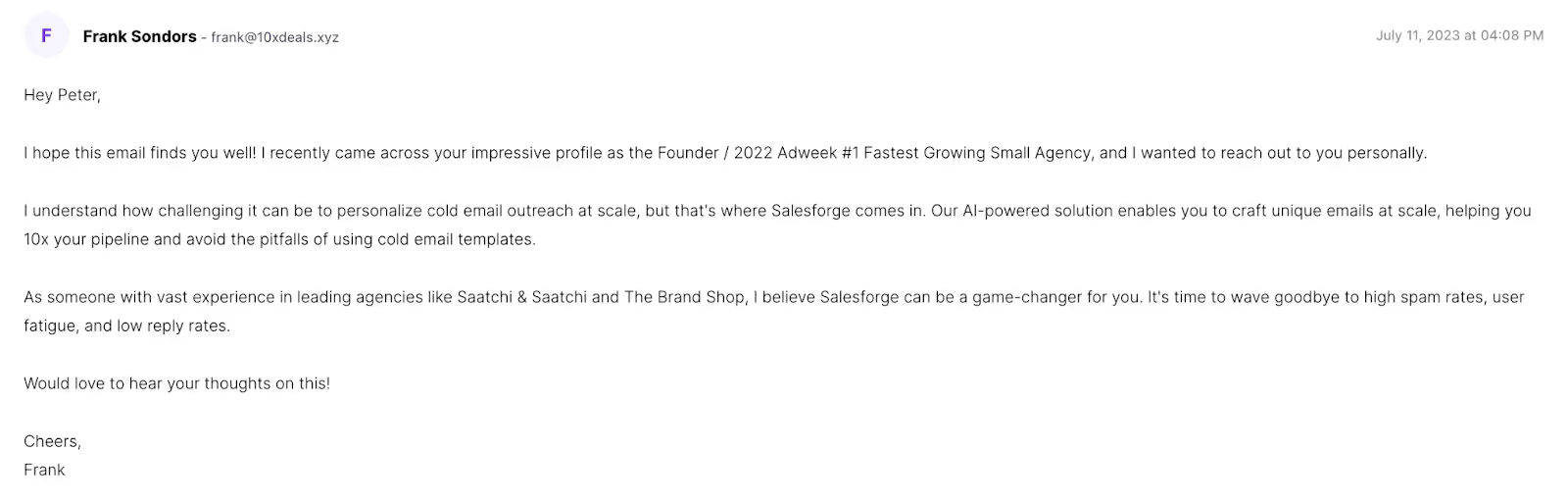
Example of Salesforge Overdrive
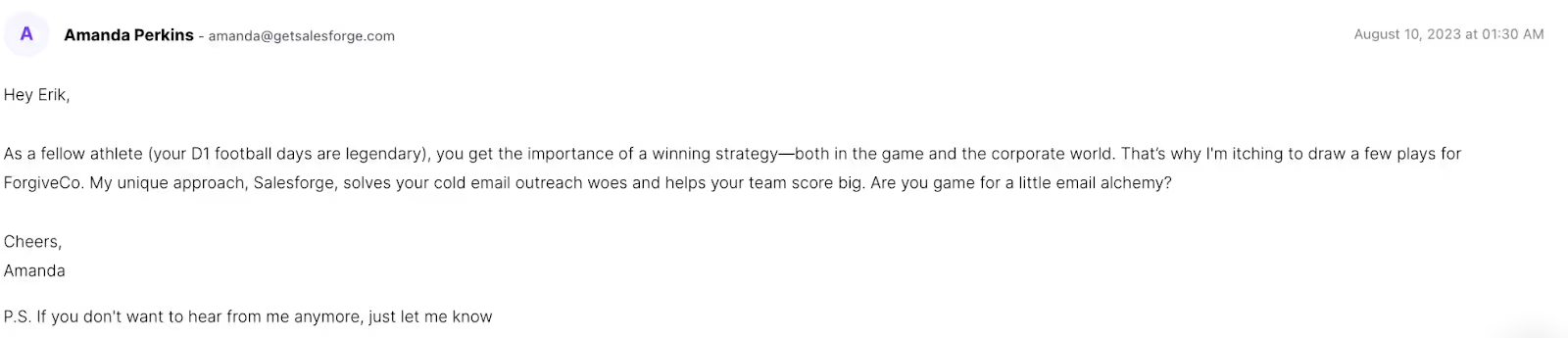
Robust Email Infrastructure
- Mailshake: Requires separate management for domain setup and email accounts, which can be cumbersome.
- Salesforge: Includes comprehensive email setup with its tools Mailforge and Infraforge. These tools handle domain setup, mailbox connection, and warm-up phases, ensuring high deliverability rates. This setup is more straightforward and often cheaper than using Google Workspace or Office 365.
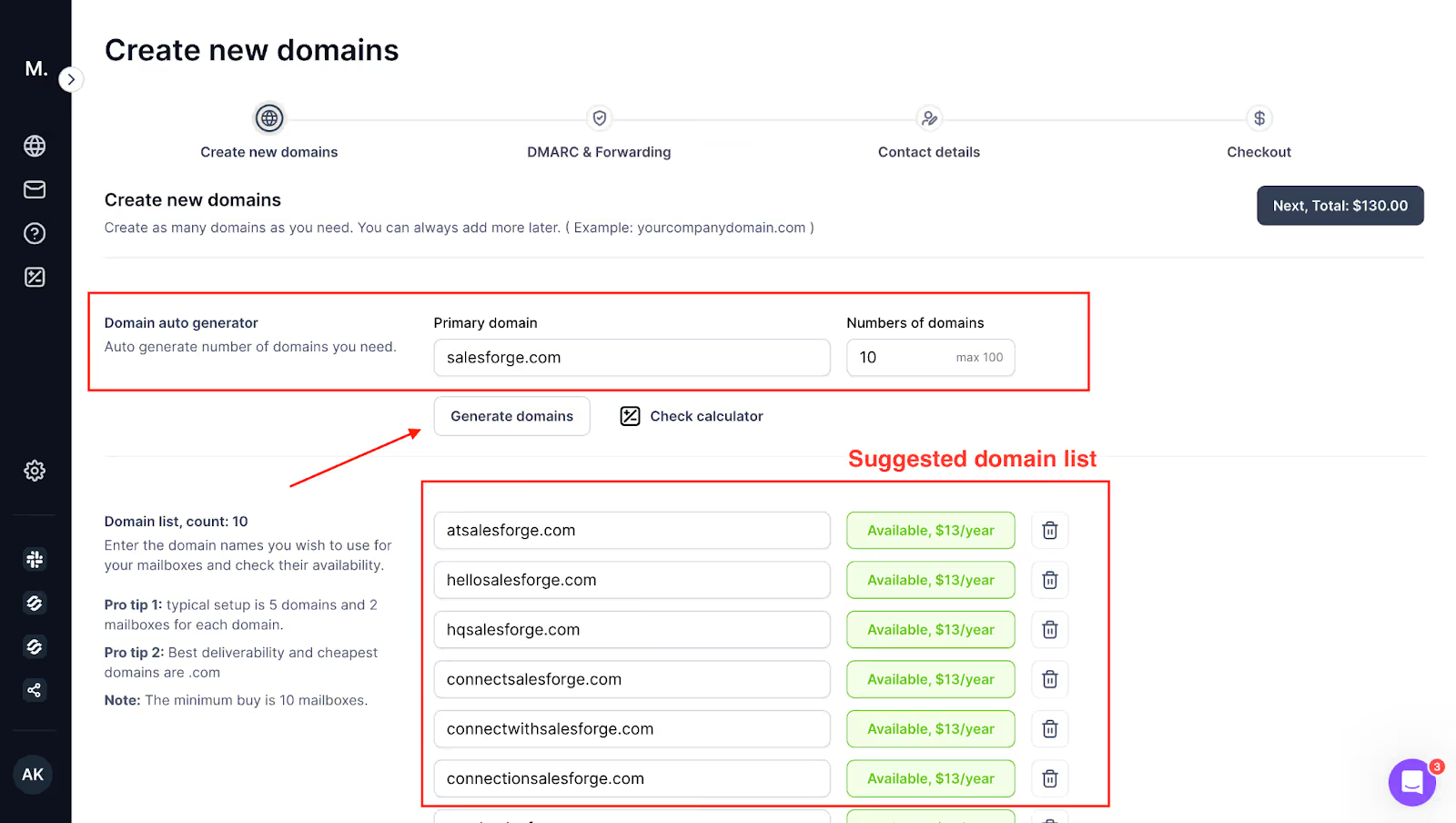
Advanced AI Capabilities
- Mailshake: Provides some AI features for email writing but is limited in scope.
- Salesforge: Continuously evolves with advanced AI and machine learning capabilities. This helps in crafting effective outreach strategies that adapt over time. For instance, the AI can learn which formats get the best responses and adjust your campaigns accordingly.
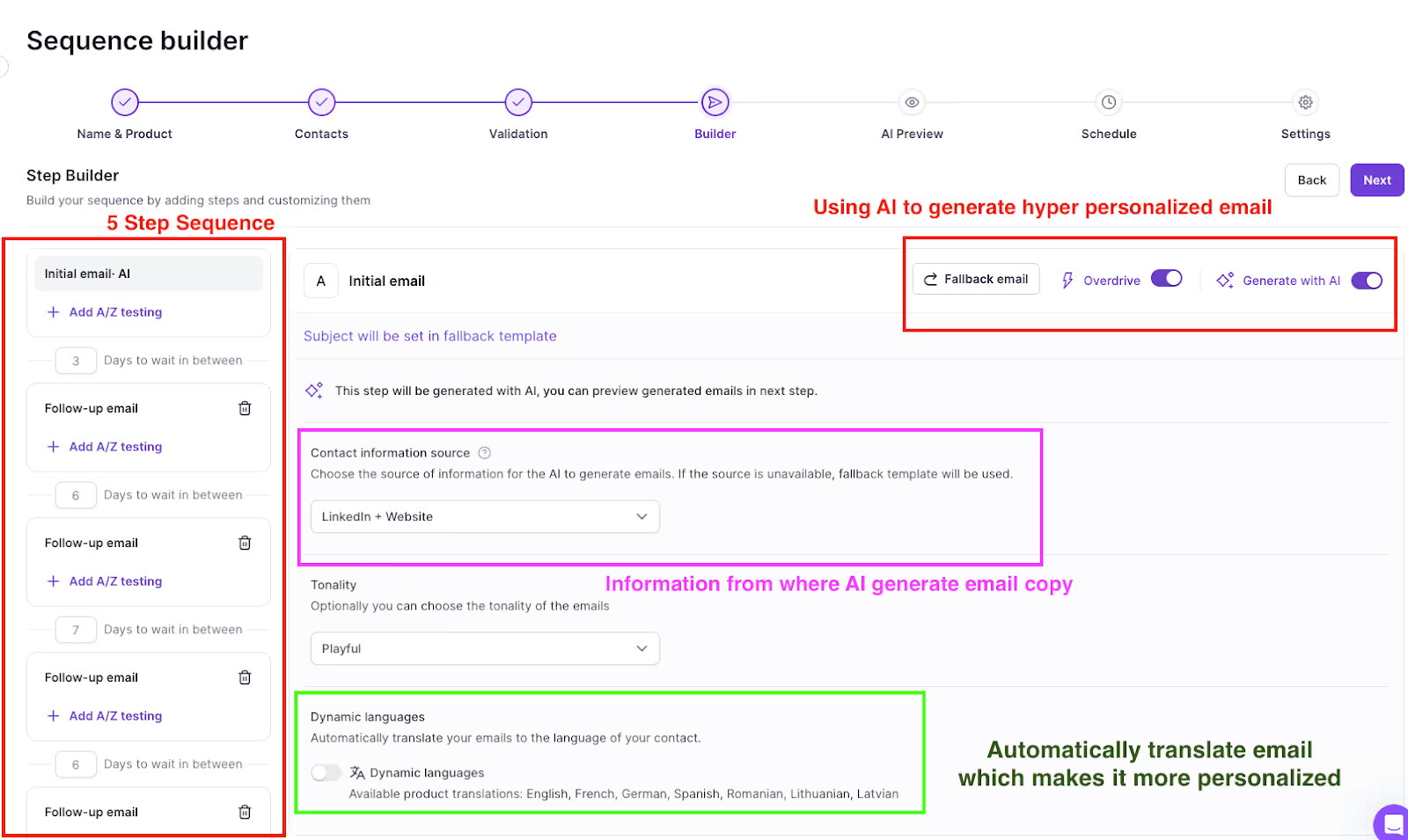
New Tools: Mailforge and Infraforge
- Mailforge: Simplifies the cold email infrastructure setup in just 5 minutes. This tool ensures that your emails have a better chance of landing in the recipient's inbox rather than the spam folder.
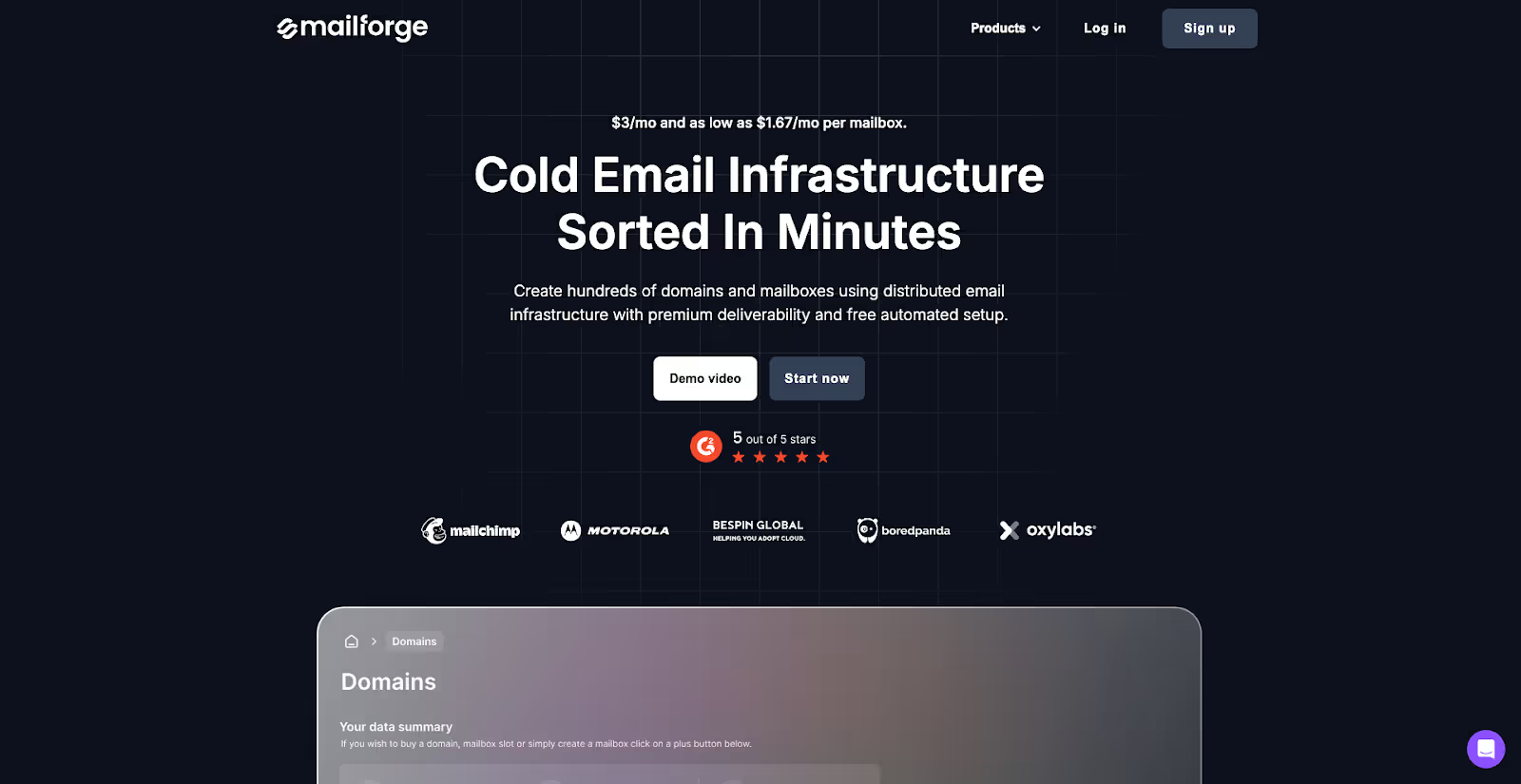
- Infraforge: Provides a reliable and cost-effective email infrastructure setup. Compared to Google Workspace and Office 365, Infraforge offers a cheaper alternative without compromising on quality.

Salesforge Pricing
Salesforge offers three main plans, each designed to cater to different needs:
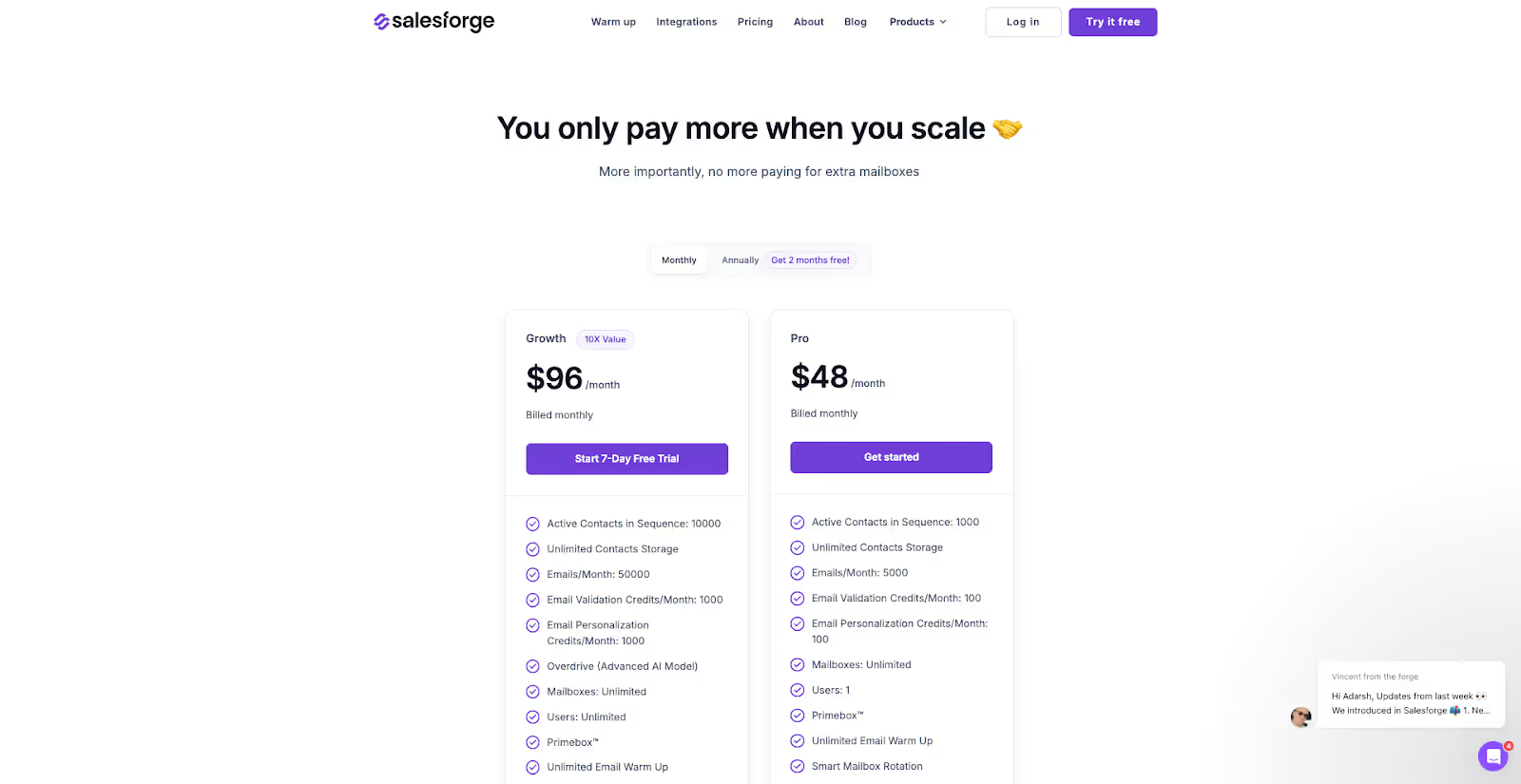
- Starter Plan: $49 per user per month
- Programmatic email personalization
- Unlimited email finder credits
- Email validation
- Integration with Gmail and Outlook
- Built-in 14-day warm-up phase
- Pro Plan: $99 per user per month
- All Starter Plan features
- Multi-inbox support
- Advanced AI and machine learning tools
- LinkedIn automation
- Upcoming B2B contact database
- Enterprise Plan: Custom pricing
- All Pro Plan features
- Enhanced B2B contact database
- Priority support
- Comprehensive CRM integrations
Salesforge vs. Mailshake
While both Salesforge and Mailshake offer robust features for cold email outreach, Salesforge stands out as the more cost-effective and scalable solution for sending 1,000 emails every day to a list of 10,000 contacts along with unlimited LinkedIn senders.
With advanced personalization, strong infrastructure, and competitive pricing, Salesforge is the smarter choice for effective cold email campaigns.
Cost Breakdown for Sending 1,000 Emails Every Day
While both Salesforge and Mailshake offer robust features for cold email outreach, Salesforge stands out as the more cost-effective and scalable solution for sending 1,000 emails every day to a list of 10,000 contacts along with unlimited LinkedIn senders.
With advanced personalization, strong infrastructure, and competitive pricing, Salesforge is the smarter choice for effective cold email campaigns.
Conclusion Mailshake Review: Is it worth it?
If you've read this far, it means:
☝️ You're serious about improving your cold email outreach (awesome!).
✌️ You trust my advice and insights (thank you!).
So, let's tackle the big question: Is Mailshake the right tool for your cold email campaigns?
Here's the reality. No matter how advanced a tool is, it's not worth it if it doesn't meet your specific needs.
At the end of the day, you need a tool that:
💥 Safely gets you in touch with your ideal prospects through multichannel (email +LinkedIn).
💥 Helps you craft personalized, impactful messages that stand out in crowded inboxes.
While Mailshake offers a lot, it also has its downsides. It can be overwhelming for new users, has limited customization, and its costs can add up quickly, especially for small businesses or local agencies.
So, what's the alternative?
Consider Salesforge. Here's why:
🚀 Better Personalization: Salesforge excels in programmatic personalization, ensuring each cold message feels uniquely crafted for the recipient.
💼 Stronger Infrastructure: With tools like Mailforge and Infraforge, Salesforge simplifies the setup process, ensuring your cold emails have higher deliverability rates at a lower cost.
🤖 Advanced AI: Salesforge's AI capabilities continuously improve your email strategies, making your cold outreach more effective over time.
🌟 Cost-Effective: Salesforge offers comprehensive features for cold emailing at a competitive price, making it a smart investment for your business.
Ready to make the switch?
Try Salesforge's 14-day free trial.
No credit card needed. Seriously, what's stopping you?

.png)
.png)