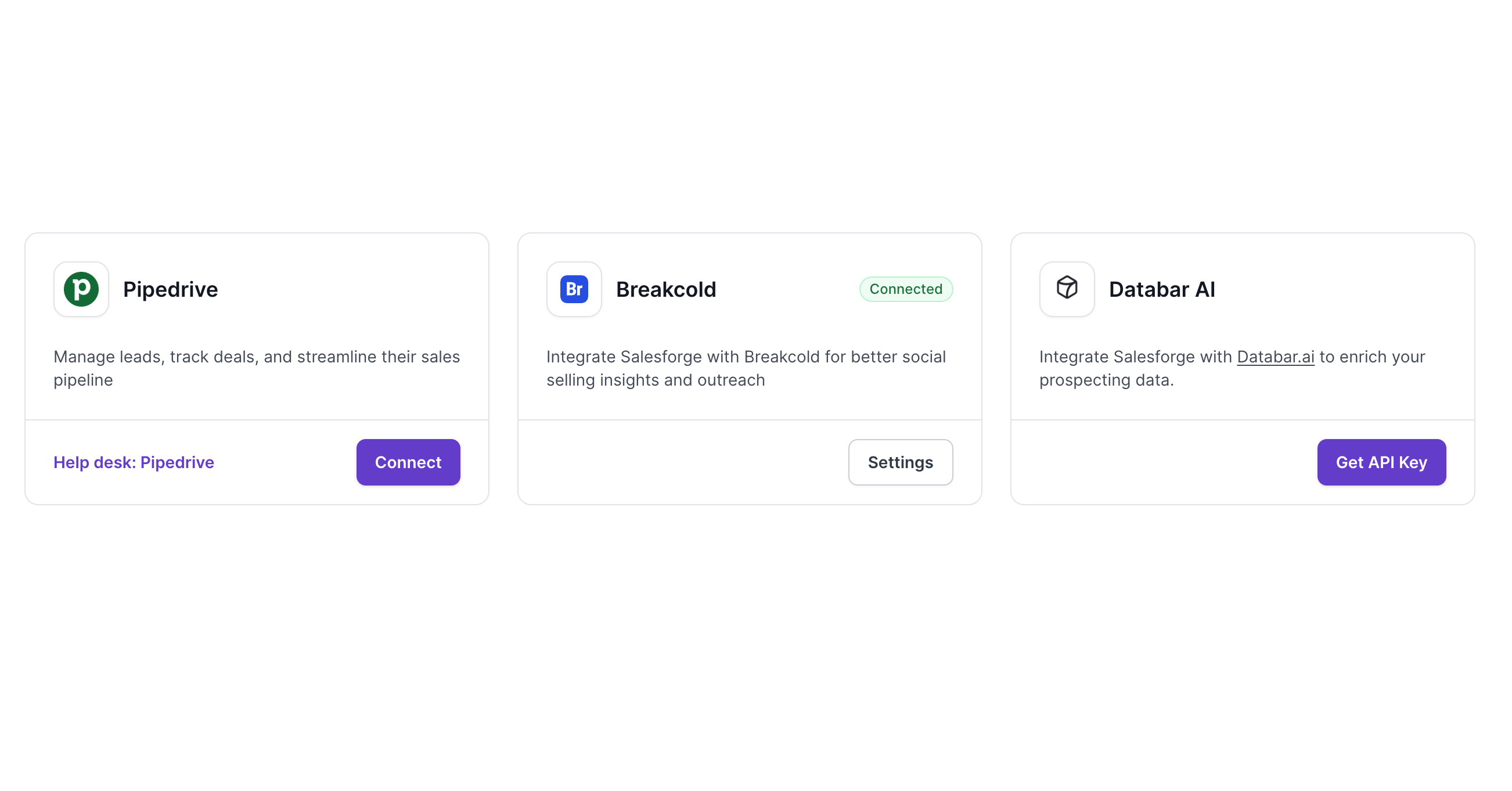We've just rolled out an integration that's going to make your outreach game a lot stronger.
Salesforge now connects directly with Persana, bringing together our AI-powered outreach platform and their lead enrichment capabilities. It's a practical solution to a problem every sales team faces: how to personalize at scale without the grunt work.
What This Means For Your Outreach
If you've used our platform, you know Salesforge helps you book more meetings through automated, personalized and scalable outreach. But even the best outreach falls flat without quality data.
That's where Persana comes in. They excel at building and enriching lead lists with verified details that actually matter—job titles, company size, funding information, and more.
The integration is straightforward: enrich your leads in Persana, push them into Salesforge with a click, and launch campaigns that speak directly to your prospects' specific situations.
No More Data Headaches
Let's be honest—most of us have wasted hours copying and pasting lead information between platforms or downloading CSVs only to re-upload them somewhere else. Those days are over.
With this integration:
- Enrich a lead list in Persana
- Click to send it to Salesforge
- Your data appears in your campaign, ready to go
No spreadsheets. No reformatting. No wasted time.
Real Personalization (Not Just "Hi {first_name}")
When Agent Frank (our AI SDR) has access to detailed company and role information, the conversations it creates go beyond basic mail merge personalization.
Imagine outreach that references a prospect's recent funding round, mentions their specific industry challenges, or acknowledges their role in the buying process. That's the difference between an email that gets read and one that gets deleted.
Setting Up the Connection
Getting started takes about three minutes:
- Grab your API key from Salesforge (Settings → API)
- Head to your Persana account
- Select the Salesforge integration option
- Paste your API key and choose which fields to sync
- Done
The next time you enrich leads in Persana, they'll be ready and waiting in your Salesforge campaigns.
Who Should Use This?
This isn't just for enterprise teams. We're seeing great results from:
- Startups doing founder-led sales who need every touch to count
- SDR teams trying to hit higher meeting quotas without working weekends
- Agencies managing outreach for multiple clients who need to show real results
Try It Today
If you're already using Salesforge, the Persana integration is available now in your account. If you're considering a new outreach platform, this is a good time to take Salesforge for a spin.
Questions about making the most of enriched data in your campaigns? Our team is always available to help you optimize your approach.
Sometimes the most powerful tools are the ones that just make your life simpler. We think this integration does exactly that.
Get started with Persana here.