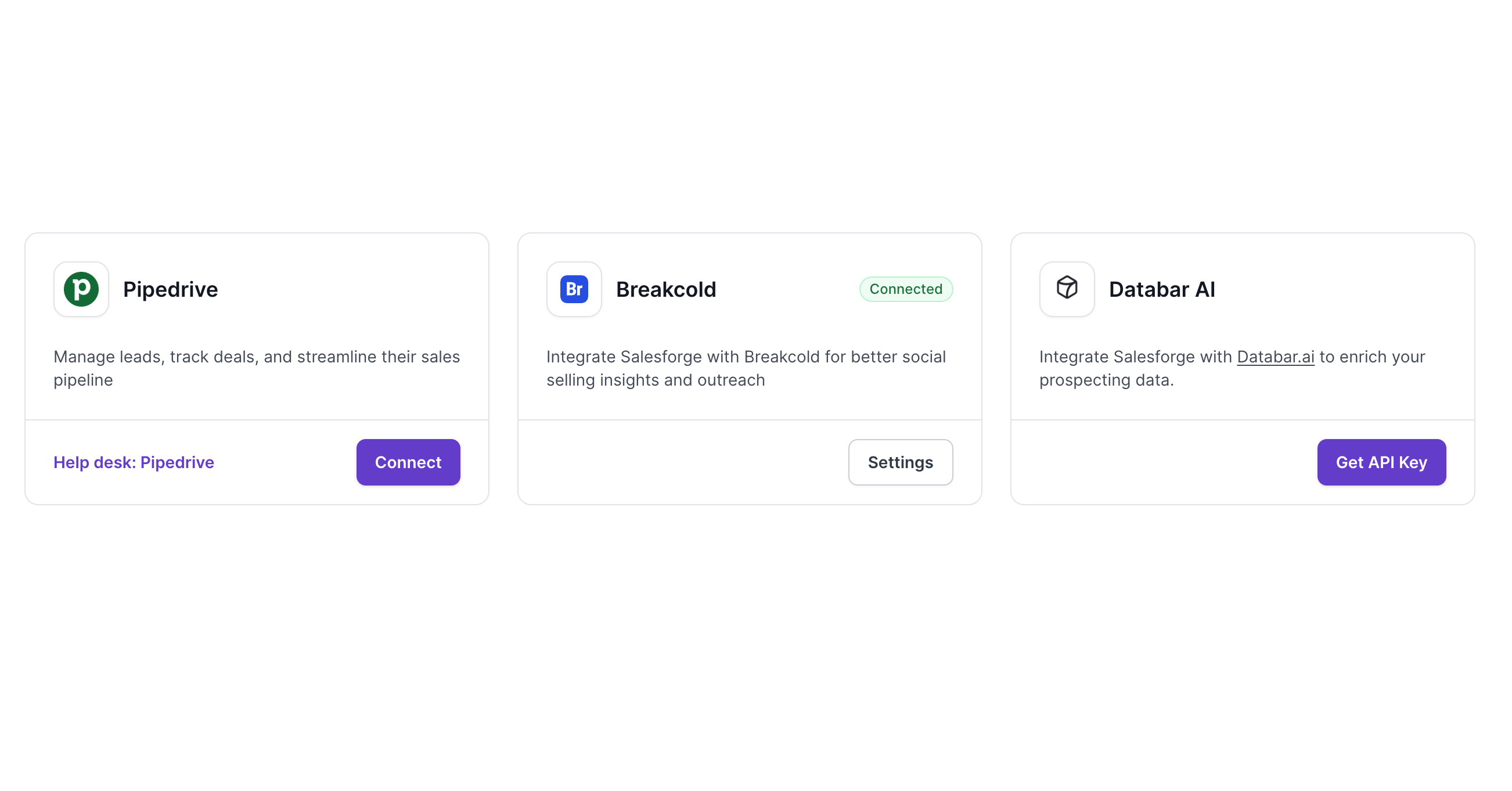Introduction
In today's fast-paced world, it's easy for people to forget important tasks or appointments. That's why gentle reminder emails have become an essential tool for professionals and individuals alike. These emails serve as a polite nudge to remind recipients of upcoming deadlines, meetings, or other important events. In this article, we'll explore the benefits of using gentle reminder emails, how to craft them effectively, and when to send them.
What is a Gentle Reminder Email?
A gentle reminder email is a type of message that serves as a polite reminder to someone about an upcoming task or event. Unlike other types of reminder emails that may come across as pushy or aggressive, gentle reminder emails are designed to be friendly and non-threatening. They are often used in professional settings to remind colleagues or clients about deadlines, meetings, or other important events.
Compared to other types of reminder emails, such as urgent reminders or final notices, gentle reminder emails are less likely to cause offense or annoyance. They are also more effective at getting a response from recipients because they don't come across as demanding or threatening.
Benefits of Using Gentle Reminder Emails
There are several benefits to using gentle reminder emails in professional and personal contexts. Here are some of the most significant advantages:
Increased response rates: Because gentle reminder emails are less threatening than other types of reminders, they tend to get a higher response rate from recipients. People are more likely to respond positively when they feel like they're being treated with respect and consideration.
Improved relationships with recipients: By using a friendly tone and language in your emails, you can build better relationships with your colleagues or clients. This can lead to increased trust and respect over time.
Reduced risk of offending or annoying recipients: When you use a gentle tone in your emails, you reduce the risk of offending or annoying your recipients. This is especially important in professional settings where you want to maintain a positive relationship with your colleagues or clients.
Crafting a Gentle Reminder Email
Crafting an effective gentle reminder email requires careful attention to tone, language, and messaging. Here are some tips for creating a successful email:
Importance of tone and language: The tone and language you use in your email can make a big difference in how it's received by your recipient. Use a friendly, non-threatening tone and avoid using aggressive or accusatory language.
Use of personalization and empathy: Personalizing your email by using the recipient's name or referencing previous conversations can help build rapport and show that you care about their needs. Additionally, showing empathy by acknowledging their busy schedule or other challenges can help create a positive connection.
Clear and concise messaging: Make sure your message is clear and concise so that the recipient understands what you're asking for. Use bullet points or numbered lists to break up long paragraphs and make the email easier to read.
Tips for Writing a Gentle Reminder Email
Here are some additional tips for writing effective gentle reminder emails:
Use of positive language: Use positive language to frame your request in a way that feels more like an opportunity than an obligation. For example, instead of saying "You need to submit your report by Friday," say "We're looking forward to receiving your report by Friday."
Avoidance of accusatory language: Avoid using accusatory language that could make the recipient feel defensive or attacked. Instead of saying "You haven't responded to my previous emails," say "I wanted to follow up on our previous conversation."
Use of humor (if appropriate): If appropriate, use humor to lighten the tone of your email and make it more engaging. However, be careful not to use humor in a way that could be misinterpreted or offensive.
Clear call-to-action: Make sure your email includes a clear call-to-action so that the recipient knows what they need to do next. Use action-oriented language and provide specific instructions to make it as easy as possible for them to comply.
When to Send a Gentle Reminder Email
Timing and frequency are important considerations when sending gentle reminder emails. Here are some tips for determining when to send your email:
Timing considerations: Send your email at a time when the recipient is most likely to be available and receptive. Avoid sending emails early in the morning or late at night when they may be busy or distracted.
Frequency considerations: Don't send too many reminder emails, as this can be annoying and counterproductive. Instead, space out your emails so that they feel like a helpful nudge rather than a constant annoyance.
Importance of context: Consider the context of your email and adjust your tone and messaging accordingly. For example, if you're following up on a missed deadline, you may need to use a more urgent tone than if you're reminding someone about an upcoming meeting.
Examples of Gentle Reminder Emails
Here are some sample gentle reminder emails for different scenarios:
Following up on a meeting:
Hi [Recipient],
I hope you're doing well! I wanted to follow up on our meeting last week to see if you had any further questions or concerns. Please let me know if there's anything else I can do to help.
Best regards,
[Your Name]
Reminding about a deadline:
Hi [Recipient],
Just a friendly reminder that the deadline for submitting your report is coming up soon. We're looking forward to receiving it by Friday, so please let me know if you have any questions or concerns.
Thanks,
[Your Name]
Following up on an unanswered email:
Hi [Recipient],
I hope this email finds you well! I wanted to follow up on my previous email to see if you had any updates or questions. Please let me know if there's anything else I can do to help.
Best regards,
[Your Name]
Final Thoughts on the Art of the Gentle Reminder Email
Crafting effective gentle reminder emails takes practice and refinement. Here are some final thoughts on how to improve your email strategy:
Recap of key points: Remember to use a friendly tone, personalize your message, and provide clear instructions in your emails.
Importance of testing and refining email strategies: Don't be afraid to experiment with different approaches to see what works best for you and your recipients. Keep track of your response rates and adjust your strategy accordingly.
Encouragement to try using gentle reminder emails in professional and personal contexts: Gentle reminder emails can be a powerful tool for building relationships and getting results. Don't be afraid to try them out in different contexts to see how they work for you.
Conclusion
Gentle reminder emails are an essential tool for professionals and individuals who want to stay on top of their tasks and appointments. By using a friendly tone, personalizing your message, and providing clear instructions, you can increase response rates, build better relationships, and reduce the risk of offending or annoying your recipients. So why not give it a try? Send a gentle reminder email today and see how it works for you!



![7 Best RocketReach Alternatives [Free+Paid] For Lead Generation](https://cdn.prod.website-files.com/6436c3ac9f9fd0594d00b9fc/67f4d0a6342a2f326e7d2b75_7%20Best%20RocketReach%20Alternatives%20%5BFree%2BPaid%5D%20For%20Lead%20Generation-cover-image.avif)