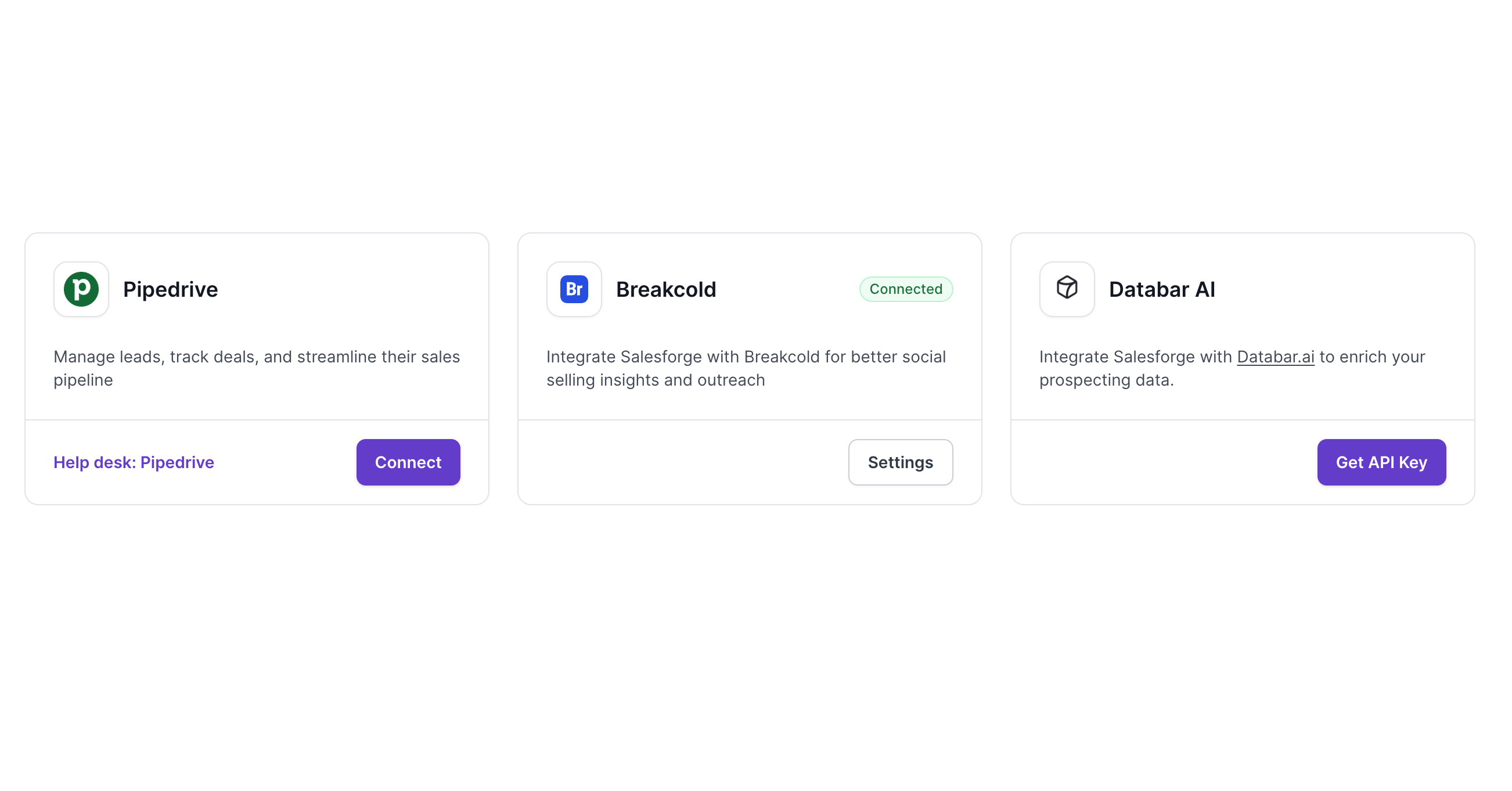Introduction to Emojis 😉
Emojis have become an integral part of digital communication. They are small images or icons that represent emotions, objects, or ideas. The first emoji was created in 1999 by a Japanese artist named Shigetaka Kurita. Since then, emojis have become increasingly popular and are now used in various forms of digital communication, including emails, text messages, and social media posts.
The popularity of emojis can be attributed to their ability to convey emotions and ideas quickly and effectively. They add a personal touch to digital communication and help to break down language barriers. Emojis have become so popular that they were added to the Oxford English Dictionary in 2013.
Benefits of Using Emojis
Using emojis in email communication can have several benefits. Firstly, it can increase email open rates. According to a study by Experian, emails with emojis in the subject line had a 56% higher open rate than those without emojis.
Secondly, using emojis can increase email reply rates. A study by Boomerang found that emails with emojis in the subject line had a 66% higher reply rate than those without emojis.
Thirdly, using emojis can enhance emotional connection with recipients. Emojis can convey emotions more effectively than words alone, making the message more relatable and engaging.
Finally, using emojis can increase brand personality and tone. By using emojis that align with your brand values and personality, you can create a more consistent brand image across all communication channels.
How to Incorporate Emojis into Your Email
There are several ways to incorporate emojis into your email communication. Firstly, you can use emojis in the subject line to grab the recipient's attention and increase open rates. Secondly, you can use emojis in the email body to enhance the message and make it more engaging. Finally, you can use emojis in the call-to-action to make it more visually appealing and increase click-through rates.
When using emojis in email communication, it is important to use them appropriately and sparingly. Overusing emojis can make the message appear unprofessional and difficult to read.
Tips for Choosing the Right Emojis
Choosing the right emojis can be challenging, especially if you are not familiar with their meanings. It is important to understand the meaning behind each emoji and consider your audience when choosing which ones to use.
For example, using a heart emoji may be appropriate for a personal email, but may not be suitable for a professional email. Similarly, using a thumbs up emoji may be appropriate for a casual email, but may not be suitable for a formal email.
It is also important to use emojis sparingly. Using too many emojis can make the message appear cluttered and difficult to read.
Best Practices for Using Emojis
When using emojis in email communication, it is important to remember that they should enhance the message, not replace it. Emojis should be used to convey emotions or ideas that are difficult to express in words alone.
It is also important to use emojis consistently across all communication channels. This helps to create a consistent brand image and makes it easier for recipients to recognize your brand.
Finally, it is important to use emojis that align with your brand values and personality. This helps to create a more authentic and relatable brand image.
Measuring the Impact of Emojis
Measuring the impact of emojis in email communication can be done by tracking email open rates and reply rates. Analyzing customer feedback can also provide valuable insights into how recipients perceive the use of emojis in email communication.
By tracking these metrics, you can determine whether using emojis in email communication is effective for your brand and adjust your strategy accordingly.
Conclusion
In conclusion, using emojis in email communication can have several benefits, including increased open rates, reply rates, emotional connection with recipients, and brand personality. When incorporating emojis into your email communication, it is important to use them appropriately and sparingly, choose the right emojis for your audience, and use them consistently across all communication channels. By measuring the impact of emojis, you can determine whether they are effective for your brand and adjust your strategy accordingly.

![7 Best RocketReach Alternatives [Free+Paid] For Lead Generation](https://cdn.prod.website-files.com/6436c3ac9f9fd0594d00b9fc/67ec21c481a97e00c01e8533_Screenshot%202025-04-01%20225603.png)