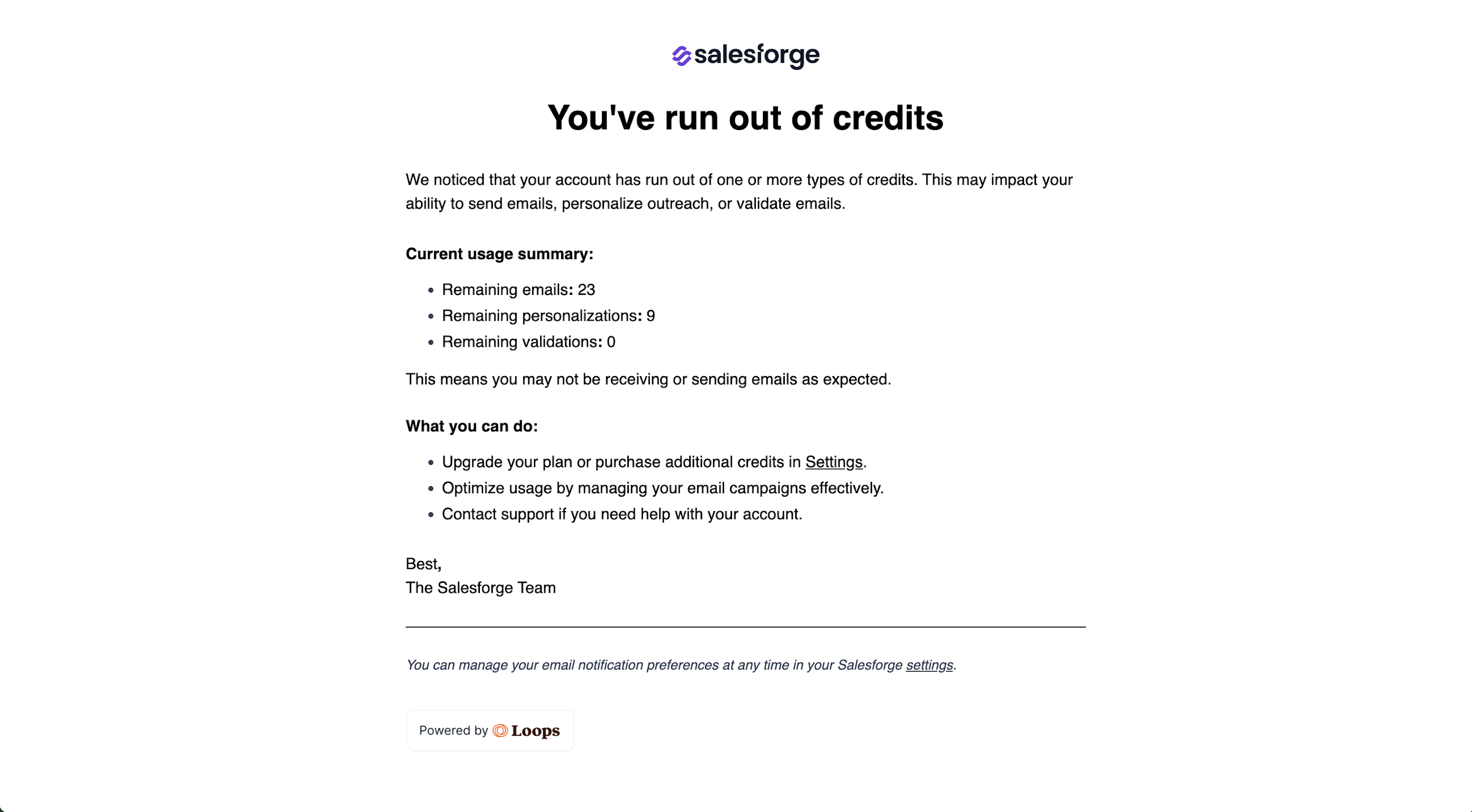Decktopus
Sales Content Tools
Decktopus is an AI-powered presentation platform that enables users to create professional, visually engaging presentations swiftly and effortlessly. By leveraging artificial intelligence, it streamlines the design process, allowing users to focus on content while ensuring aesthetic consistency.
Key Features
- AI-Generated Presentations: Automatically generates slide content and design elements based on the provided topic, expediting the creation process.
- Extensive Template Library: Offers a wide array of customizable templates suitable for various purposes, ensuring presentations are both relevant and visually appealing.
- Drag-and-Drop Editor: Facilitates easy customization of presentations through an intuitive interface, allowing users to modify layouts, images, and text seamlessly.
- Collaboration Tools: Enables multiple users to work on the same presentation, enhancing teamwork and efficiency
- Analytics and Feedback Integration: Provides insights into audience engagement, helping users refine their presentations for maximum impact.
Pricing
- Free Plan: Allows users to create presentations with basic features and access a limited selection of templates.
- Pro AI Plan: Includes 750 AI credits, removal of the Decktopus logo from exports, folder creation, analytics, and supports a single user.
- Business AI Plan: Offers all Pro AI features plus 1,000 AI credits per user, custom domain connection, form response tracking, brand customization with colors and fonts, footer notes and logos, webhook integration, and team management capabilities.
Pros
- Ease of Use: Users appreciate the platform's intuitive interface, which simplifies the creation of professional presentations without extensive design skills.
- Time Efficiency: The AI-driven features significantly reduce the time required to produce high-quality presentations.
- Collaborative Features: Facilitates teamwork by allowing multiple users to contribute to the same presentation seamlessly.
Cons
- Limited Customization: Some users find the customization options insufficient for highly specific design requirements.
- AI Limitations: The AI-generated content may occasionally include irrelevant elements, necessitating manual adjustments.