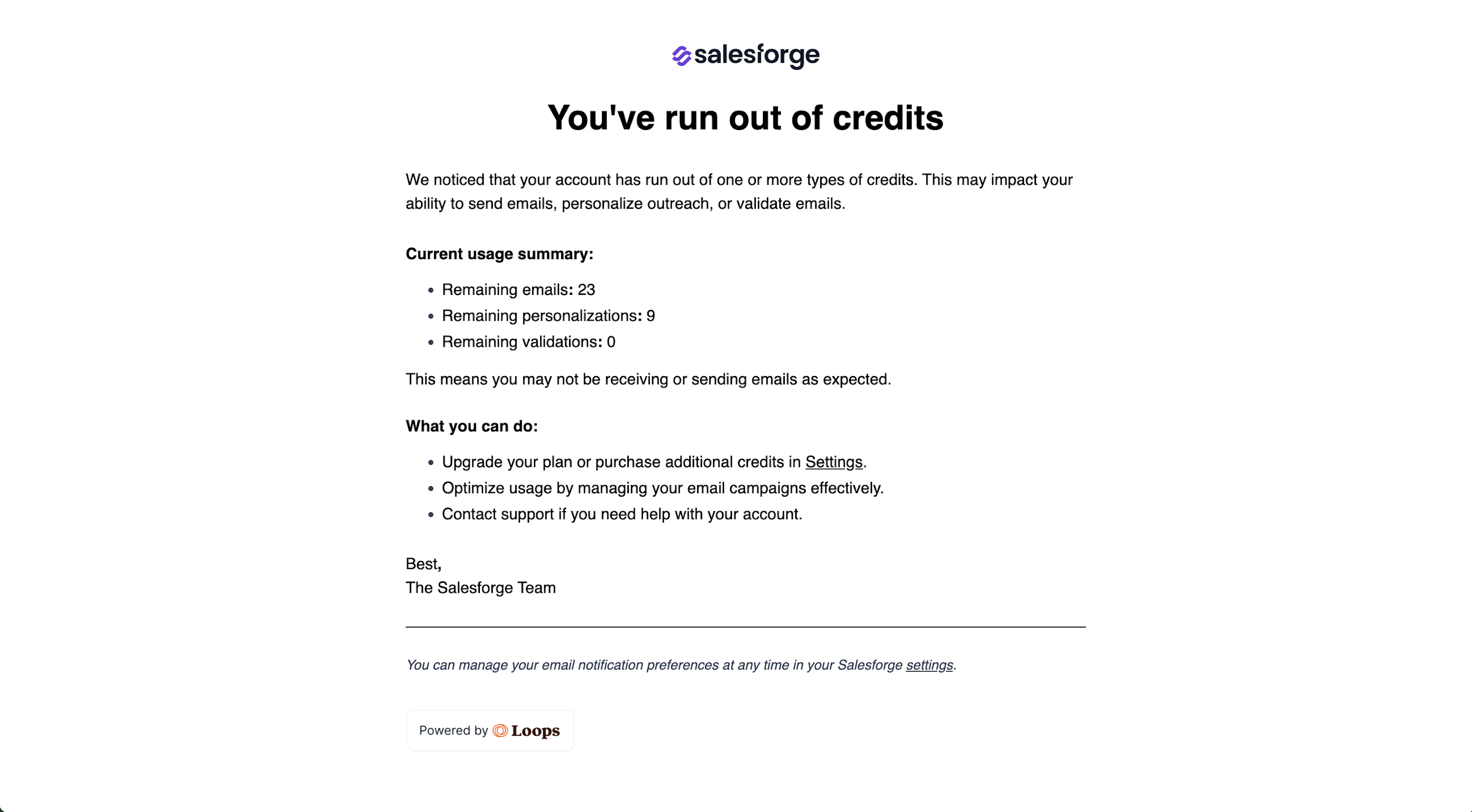Folio
Product Demo Tools
Folio is an interactive product demo software designed for individuals, small teams, and startups to create engaging, customizable demos without coding skills. It enables users to capture application screens, customize elements, and add annotations, facilitating the creation of compelling product narratives that enhance customer engagement and drive conversions.
Key Features
- Screen Capture: Easily capture application screens, including navigation, images, and tooltips, to showcase product functionalities.
- No-Code Editor: Customize various elements such as logos, text, and features using a user-friendly, no-code interface.
- Annotations and Guides: Add annotations to guide prospects through demos, ensuring they understand key features and benefits.
- Pan & Zoom: Highlight important aspects of the product by zooming in on specific areas within the demo.
- Video/GIF Export: Export demos as videos or GIFs for use in emails and social media campaigns.
- Gmail Integration: Embed demos directly into emails to provide recipients with an interactive experience.
- Analytics: Analyze viewer behavior and performance metrics to optimize demos and improve engagement.
Pricing
- Lite Plan:
- Price: $19 per user/month (billed monthly) or $15 per user/month (billed annually)
- Features: Basic demo creation tools suitable for individuals or small teams.
- Pro Plan:
- Price: $39 per user/month (billed monthly) or $31 per user/month (billed annually)
- Features: Advanced customization options and additional integrations.
- Team Plan:
- Price: $99 per user/month (billed monthly) or $79 per user/month (billed annually); requires a minimum of 4 users
- Features: Collaboration tools, enhanced analytics, and priority support.
- Enterprise Plan:
- Price: Custom pricing
- Features: Tailored solutions for larger organizations with specific requirements.
A 14-day free trial is available for new users to explore the platform's capabilities.
Pros
- User-Friendly Interface: The no-code editor makes it accessible for users without technical expertise to create professional demos.
- Versatile Customization: Offers a range of features to tailor demos to specific audience needs.
- Integration Capabilities: Seamlessly integrates with various tools, enhancing workflow efficiency.
Cons
- Performance Issues: Some users have reported difficulties with screen capture and demo loading times.
- Support Limitations: There have been instances of delayed responses from customer support.