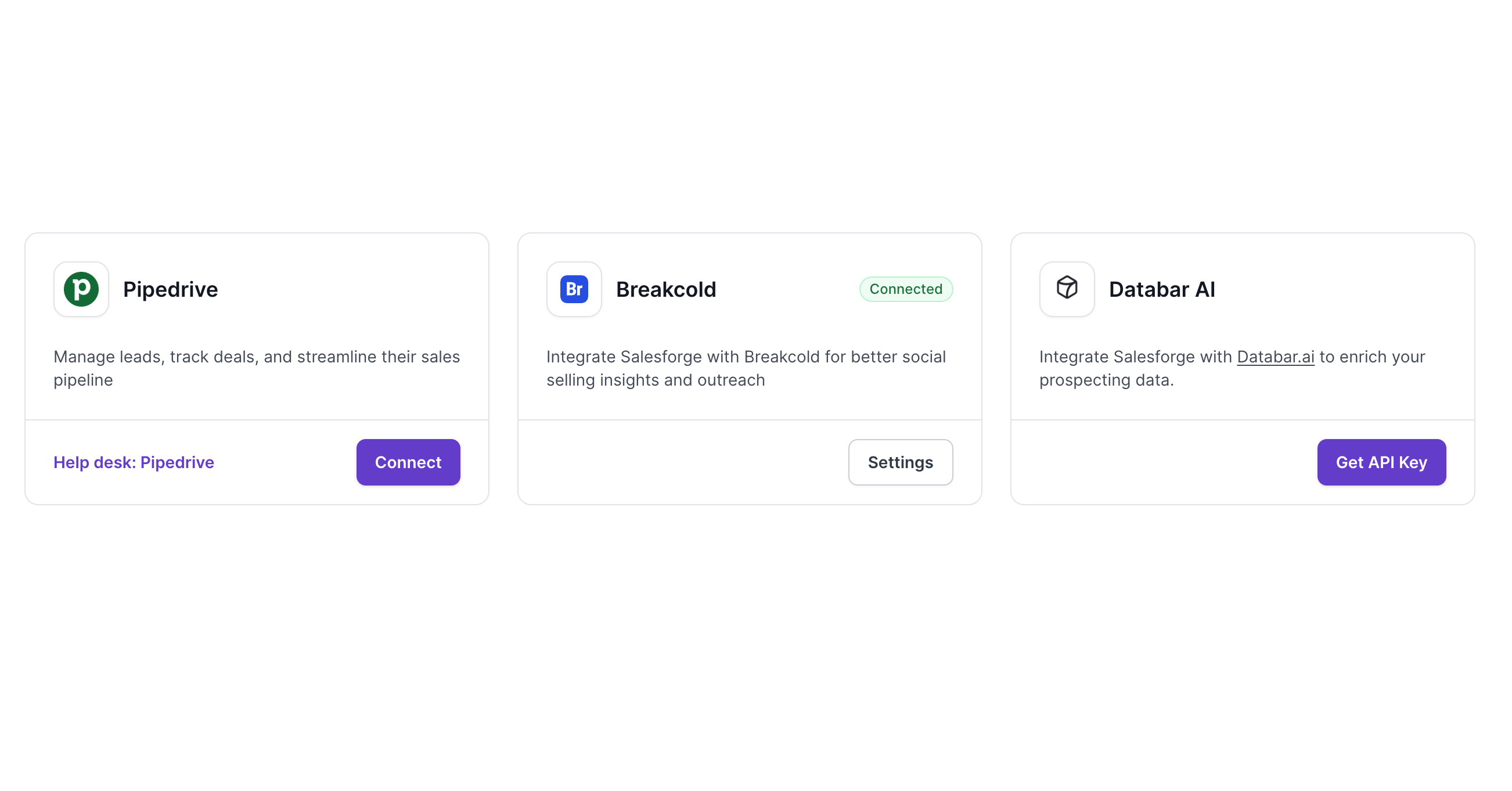HeyReach
HeyReach is a powerful LinkedIn outreach automation platform specifically designed for lead gen agencies and sales teams looking to 10x your LinkedIn outbound efforts. Built to streamline LinkedIn outreach, it allows users to automate and scale their LinkedIn outreach campaigns by sending connection requests, personalized messages, and InMails using multiple LinkedIn accounts. One of the standout features of HeyReach is its ability to bypass LinkedIn's strict daily sending limits by rotating through several accounts. This ensures compliance with LinkedIn's rules and regulations, offering a seamless LinkedIn outreach experience without the risk of account restrictions.
The platform centralizes all your accounts and outreach efforts into a unified inbox, simplifying the management of multiple accounts and conversations. With advanced reporting capabilities, users can easily track the performance of their outreach, monitor key metrics such as connection rates and reply rates, and make data-driven decisions to optimize their LinkedIn lead gen strategies. HeyReach also provides native integrations with popular CRMs like HubSpot and Pipedrive, as well as tools like Zapier and Apollo, enhancing your outbound stack and ensuring a smooth workflow.
Moreover, HeyReach's multiple senders feature allows you to combine multiple LinkedIn accounts, enabling unlimited LinkedIn senders to reach 1000 leads weekly and manage replies efficiently. This feature is especially useful for agencies and sales teams aiming to scale their LinkedIn presence and outreach campaigns without scaling the cost. The platform's transparent pricing model offers a fixed cost, eliminating the need for overpriced LinkedIn automation tools and making it a cost-effective solution for both small and large teams.
Overall, HeyReach is not just another LinkedIn automation tool; it is a comprehensive solution for reinventing LinkedIn outreach, trusted by 1,100 companies to enhance their LinkedIn outbound and nurturing strategies. Whether you are looking to automate your LinkedIn outreach personally or as part of a sales team, HeyReach provides the tools and features needed to take your LinkedIn outreach to the next level.
Features
- Multiple LinkedIn Accounts: Effortlessly manage outreach across multiple LinkedIn accounts with the auto-rotation feature. This allows you to combine multiple LinkedIn accounts, maximizing your reach and ensuring compliance with LinkedIn's sending limits.
- Unified Inbox: Centralize and manage all your conversations from different accounts in one unified inbox. This feature simplifies communication, making it easier to track and respond to messages without switching between accounts.
- Automated Actions: Enhance your LinkedIn lead gen strategy by automating key actions such as sending connection requests, personalized messages, and InMails. This automation saves time and increases efficiency in your outreach efforts.
- Advanced Integrations: Enjoy seamless workflows with native integrations to popular CRMs and tools like HubSpot, Pipedrive, GoHighLevel, Zapier, and Apollo. These integrations ensure that your outbound stack is comprehensive and efficient.
- Lead Exporting: Easily export LinkedIn leads from searches, groups, and events. This feature allows you to manage and organize your leads effectively, streamlining the process of nurturing and converting prospects.
- Detailed Reporting: Gain insights into your outreach performance with comprehensive reporting tools. Track key metrics such as connection rates and reply rates, enabling you to make data-driven decisions and optimize your outreach.
Pricing
- Agency Plan: $799/month for up to 50 accounts, providing a cost-effective solution for smaller teams.
- Unlimited Plan: $1499/month for up to 500 accounts, with more available upon request, allowing you to scale without worrying about LinkedIn limits.
Pros
- Scales LinkedIn outreach with multiple LinkedIn senders.
- Complies with LinkedIn's rules for safety, ensuring a trusted platform.
- Unified inbox simplifies managing multiple accounts, making it the first LinkedIn outreach tool to offer such convenience.
- Integrates with popular CRMs and sales tools, enhancing your outbound stack.
- Transparent flat-fee pricing for predictable costs, eliminating the need for overpriced LinkedIn automation tools.
Cons
- No multichannel outbound (limited to LinkedIn), which might require additional tools for email marketing lead hyperight.
- Lacks advanced AI functionalities that some users might expect from a LinkedIn automation tool.
- Some administrative features (like client reporting) are still under development, but the HeyReach team is continuously working on improvements.
Watch the Tutorial:
The Benefits of Multi-Channel LinkedIn & Cold Email Outreach
In today’s sales landscape, relying on a single outreach channel is no longer effective. Multi-channel outreach, particularly a combination of LinkedIn and cold email, significantly increases engagement, response rates, and conversion rates. By leveraging LinkedIn accounts for warm engagement and cold email for scalable direct communication, sales teams can maximize their outreach effectiveness.
Why Multi-Channel Outreach Works
- Increases Visibility & Trust
- Prospects are more likely to engage with someone they recognize. Engaging on LinkedIn before emailing creates familiarity, increasing the chance of responses.
- Diversifies Touchpoints
Some prospects prefer LinkedIn DMs, while others respond better to emails. A multi-channel approach ensures you’re reaching them where they’re most active. - Warms Up Cold Email Prospects
Connecting and engaging with a prospect’s LinkedIn content before emailing makes outreach feel less intrusive. - Bypasses Spam Filters
LinkedIn messages don’t face the same email spam restrictions. If your cold emails land in spam, LinkedIn DMs provide an alternative touchpoint. - Improves Conversion Rates
Prospects who see your name on LinkedIn before receiving an email are more likely to trust your outreach, leading to higher reply rates.
How to Best Combine HeyReach & Salesforge for Multi-Channel Outreach
HeyReach and Salesforge are powerful tools that, when used together, create a seamless and scalable multi-channel outreach strategy.
Step 1: Build a Targeted Prospect List
- Use HeyReach to extract ideal prospects from LinkedIn.
- Apply firmographic and behavioral filters to ensure you’re targeting high-intent prospects.
- Import LinkedIn leads into Salesforge for cold email sequencing.
Step 2: Start with LinkedIn Engagement via HeyReach
- Connect & Engage: Send a connection request with a non-salesy message.
- Engage with Content: Like, comment, or react to their recent posts.
- Send a Soft DM: Introduce yourself and ask an open-ended question related to their pain points.
This step warms up the lead, making them more receptive to emails later.
Step 3: Follow Up with a Cold Email via Salesforge
- Once connected, move them into an outreach sequence in Salesforge.
- Use AI-personalized emails that reference your LinkedIn interaction. Example:
- “Hey [First Name], saw your post on [Topic]—great insights! I wanted to reach out because we help [ICP] solve [pain point]. Curious if you’d be open to exploring how we do that?”
- Schedule personalized follow-ups if they don’t respond.
Step 4: Automate Multi-Channel Sequences
- Use HeyReach to send LinkedIn DMs after emails go unopened.
- Use Salesforge to trigger outreach sequences after a LinkedIn DM is ignored.
- Keep messages contextual: don’t repeat the same pitch—reference previous interactions.
Step 5: Optimize & Iterate
- Track response rates in Heyreach and Salesforge.
- Adjust your messaging based on what works.
- Test different LinkedIn + email timing strategies.
By combining HeyReach (LinkedIn automation) with Salesforge (cold email AI + automation), you create a highly effective outreach system that increases reply rates, builds trust, and converts more prospects into opportunities. Instead of relying on a single channel, you leverage LinkedIn to build initial awareness and trust while using cold email for scalable, targeted follow-ups. This multi-channel approach ensures that prospects recognize your name, making them more likely to engage.
Additionally, this strategy reduces reliance on any single platform, helping you avoid issues like email deliverability problems or LinkedIn accounts connection limits. If your emails aren’t getting responses, a well-timed LinkedIn message can spark interest, and if your LinkedIn DMs go unnoticed, a personalized email can reinforce your outreach.
By strategically combining HeyReach and Salesforge, you can ensure your outreach stands out, feels personalized, and consistently converts more prospects into sales-qualified opportunities (SQOs).