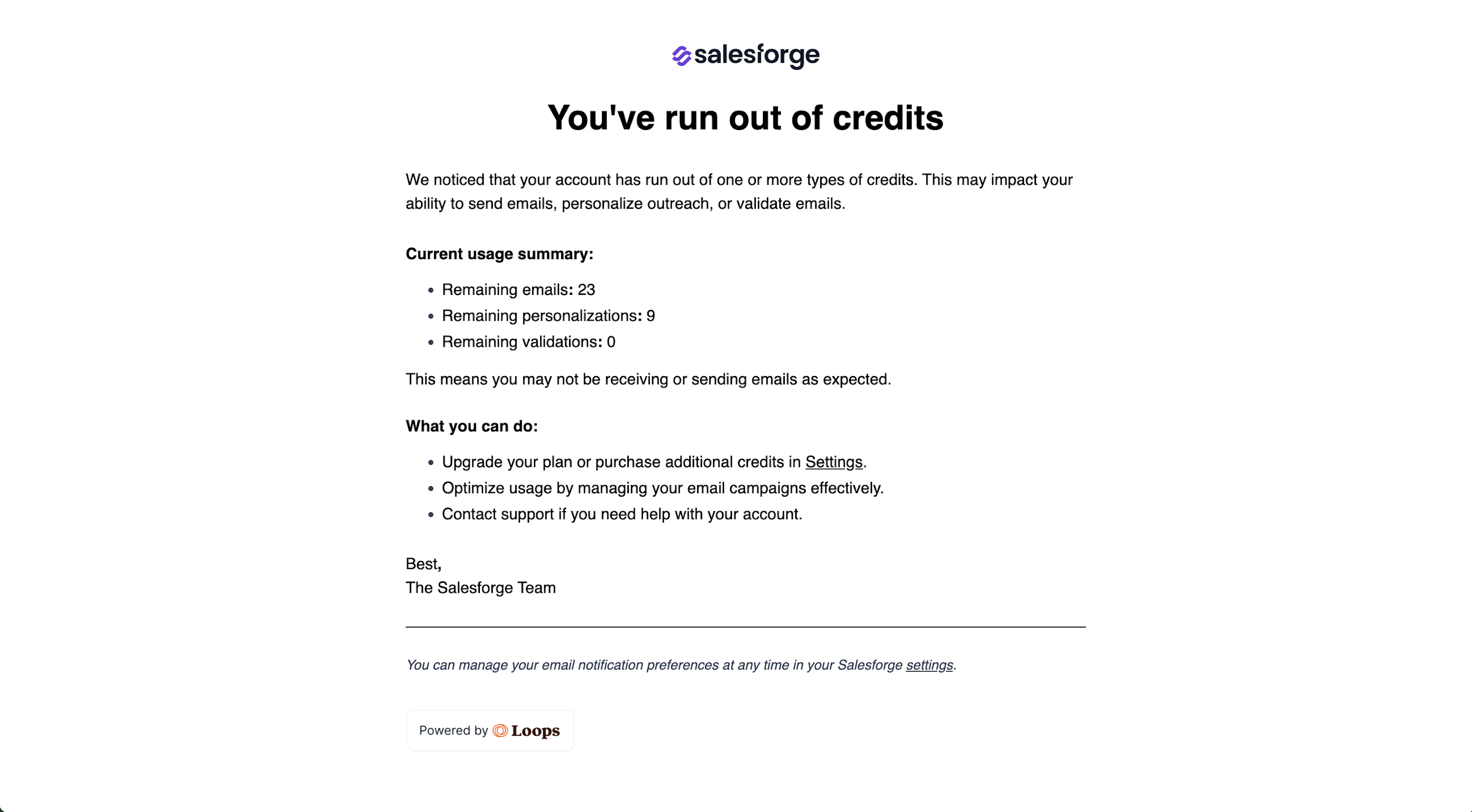Lavender
Cold Email Tools
Lavender is an AI-powered email assistant designed to help sales professionals craft more effective emails, aiming to increase reply rates and enhance pipeline generation. It integrates directly into email platforms, providing real-time analysis and personalized suggestions to improve email content.
Key Features
- Real-Time Email Scoring: Evaluates emails as they are composed, offering instant feedback to enhance effectiveness.
- AI-Powered Personalization: Suggests personalized content based on recipient data to increase engagement.
- Mobile Optimization: Ensures emails are formatted correctly for mobile devices, improving readability.
- Integrations: Seamlessly connects with platforms like Gmail, Outlook, Salesloft, HubSpot, and more for streamlined workflows.
- Performance Analytics: Provides insights into email performance, helping users refine their strategies.
Pricing
- Free Plan: Analyze and personalize up to 5 emails per month; includes basic features and integrations with Gmail and Outlook.
- Starter Plan: $29/month per user; offers unlimited email analysis, AI recommendations, mobile optimization, and chat support.
- Individual Pro Plan: $49/month per user; includes all Starter features plus priority support and additional integrations.
- Teams Plan: $69/month per user; encompasses all Pro features along with team analytics, dashboards, and competitive analysis tools.
Pros
- User-Friendly Interface: Designed for ease of use, allowing quick adoption.
- Real-Time Feedback: Offers immediate suggestions to improve email content.
- Effective Personalization: Assists in crafting tailored messages to enhance engagement.
Cons
- Performance Issues: Some users report occasional bugs and crashes.
- Customer Support Concerns: Feedback indicates that support may be unhelpful or condescending.
- Limited Free Version: The free plan offers minimal features, necessitating an upgrade for full functionality.