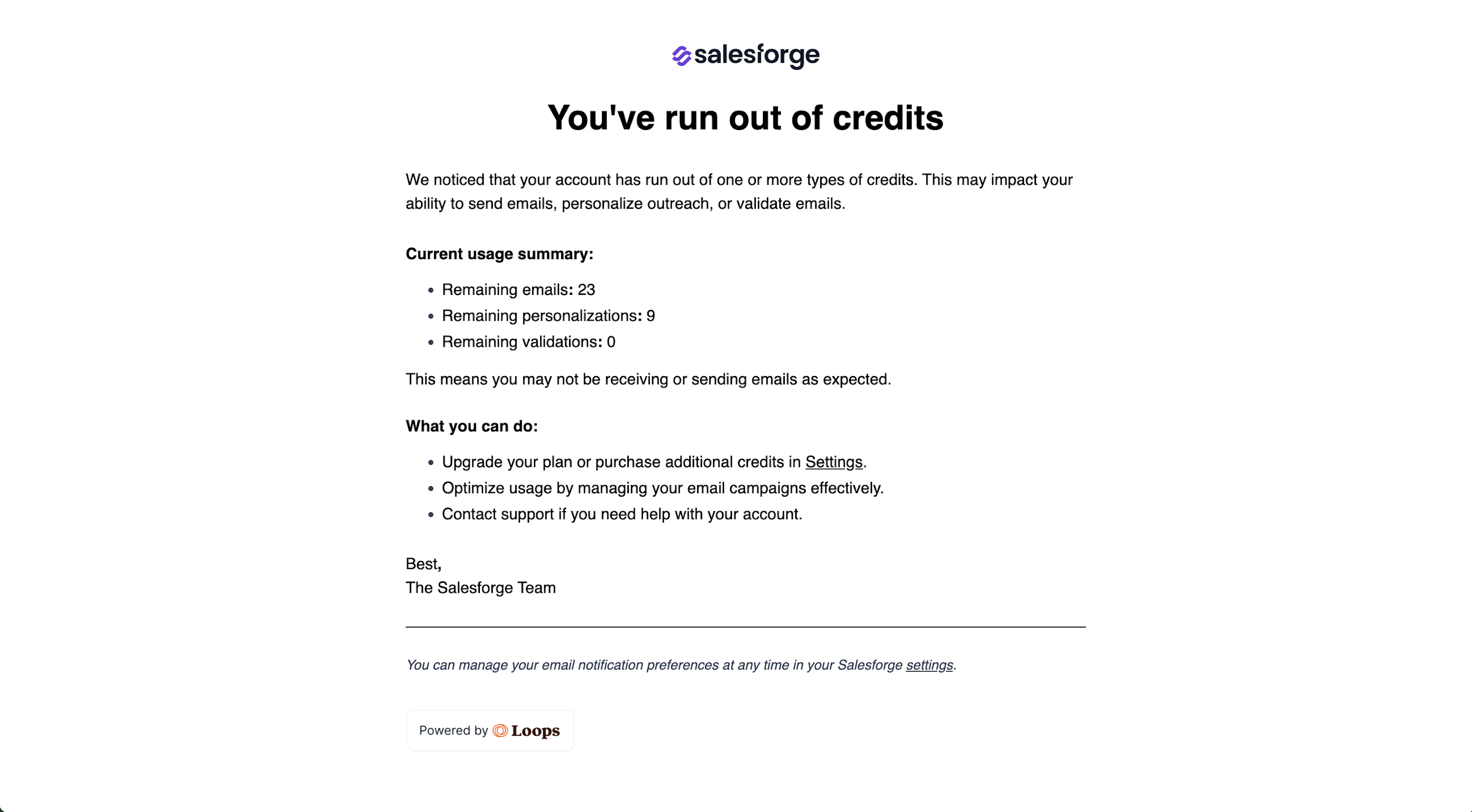LeadConnect
LinkedIn Outreach Tools
LeadConnect is a LinkedIn automation tool designed to streamline lead generation and outreach efforts for professionals in sales, marketing, and recruitment. By automating connection requests and follow-up messages, it enhances efficiency and effectiveness in building professional networks.
Key Features
- Automated Connection Requests: Send personalized connection requests to targeted LinkedIn profiles, saving time and ensuring consistent outreach.
- Follow-Up Automation: Schedule up to 10 automated follow-up messages at specified intervals, with reply detection to halt further follow-ups upon receiving a response.
- HubSpot CRM Integration: Synchronize prospect details and LinkedIn conversations with HubSpot, facilitating seamless lead management.
- Blacklist Functionality: Prevent duplicate outreach by blacklisting contacts already engaged by team members, enhancing collaboration and efficiency.
- Email Finder Integration: Access business emails directly within LinkedIn through integrations with tools like FindThatLead, Hunter.io, and Anymail Finder.
Pricing
- Professional Plan: $25.95 per month, includes core features suitable for individual users.
- Grow Plan: $45.95 per month, offers additional features and higher usage limits for growing teams.
- Ultimate Plan: $85.95 per month, provides comprehensive features and maximum usage limits for larger organizations.
Pros
- Ease of Use: Users appreciate the intuitive interface and straightforward setup, enabling quick adoption.
- Effective Automation: The tool significantly enhances outreach efficiency, leading to increased response rates and network growth.
- Valuable Integrations: Seamless integration with HubSpot and email finders streamlines workflows and centralizes lead management.
Cons
- Some users report initial challenges in understanding certain functions, indicating a need for more comprehensive guidance.
- Users note similarities with competitors, suggesting a desire for more distinctive features.