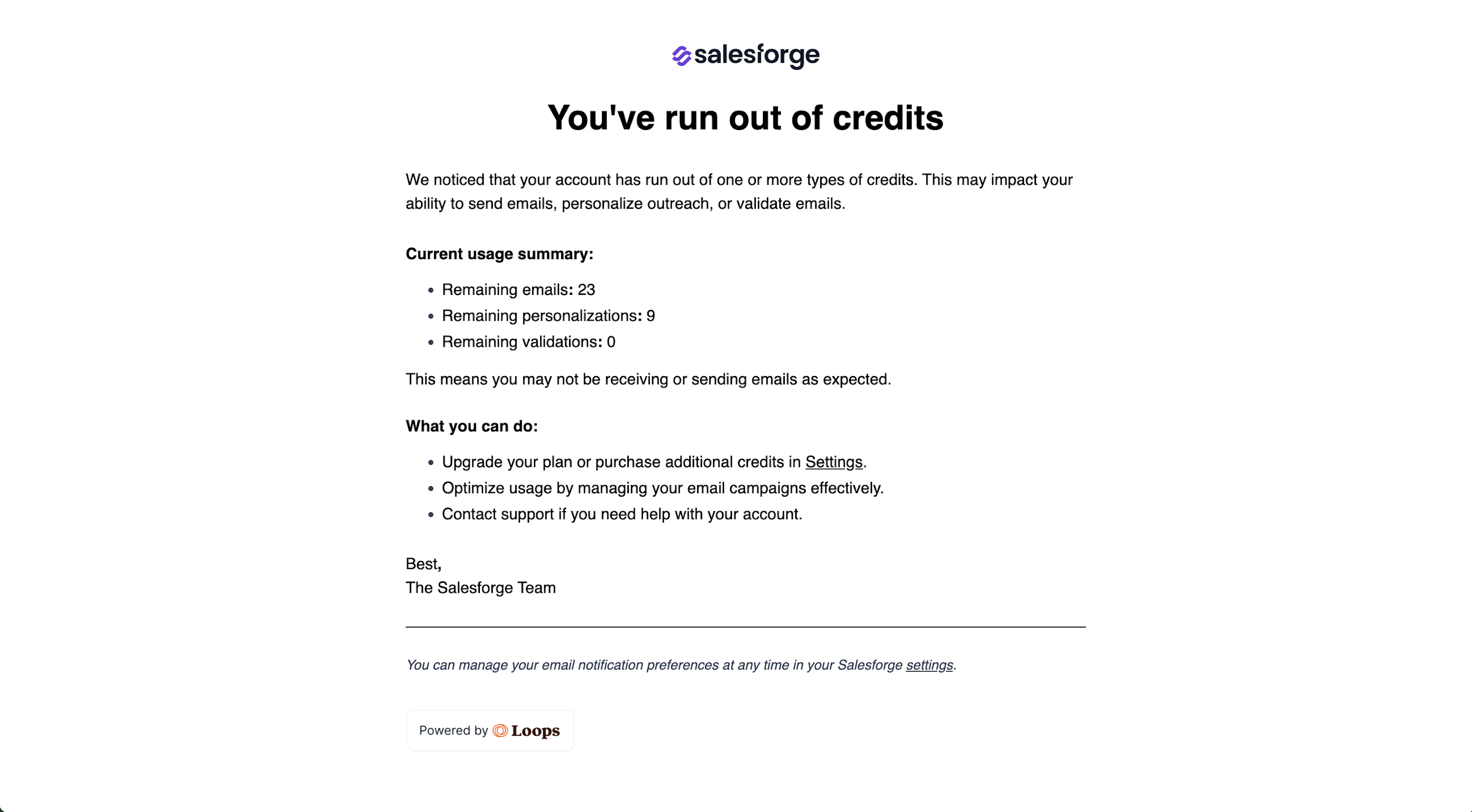LeadDelta
LinkedIn Outreach Tools
LeadDelta is a LinkedIn relationship management tool designed to help users efficiently organize, manage, and engage with their LinkedIn connections. By providing a centralized platform, LeadDelta enables professionals to streamline their networking efforts, enhance communication, and leverage their LinkedIn network effectively.
Key Features
- Network Manager: Offers a CRM-like view of LinkedIn connections, allowing users to filter, sort, tag, and add notes to contacts for better organization.
- Smart Inbox: Facilitates efficient message management with features like pinning, tagging, filtering, and customizable templates to streamline communication.
- Data Integration: Enables users to update and export LinkedIn data, enriching their CRM systems and supporting workflow automation through integrations like Zapier.
- Bulk Actions: Allows for bulk messaging and connection removal, saving time and effort in managing large networks.
- Ad-Free Interface: Provides a clean, distraction-free workspace, enhancing user focus and productivity.
Pricing
- Starter Plan: Priced at $34 per month, this plan includes features such as tagging and notes, inbox management, templates, bulk messaging, filters, data unlocking, one-click export, and Zapier integration.
- Professional Plan: Available at $55 per month, this plan encompasses all Starter features plus unlimited connections, custom fields, advanced filters, and additional functionalities.
Pros
- Enhanced Organization: Users appreciate the ability to systematically manage and categorize LinkedIn connections, leading to more efficient networking.
- Improved Communication: The Smart Inbox feature aids in maintaining timely and personalized interactions with connections.
- User-Friendly Interface: The platform's clean and intuitive design contributes to a positive user experience.
Cons
- Cost Considerations: Some users find the subscription pricing to be on the higher side, especially for larger teams or businesses.
- Feature Limitations: Certain desired features, such as automated messaging, may not be available, which could limit functionality for some users.