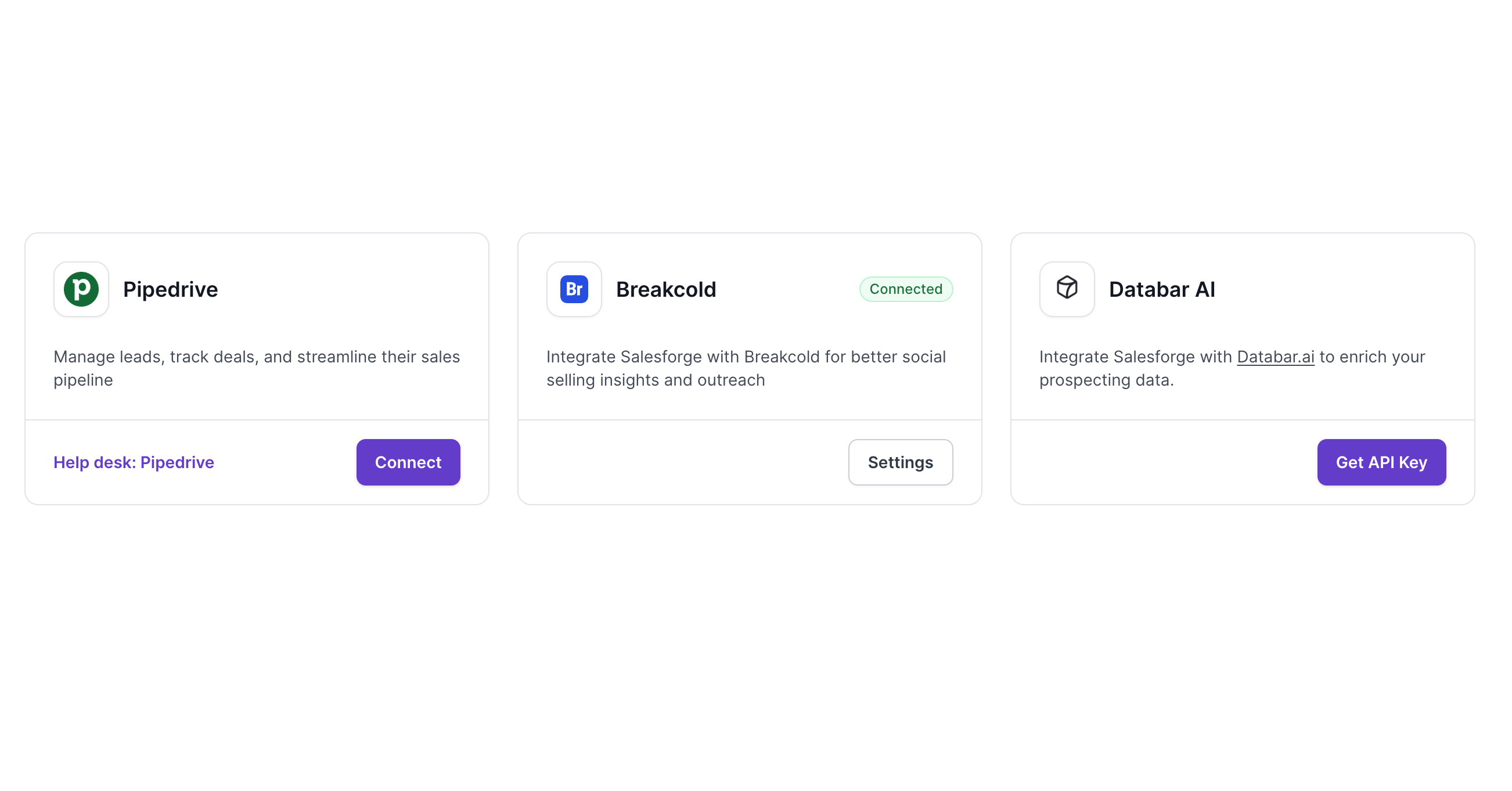LeadLoft
Sales Engagement Tools
LeadLoft is an all-in-one sales engagement platform designed to streamline lead generation, outreach, and customer relationship management (CRM) for businesses aiming to enhance their sales processes. By integrating tools for prospecting, automated communication, and deal tracking, LeadLoft enables sales teams to efficiently identify potential clients, engage them through multiple channels, and manage the sales pipeline from a unified interface. This consolidation of functionalities aims to increase productivity and drive revenue growth.
Key Features
- LinkedIn Automation: Automates prospecting and outreach on LinkedIn to expand network connections.
- Email Finder: Retrieves verified email addresses of prospects to facilitate direct communication.
- Investor Database: Provides access to a comprehensive database of over 100,000 venture capitalists, family offices, and angel investors, aiding fundraising efforts.
- All-Channel Inbox: Consolidates communications from various channels into a single inbox for streamlined management.
- CRM Tracking: Offers deal tracking and pipeline management to monitor sales progress and performance.
- AI Playbook Builder: Utilizes artificial intelligence to create comprehensive outbound playbooks swiftly.
Pricing
- Starter Plan: Priced at $5 per month, this plan includes access for two users (one admin seat and one paid seat). Additional users can be added for $5 per user per month.
- Unlimited Plan: At $99 per month, this plan also accommodates two users, with each additional user costing $99 per month.
Pros
- Comprehensive Toolset: Integrates multiple sales engagement functionalities into a single platform, reducing the need for multiple tools.
- User-Friendly Interface: Designed for ease of use, facilitating quick adoption and efficient operation by sales teams.
- Scalability: Offers flexible pricing plans that cater to both small teams and larger organizations, allowing for growth and expansion.
Cons
- Limited User Reviews: The platform has a relatively small number of user reviews available online, which may make it challenging to assess its performance across diverse business contexts.
- Additional User Costs: The cost per additional user may be considered high for some businesses, potentially impacting scalability for larger teams.