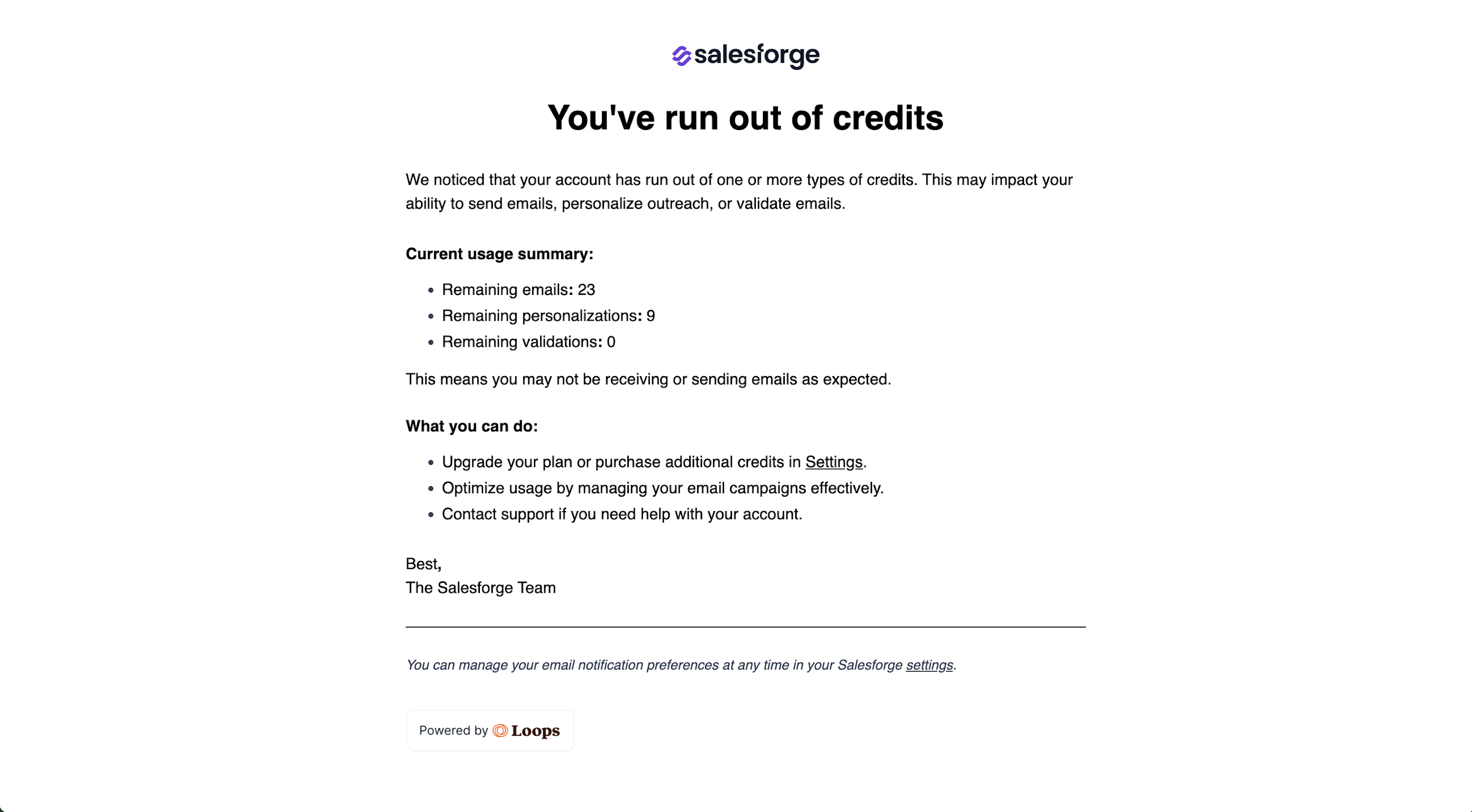LinkedIn Sales Navigator
Sales & Lead Intelligence Tools
LinkedIn Sales Navigator is a robust sales intelligence tool designed to enhance prospecting and lead generation on LinkedIn. It offers advanced search capabilities, allowing users to filter prospects based on specific criteria such as industry, company size, and job title. Sales Navigator provides personalized recommendations and insights into potential leads, enabling sales teams to engage with relevant prospects effectively. Key features include InMail messaging, real-time notifications on lead activities, and CRM integration to streamline data management. By leveraging LinkedIn’s extensive network and data, Sales Navigator helps sales professionals build connections, nurture relationships, and drive higher conversion rates.
Features
- Advanced Search & Filters: Highly specific search criteria to find leads by industry, company size, role, etc.
- Lead Recommendations: AI-driven suggestions for potential leads.
- InMail Messaging: Send direct messages to prospects, even if you're not connected.
- CRM Integration: Sync with platforms like Salesforce for streamlined data management.
- TeamLink: Leverage your team's network to discover the best path to a lead.
- Alerts and Insights: Notifications about job changes, mentions, and other relevant updates for tracked leads.
Pricing
- Core Plan: $99.99/month (billed annually), or $119.99/month.
- Advanced Plan: $149.99/month (billed annually), or $169.99/month.
- Advanced Plus: Custom pricing based on enterprise needs.
Pros
- Powerful Prospecting Tool: Highly effective in identifying and reaching key decision-makers across industries.
- Advanced Filters: Users appreciate the detailed filtering options, making it easier to find the right prospects.
- CRM Integration: Syncing with platforms like Salesforce adds value to data management.
- InMail Feature: Allows direct messaging to prospects, bypassing the need for connections.
Cons
- Expensive: Many users find the pricing steep, especially for small businesses or when used by large teams.
- Data Accuracy Issues: Some users report inaccuracies due to self-reported data, which can limit the tool's effectiveness.
- Complex Administration: Managing the tool and its features can be cumbersome for some users.
- Limited Integrations: Some users wish for more seamless integration with other tools like Gmail and advanced CRM functionalities.