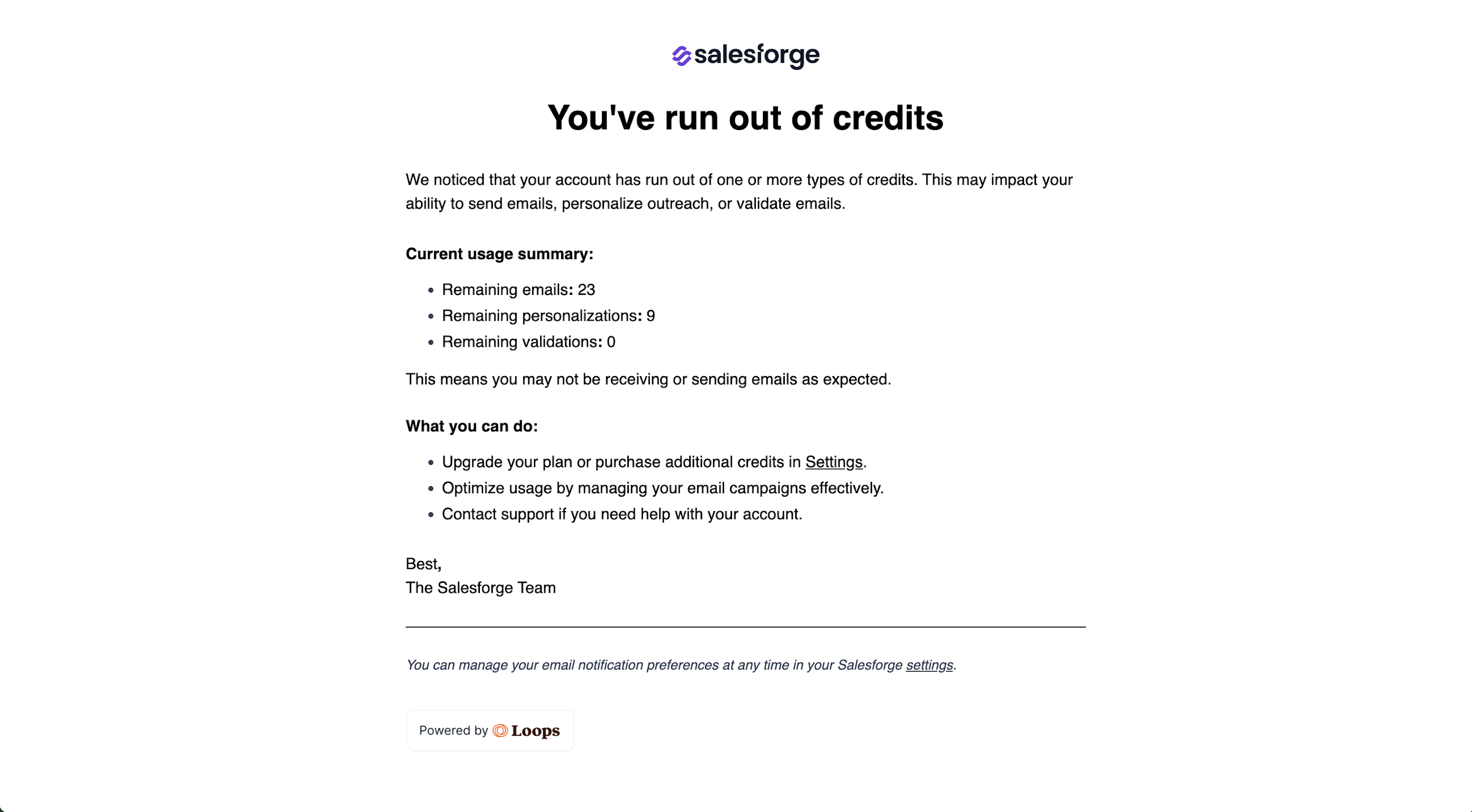Listly
Web Scraping Tools
Listly is a web scraping tool that simplifies data extraction from websites, enabling users to collect and export information into formats like Excel or Google Sheets without requiring coding skills. Available as a browser extension for Chrome, Edge, and Whale, Listly offers features such as multi-tab extraction, group extraction, and scheduling, catering to professionals across various industries who need to gather structured data efficiently.
Key Features
- Browser Extension: Facilitates one-click data scraping directly from the browser.
- Multi-Tab Extraction: Allows simultaneous data extraction from multiple open tabs.
- Group Extraction: Enables collection of data from multiple URLs at once.
- Scheduler: Automates data extraction at specified intervals.
- Auto-Scroll and Auto-Click: Automates interactions to load more data on dynamic pages.
- Proxy Server Support: Utilizes proxies to avoid IP blocking during scraping.
- Data Export: Exports extracted data to Excel or Google Sheets.
Pricing
- Free Plan: Provides 10 URLs for basic data extraction per day, with a limit of 15 rows per export if the daily limit is exceeded.
- Light Plan: Offers unlimited one-page basic extractions and 100 URLs for advanced features per month, including multi-tab extraction and access control for folders.
- Business Plan: Includes all Light Plan features, plus 9,000 URLs for advanced features, shared and private proxies, and additional functionalities like group extraction and auto-click.
- Enterprise Plan: Customized for enterprises, providing dedicated resources and team collaboration features.
Pros
- User-friendly interface suitable for non-programmers.
- Supports advanced features like scheduling and proxy usage.
- Flexible pricing plans to accommodate different user needs.
- Seamless data export to popular formats.
Cons
- Free plan has limited daily usage and export capabilities.
- Advanced features are restricted to higher-tier plans.
- Performance may vary depending on website complexity.