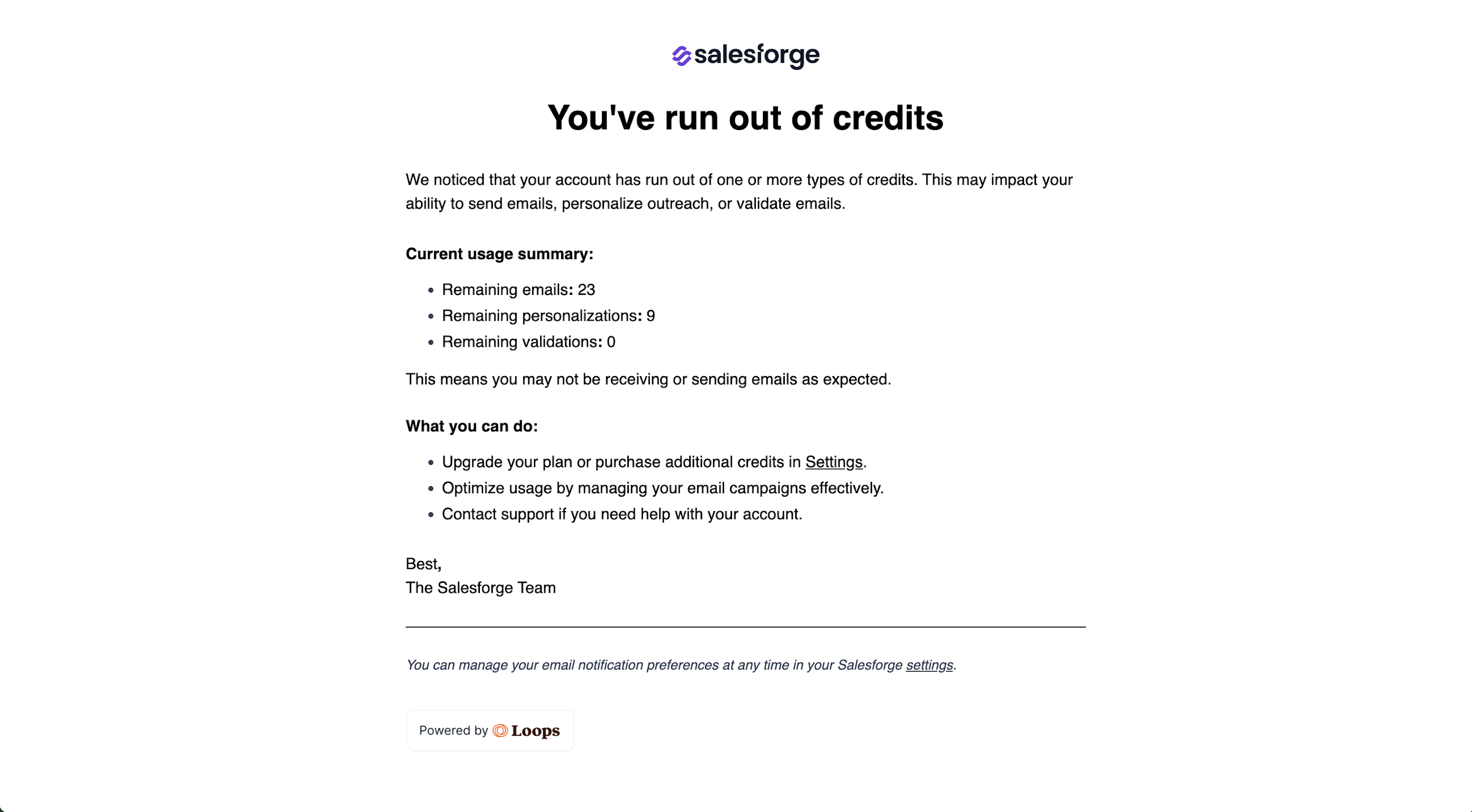Mailbutler
Cold Email Tools
Mailbutler is an email extension that enhances productivity by integrating advanced features directly into Apple Mail, Gmail, and Outlook. It streamlines email management, enabling professionals and teams to communicate more effectively and maintain better customer relationships.
Key Features
- Email Tracking: Monitor when, how often, and where your emails are opened, and track link clicks to gauge recipient engagement.
- Smart Send Later: Schedule emails to be sent at optimal times, with Mailbutler suggesting the best timing for maximum impact.
- Email Signatures: Create and customize professional signatures using pre-designed templates to enhance brand consistency.
- Notes and Tasks: Attach notes and to-do items to emails and contacts, ensuring important information and actions are easily accessible.
- Smart Assistant: Leverage AI to write, respond to, and summarize emails, improve grammar, and automatically create tasks and contacts.
Pricing
- Tracking Plan: €3.95/month (€39.50/year) – Includes basic email and link tracking.
- Professional Plan: €7.95/month (€79.50/year) – Designed for professionals seeking enhanced inbox organization.
- Smart Plan: €12.95/month (€129.50/year) – Offers advanced inbox features for power users.
- Business Plan: €29.95/month (€299.50/year) – Comprehensive package tailored for teams requiring full email productivity tools.
Pros
- Enhanced Productivity: Features like email tracking, scheduling, and AI assistance streamline workflows, allowing users to manage emails more efficiently.
- Seamless Integration: Mailbutler integrates directly into existing email clients, preserving familiar interfaces while adding valuable functionalities.
- Customizable Signatures: Users can create professional, branded email signatures, enhancing communication consistency.
Cons
- Learning Curve: Some users may find the array of features overwhelming initially, requiring time to fully utilize the tool's capabilities.
- Cost Consideration: While offering robust features, the subscription cost may be a factor for budget-conscious users or small businesses.