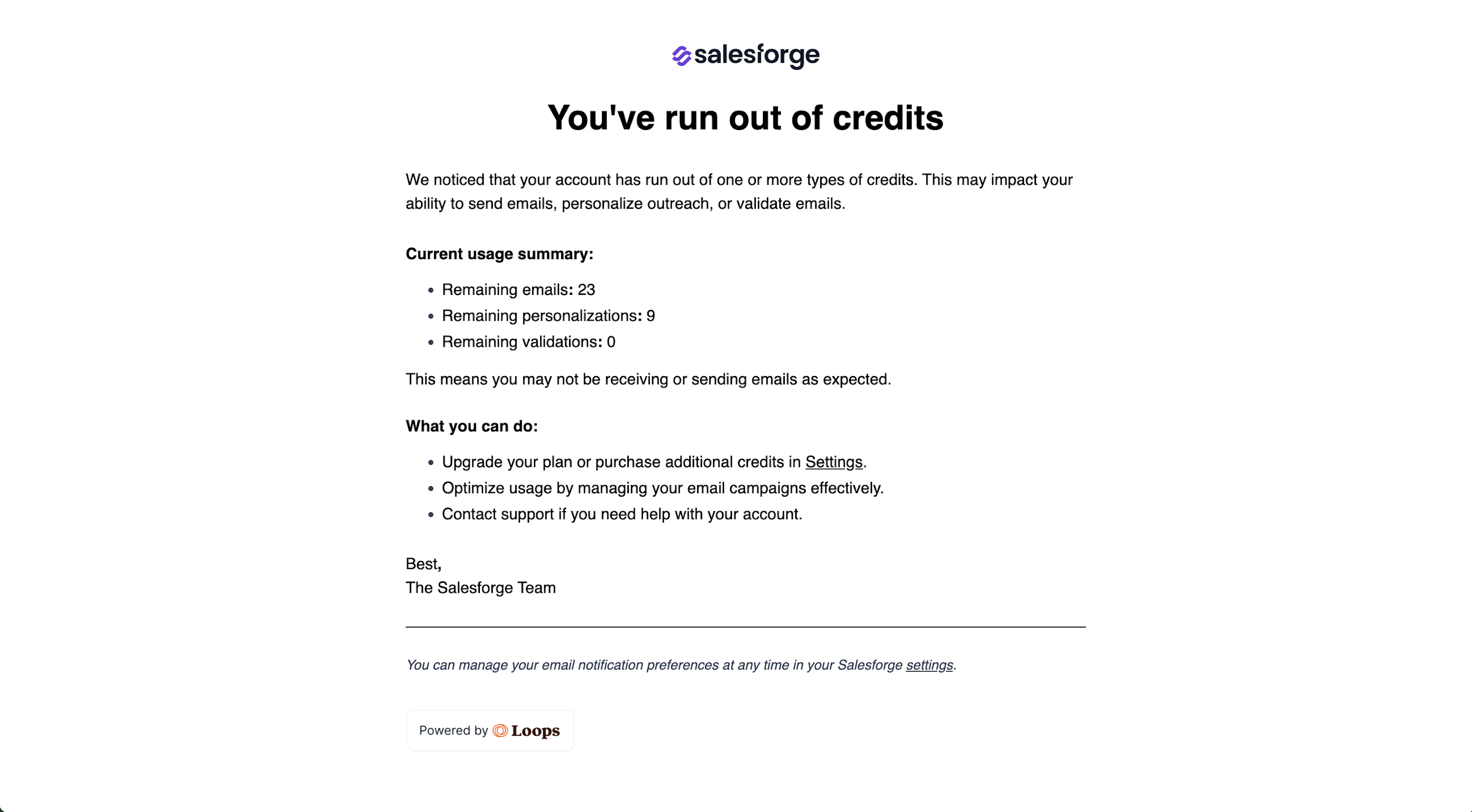Mailstand
Cold Email Tools
Mailstand is a cold email outreach platform that enables users to merge multiple mailboxes into a single campaign, facilitating scalable and efficient email outreach. By allowing the integration of various email accounts, users can set specific limitations and sending patterns for each mailbox, ensuring compliance with sending rules and optimizing campaign performance. Mailstand offers features such as mail merge, scheduling, A/B testing, and a merged team inbox, making it a comprehensive solution for businesses aiming to enhance their cold email strategies.
Key Features
- Multiple Mailbox Integration: Combine multiple mailboxes into one campaign to increase outreach capacity.
- Auto-Rotate Mailboxes: Automatically distribute sending volumes across different inboxes to prevent over-sending.
- Merged Team Inbox: Consolidate all incoming emails from various mailboxes into a single view for streamlined management.
- Personalized Mail Merge: Customize emails with personalized attributes to enhance engagement.
- Follow-Up Drip Emails: Set up automated follow-up sequences to maintain consistent communication with prospects.
- A/B Testing: Test multiple templates within a campaign to determine the most effective messaging.
- Multiple Timezone Scheduling: Schedule emails to be sent at optimal times across different time zones.
Pricing
- Per Mailbox Pricing: $12 per mailbox per month, allowing users to add multiple mailboxes to a campaign.
- Free Trial: A 7-day free trial is available for users to explore the platform's features.
Pros
- Scalable Outreach: Supports the integration of multiple mailboxes, enabling users to reach a larger audience efficiently.
- User-Friendly Interface: Features an intuitive design that simplifies campaign setup and management.
- Cost-Effective: Offers competitive pricing compared to similar tools, making it accessible for small and medium-sized businesses.
Cons
- Limited User Reviews: There is a scarcity of user feedback on major review platforms, making it challenging to assess performance across diverse business contexts.