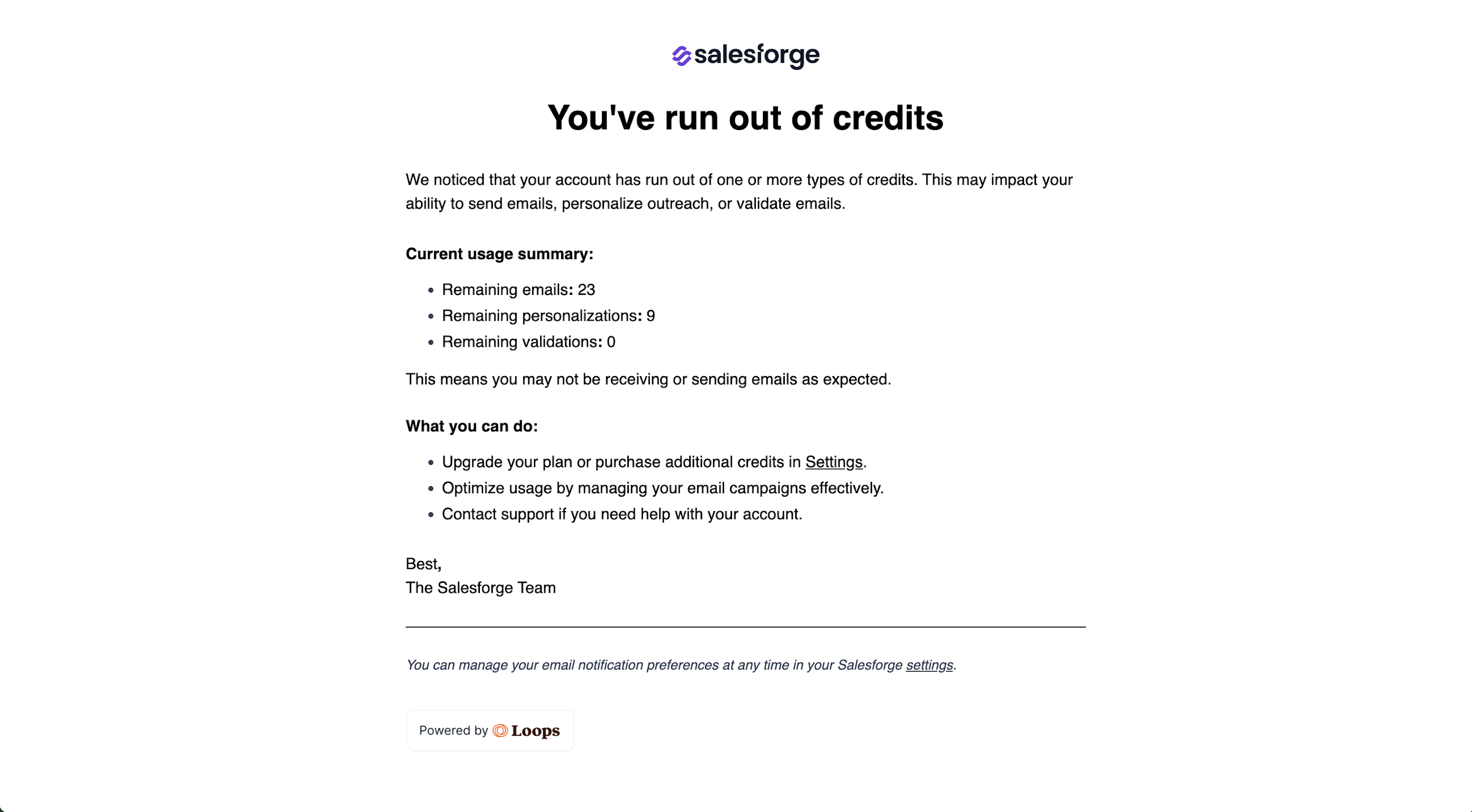Rows is a dynamic data management and automation platform designed to simplify and enhance business workflows. It enables users to create and manage interactive spreadsheets that integrate with various data sources and APIs. Rows offers powerful features like real-time data updates, customizable dashboards, and automated workflows, making it easy to analyze, visualize, and automate tasks. The platform’s user-friendly interface supports collaborative work, allowing teams to efficiently share and manipulate data. By bridging the gap between data management and automation, Rows helps businesses streamline operations, improve decision-making, and increase overall productivity with a flexible, integrated approach to data handling.
Features
- Spreadsheet Management: Create, manage, and collaborate on spreadsheets with advanced functionalities.
- Data Integration: Connects with various data sources and APIs to import and sync data seamlessly.
- Automations: Automate repetitive tasks and workflows within spreadsheets to save time and reduce errors.
- Collaboration: Real-time collaboration features allowing multiple users to work on the same spreadsheet simultaneously.
- Custom Templates: Provides customizable templates to streamline common tasks and projects.
- Reporting & Dashboards: Tools to create reports and dashboards from data, facilitating better insights and decision-making.
- Version Control: Tracks changes and maintains a history of edits for better data management.
- Integration with Tools: Integrates with popular tools and platforms for enhanced functionality and data handling.
- User Permissions: Manage access and permissions for different users to ensure data security and control.
Pricing
- Free Plan:
- Features: Basic features with limited functionality and usage.
- Ideal for personal use or small projects.
- Essential:
- Price: $10 per user/month (billed annually)
- Features: Includes additional features like unlimited spreadsheets, integrations, and basic support.
- Professional:
- Price: $30 per user/month (billed annually)
- Features: Adds advanced features such as enhanced data integrations, custom templates, and priority support.
- Enterprise:
- Price: Custom pricing
- Features: Tailored solutions with advanced features, enterprise-level support, custom integrations, and additional security and compliance options.
Pros
- Intuitive Interface: Users find the interface user-friendly and easy to navigate.
- Powerful Integrations: Appreciated for its robust integrations with various data sources and APIs.
- Automation: Effective at automating repetitive tasks and workflows within spreadsheets.
- Collaboration Features: Strong real-time collaboration tools for team projects.
- Custom Templates: Provides useful customizable templates for different business needs.
- Data Management: Advanced features for handling and analyzing data effectively.
Cons
- Pricing: Some users consider the paid plans to be expensive compared to other spreadsheet tools.
- Learning Curve: Initial setup and learning advanced features can be challenging for new users.
- Limited Offline Functionality: Primarily cloud-based with limited offline capabilities.
- Performance Issues: Reports of occasional performance lags, especially with large datasets.
- Support: Mixed feedback on customer support responsiveness and effectiveness.