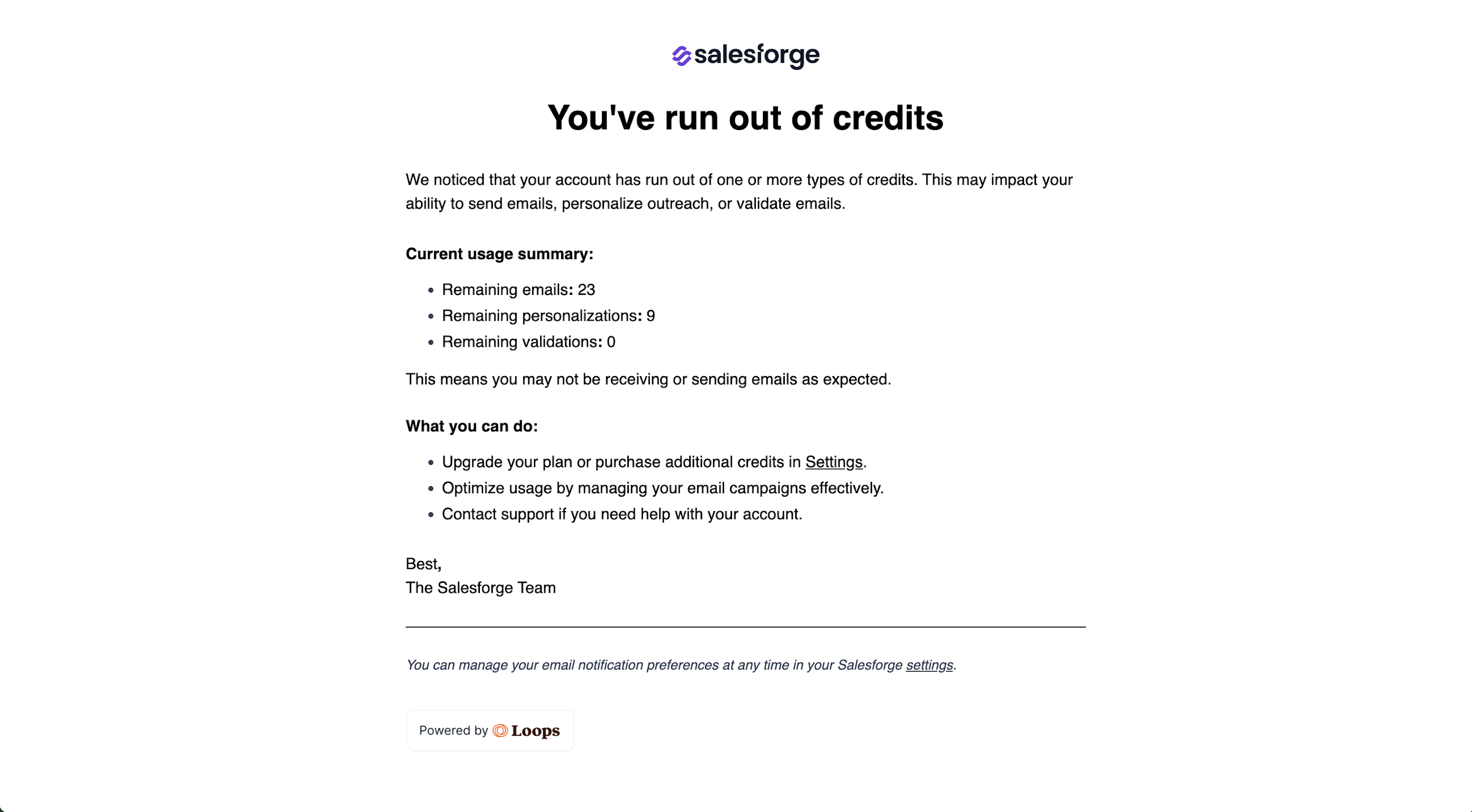Salesflare
CRMs
Salesflare is a CRM tool designed for small and medium-sized businesses to streamline sales processes and enhance productivity. It automates data entry by capturing information from emails, calendar events, and social profiles, ensuring up-to-date and accurate contact details. Salesflare offers features like pipeline management, sales automation, and insightful reporting to help teams track and manage their sales activities efficiently. With its user-friendly interface and integration with various applications, Salesflare aims to simplify CRM tasks, improve sales team performance, and foster stronger customer relationships.
Features
- Automatic Data Capture: Automatically collects and logs data from emails, meetings, and calls.
- CRM Automation: Workflow automation for repetitive tasks and processes.
- Lead & Contact Management: Centralized management of leads and contacts with detailed profiles.
- Email Integration: Seamless integration with email for tracking and communication.
- Pipeline Management: Visual sales pipelines to track and manage deals.
- Reporting & Analytics: Detailed insights and customizable reports.
- Integration: Connects with various third-party applications and tools.
Pricing
- Free Trial:
- 30-day free trial available for all plans.
- Basic:
- Price: $29 per user/month (billed annually)
- Includes core CRM functionalities and basic automation tools.
- Advanced:
- Price: $49 per user/month (billed annually)
- Adds advanced features such as enhanced reporting and integrations.
- Enterprise:
- Price: Custom pricing
- Offers advanced customization, premium support, and tailored solutions for larger teams.
Pros
- Automated Data Entry: Automatic logging of emails, calls, and meetings saves time.
- User-Friendly: Easy to navigate with an intuitive interface.
- Effective CRM Automation: Strong automation features for managing workflows and tasks.
- Seamless Integrations: Good integration with various third-party apps and tools.
- Lead & Contact Management: Comprehensive tools for managing and tracking leads and contacts.
Cons
- Limited Customization: Some users find customization options to be restricted.
- Reporting: Reporting and analytics may be less advanced compared to competitors.
- Integration Challenges: Occasional issues with integration or syncing with other systems.