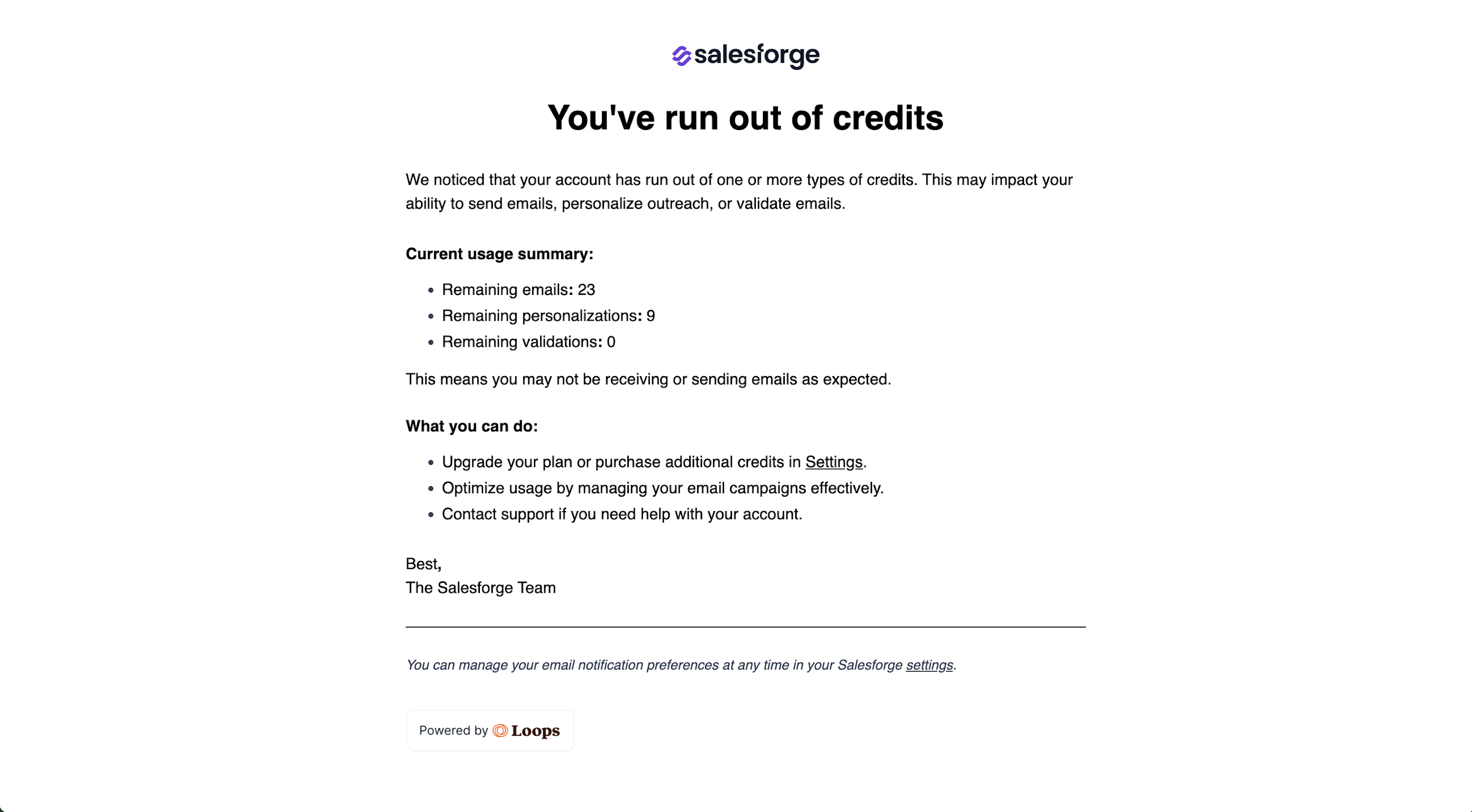Superhuman
Cold Email Tools
Superhuman is a premium email client designed to enhance productivity through a streamlined interface and advanced features. Compatible with Gmail and Outlook, it offers a suite of tools aimed at accelerating email management and improving user experience.
Key Features
- Superhuman AI: Assists in drafting emails by transforming brief phrases into complete messages that align with the user's unique voice and tone.
- Keyboard Shortcuts: Extensive use of shortcuts enables users to navigate and manage emails swiftly, reducing reliance on the mouse.
- Split Inbox: Allows users to categorize emails into different sections, facilitating focused attention on specific types of messages.
- Read Statuses: Provides insights into when recipients open emails, aiding in timely follow-ups.
- Snippets: Enables the creation of reusable text blocks for common responses, streamlining email composition.
Pricing
- Starter: $30 per month or $300 per year, includes access to Superhuman, Share Availability, Shared Conversations and Team Comments, and most Superhuman AI features.
- Business: $40 per month or $396 per year, includes everything in Starter, plus Ask AI, Smart Send, the Recent Opens Feed, and integrations with Salesforce, HubSpot, and Pipedrive.
- Enterprise: Custom pricing, includes all Business features along with advanced security controls, Single Sign-On (SSO), dedicated support, and additional features for larger companies.
Pros
- Enhanced Speed: Users report that Superhuman's optimized interface allows for rapid email processing, significantly boosting productivity.
- Distraction-Free Environment: The clean design and intelligent filtering help prioritize essential emails, minimizing distractions.
- Robust Command Structure: Extensive keyboard shortcuts facilitate efficient navigation and email management.
Cons
- Premium Pricing: At $30 per month, some users find the cost steep compared to other email clients.
- Learning Curve: The extensive use of keyboard shortcuts may require time for users to adapt and fully leverage the platform's capabilities.
- Limited Compatibility: Initially exclusive to Gmail, Superhuman expanded to support Outlook in May 2022, but it may not integrate with other email services.