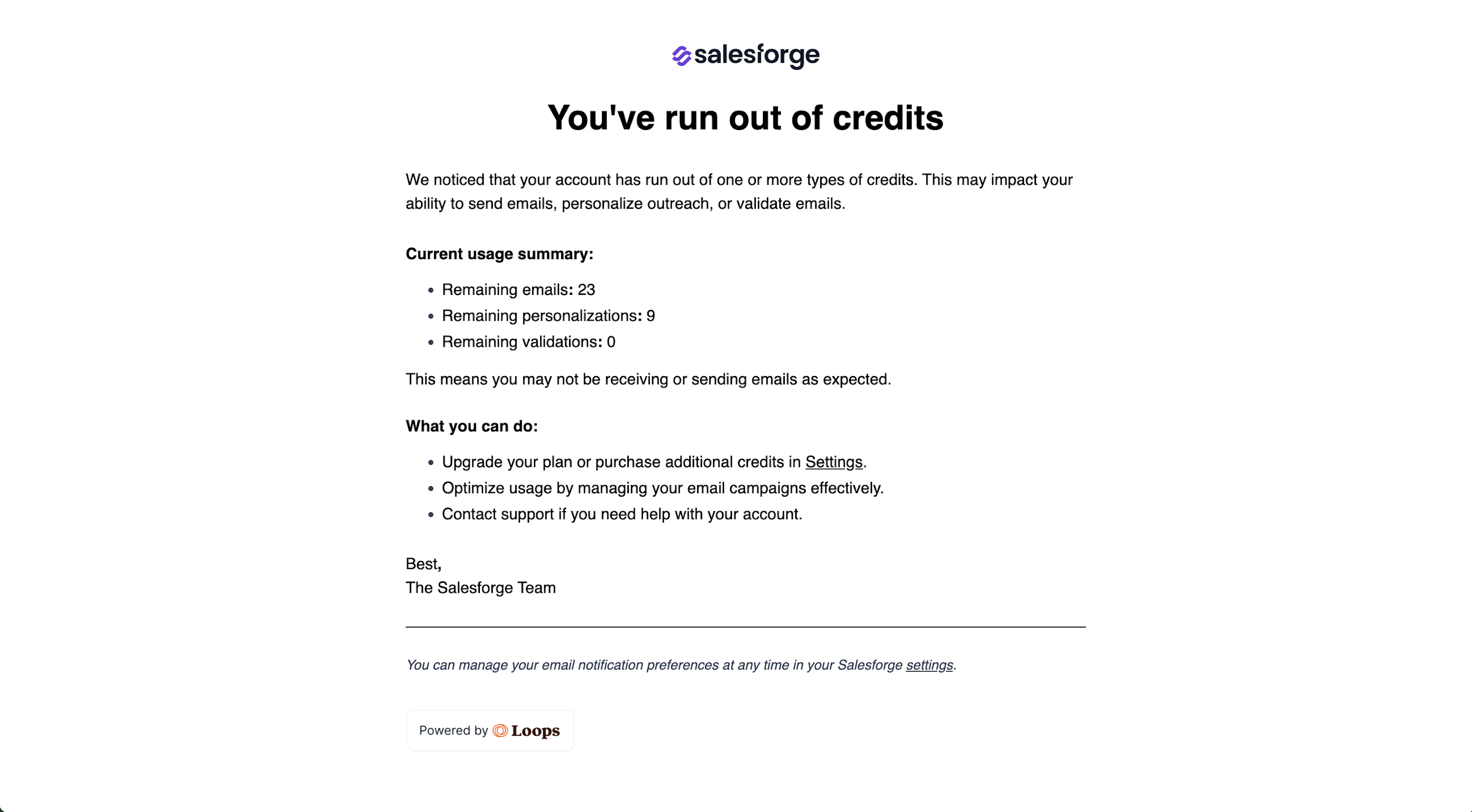Surfe is a tool that integrates Customer Relationship Management (CRM) systems directly with LinkedIn, streamlining the process of adding contacts, managing deals, and tracking sales pipelines without leaving the LinkedIn platform. This integration enhances sales productivity by eliminating manual data entry and reducing the need to switch between tabs.
Key Features
- LinkedIn CRM Integration: Connects your CRM with LinkedIn, allowing you to view and edit CRM data directly within LinkedIn.
- One-Click Contact Addition: Enables adding LinkedIn contacts to your CRM with a single click, streamlining lead management.
- Email and Phone Finder: Provides verified email addresses and phone numbers for LinkedIn profiles, enhancing outreach capabilities.
- Message Synchronization: Syncs LinkedIn messages with your CRM, ensuring all communications are centrally recorded.
- Sales Navigator List Export: Allows exporting contact lists from LinkedIn Sales Navigator directly to your CRM.
Pricing
- Free Plan: Includes basic features such as CRM connection to LinkedIn, viewing CRM fields, and adding a limited number of contacts per day.
- Essential Plan: Priced at $39 per user/month, this plan adds features like unlimited contact additions, email and phone finder credits, and message templates.
- Pro Plan: At $79 per user/month, it includes all Essential features plus additional credits, analytics, job change notifications, and a dedicated account manager.
Pros
- Seamless CRM Integration: Users appreciate the ability to manage CRM data directly within LinkedIn, reducing the need for manual data entry.
- Enhanced Productivity: The tool's features streamline workflows, allowing sales professionals to focus more on selling rather than administrative tasks.
- Accurate Contact Information: Provides verified contact details, which users find beneficial for effective outreach.
Cons
- Interface Limitations: Some users report that the Surfe pop-up screen on LinkedIn can be intrusive and cannot be moved, affecting user experience.
- Feature Depth: While effective for LinkedIn integration, it may lack some advanced functionalities found in more comprehensive CRM platforms.