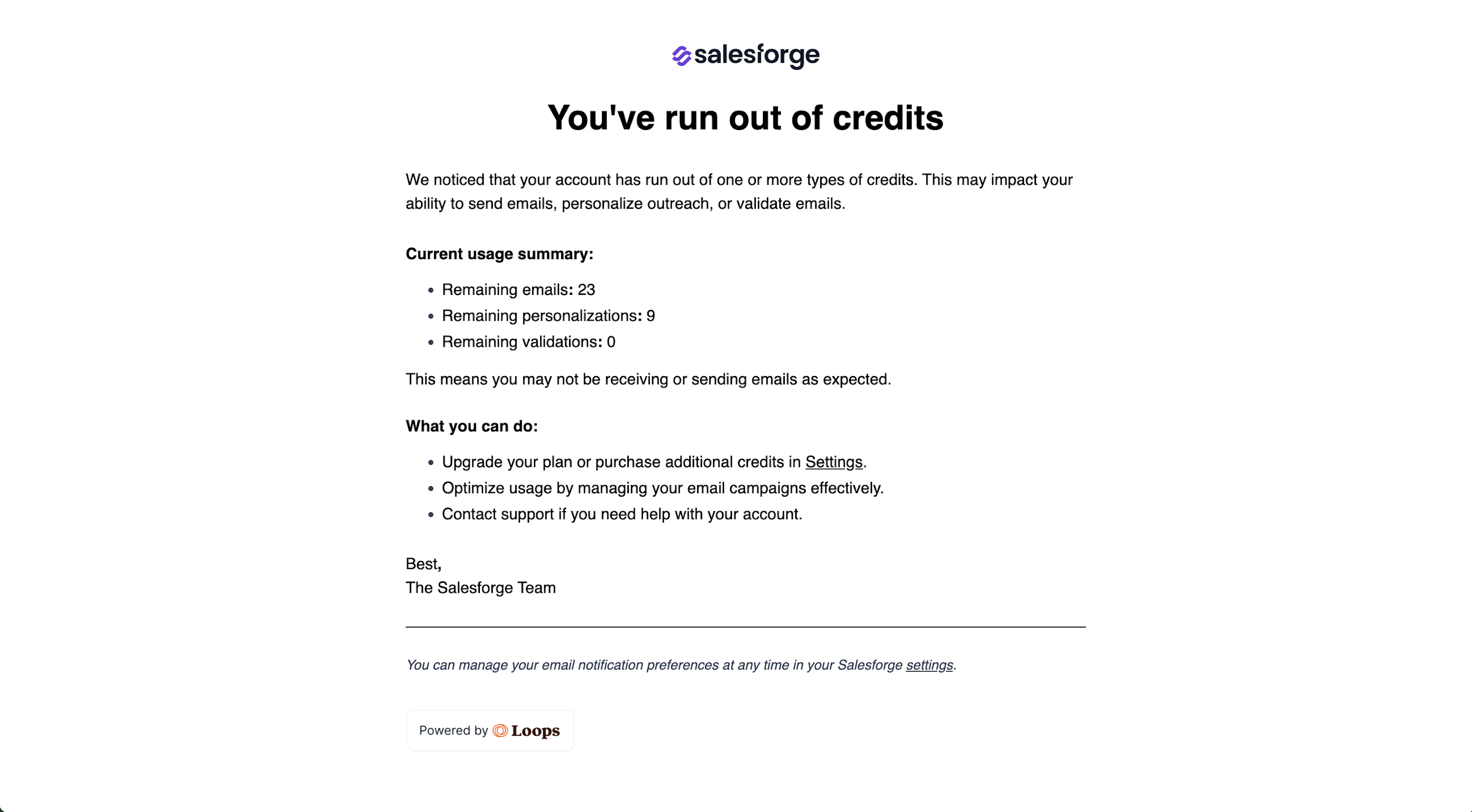Yes, you can absolutely combine your own email subject lines with the AI’s subject line suggestions. The AI Email Subject Line Generator provides you with five tailored ideas that are optimized for engagement, but you have the flexibility to customize them further to better align with your audience or campaign. For example, you can add recipient-specific details such as their name, company, location, or any other data point that makes the free email subject line feel more personal and relevant.
For instance, if the AI generates a subject line like, “Quick chat,” you can enhance it with personalization, turning it into, “Quick chat with [First Name]” or “[First Name], quick chat?” This combination of AI-powered creativity and your personal touch helps create catchy subject lines that stand out in crowded inboxes and resonate with individual recipients.
The AI-generated suggestions act as a foundation, saving you time by providing well-structured and engaging options that you can tweak to match your specific needs. By combining the AI’s ideas with your own personalization, you can craft subject lines that are both professional and uniquely tailored, improving open rates and fostering stronger connections with your audience.